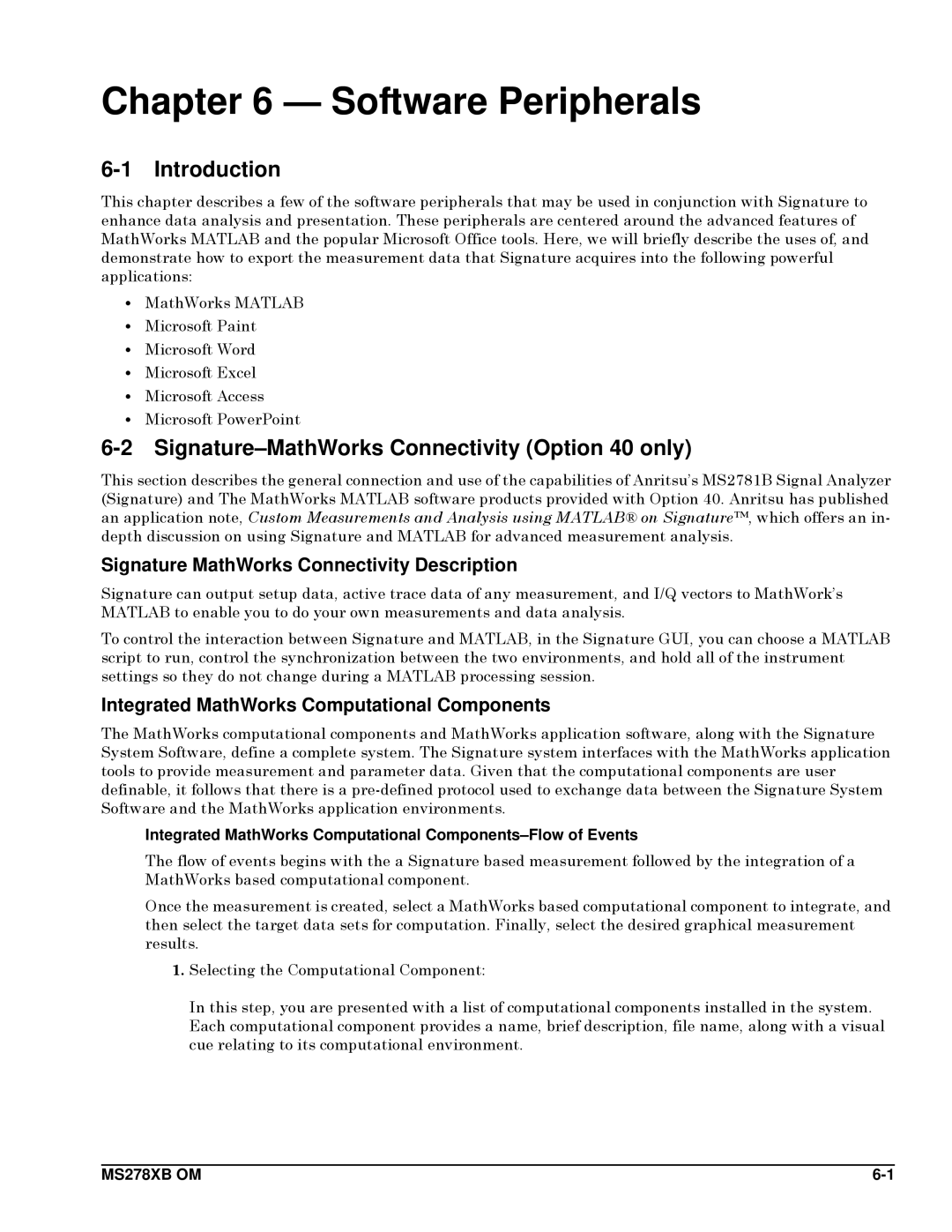Chapter 6 — Software Peripherals
6-1 Introduction
This chapter describes a few of the software peripherals that may be used in conjunction with Signature to enhance data analysis and presentation. These peripherals are centered around the advanced features of MathWorks MATLAB and the popular Microsoft Office tools. Here, we will briefly describe the uses of, and demonstrate how to export the measurement data that Signature acquires into the following powerful applications:
•MathWorks MATLAB
•Microsoft Paint
•Microsoft Word
•Microsoft Excel
•Microsoft Access
•Microsoft PowerPoint
6-2 Signature–MathWorks Connectivity (Option 40 only)
This section describes the general connection and use of the capabilities of Anritsu’s MS2781B Signal Analyzer (Signature) and The MathWorks MATLAB software products provided with Option 40. Anritsu has published an application note, Custom Measurements and Analysis using MATLAB® on Signature™, which offers an in- depth discussion on using Signature and MATLAB for advanced measurement analysis.
Signature MathWorks Connectivity Description
Signature can output setup data, active trace data of any measurement, and I/Q vectors to MathWork’s MATLAB to enable you to do your own measurements and data analysis.
To control the interaction between Signature and MATLAB, in the Signature GUI, you can choose a MATLAB script to run, control the synchronization between the two environments, and hold all of the instrument settings so they do not change during a MATLAB processing session.
Integrated MathWorks Computational Components
The MathWorks computational components and MathWorks application software, along with the Signature System Software, define a complete system. The Signature system interfaces with the MathWorks application tools to provide measurement and parameter data. Given that the computational components are user definable, it follows that there is a
Integrated MathWorks Computational
The flow of events begins with the a Signature based measurement followed by the integration of a MathWorks based computational component.
Once the measurement is created, select a MathWorks based computational component to integrate, and then select the target data sets for computation. Finally, select the desired graphical measurement results.
1.Selecting the Computational Component:
In this step, you are presented with a list of computational components installed in the system. Each computational component provides a name, brief description, file name, along with a visual cue relating to its computational environment.
MS278XB OM |