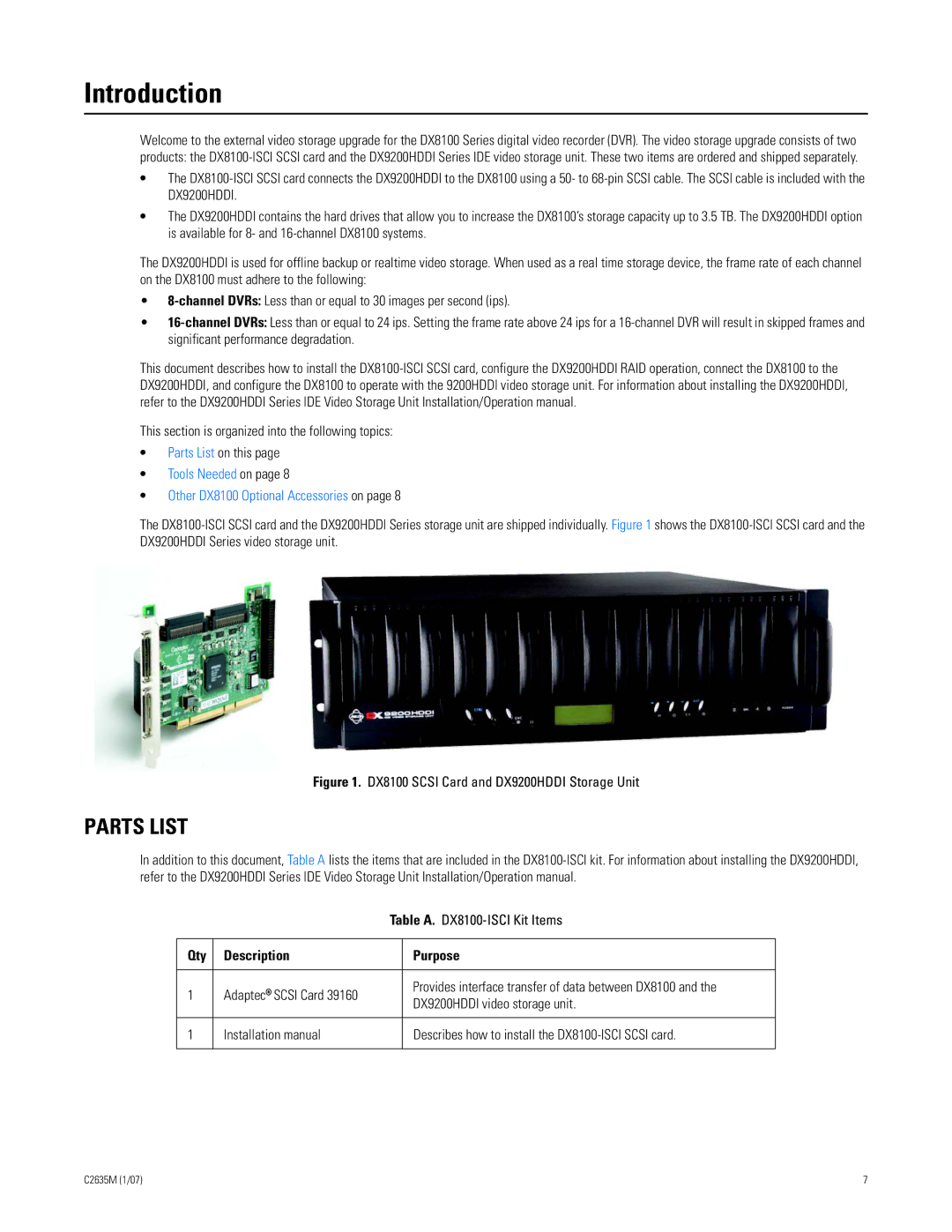Introduction
Welcome to the external video storage upgrade for the DX8100 Series digital video recorder (DVR). The video storage upgrade consists of two products: the DX8100-ISCI SCSI card and the DX9200HDDI Series IDE video storage unit. These two items are ordered and shipped separately.
•The DX8100-ISCI SCSI card connects the DX9200HDDI to the DX8100 using a 50- to 68-pin SCSI cable. The SCSI cable is included with the DX9200HDDI.
•The DX9200HDDI contains the hard drives that allow you to increase the DX8100’s storage capacity up to 3.5 TB. The DX9200HDDI option is available for 8- and 16-channel DX8100 systems.
The DX9200HDDI is used for offline backup or realtime video storage. When used as a real time storage device, the frame rate of each channel on the DX8100 must adhere to the following:
•8-channel DVRs: Less than or equal to 30 images per second (ips).
•16-channel DVRs: Less than or equal to 24 ips. Setting the frame rate above 24 ips for a 16-channel DVR will result in skipped frames and significant performance degradation.
This document describes how to install the DX8100-ISCI SCSI card, configure the DX9200HDDI RAID operation, connect the DX8100 to the DX9200HDDI, and configure the DX8100 to operate with the 9200HDDI video storage unit. For information about installing the DX9200HDDI, refer to the DX9200HDDI Series IDE Video Storage Unit Installation/Operation manual.
This section is organized into the following topics:
•Parts List on this page
•Tools Needed on page 8
•Other DX8100 Optional Accessories on page 8
The DX8100-ISCI SCSI card and the DX9200HDDI Series storage unit are shipped individually. Figure 1 shows the DX8100-ISCI SCSI card and the DX9200HDDI Series video storage unit.
Figure 1. DX8100 SCSI Card and DX9200HDDI Storage Unit
PARTS LIST
In addition to this document, Table A lists the items that are included in the DX8100-ISCI kit. For information about installing the DX9200HDDI, refer to the DX9200HDDI Series IDE Video Storage Unit Installation/Operation manual.
| | Table A. DX8100-ISCI Kit Items |
| | | |
Qty | Description | | Purpose |
| | | |
1 | Adaptec® SCSI Card 39160 | | Provides interface transfer of data between DX8100 and the |
| DX9200HDDI video storage unit. |
| | |
| | | |
1 | Installation manual | | Describes how to install the DX8100-ISCI SCSI card. |
| | | |