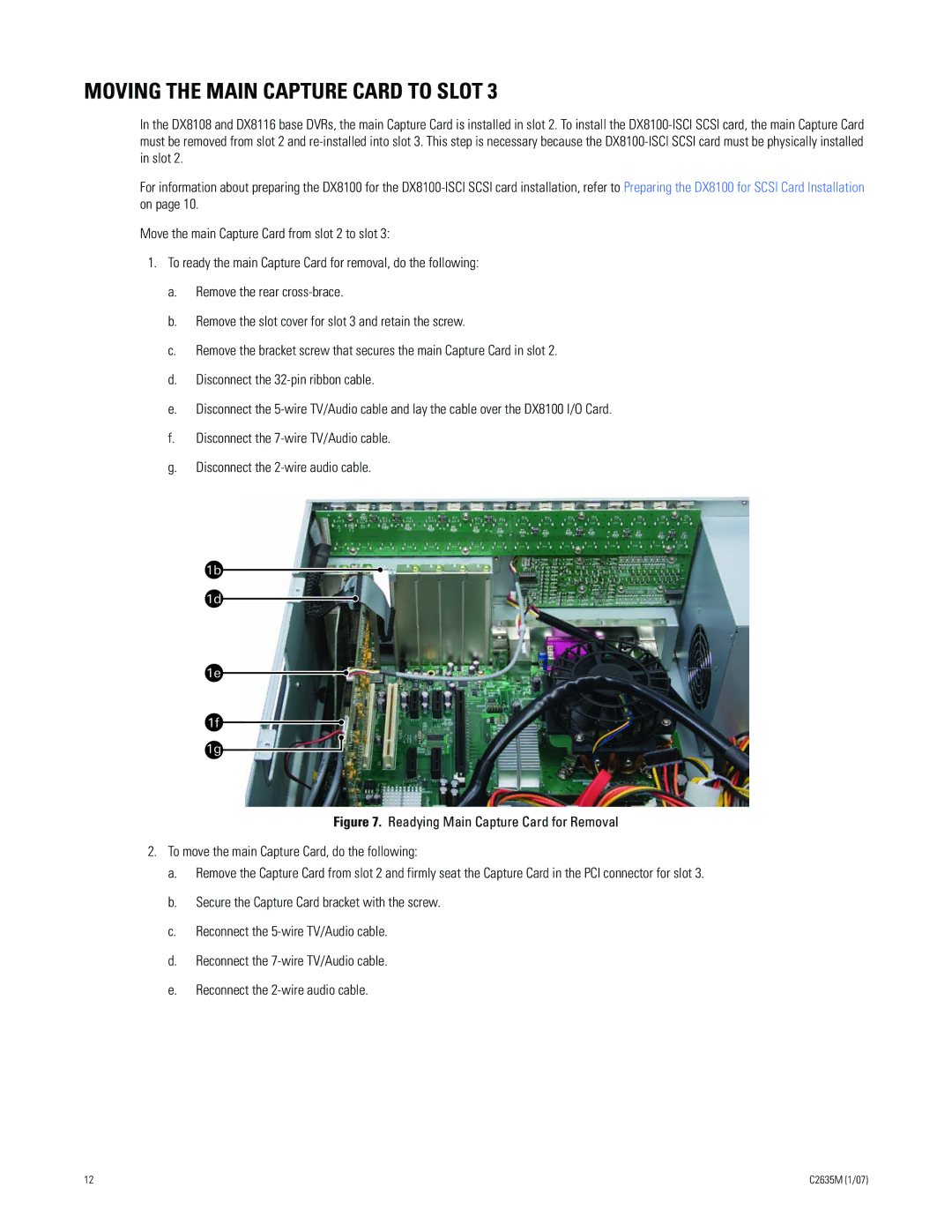MOVING THE MAIN CAPTURE CARD TO SLOT 3
In the DX8108 and DX8116 base DVRs, the main Capture Card is installed in slot 2. To install the
For information about preparing the DX8100 for the
Move the main Capture Card from slot 2 to slot 3:
1.To ready the main Capture Card for removal, do the following:
a.Remove the rear
b.Remove the slot cover for slot 3 and retain the screw.
c.Remove the bracket screw that secures the main Capture Card in slot 2.
d.Disconnect the
e.Disconnect the
f.Disconnect the
g.Disconnect the
Figure 7. Readying Main Capture Card for Removal
2.To move the main Capture Card, do the following:
a.Remove the Capture Card from slot 2 and firmly seat the Capture Card in the PCI connector for slot 3.
b.Secure the Capture Card bracket with the screw.
c.Reconnect the 5-wire TV/Audio cable.
d.Reconnect the 7-wire TV/Audio cable.
e.Reconnect the 2-wire audio cable.
12 | C2635M (1/07) |