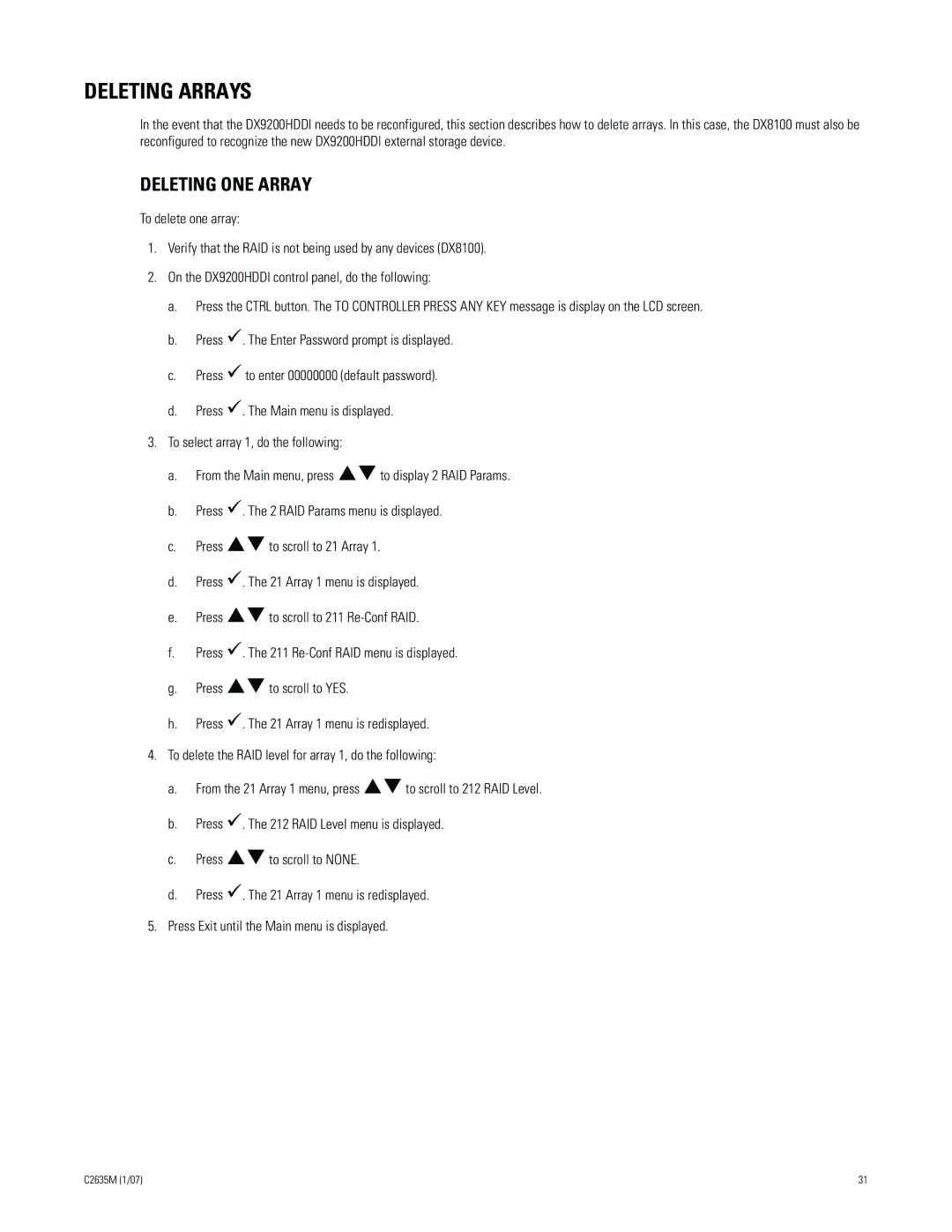DELETING ARRAYS
In the event that the DX9200HDDI needs to be reconfigured, this section describes how to delete arrays. In this case, the DX8100 must also be reconfigured to recognize the new DX9200HDDI external storage device.
DELETING ONE ARRAY
To delete one array:
1.Verify that the RAID is not being used by any devices (DX8100).
2.On the DX9200HDDI control panel, do the following:
a.Press the CTRL button. The TO CONTROLLER PRESS ANY KEY message is display on the LCD screen.
b.Press !. The Enter Password prompt is displayed.
c.Press ! to enter 00000000 (default password).
d.Press !. The Main menu is displayed.
3.To select array 1, do the following:
a.From the Main menu, press !"to display 2 RAID Params.
b.Press !. The 2 RAID Params menu is displayed.
c.Press !"to scroll to 21 Array 1.
d.Press !. The 21 Array 1 menu is displayed.
e.Press !"to scroll to 211
f.Press !. The 211
g.Press !"to scroll to YES.
h.Press !. The 21 Array 1 menu is redisplayed.
4.To delete the RAID level for array 1, do the following:
a.From the 21 Array 1 menu, press !"to scroll to 212 RAID Level.
b.Press !. The 212 RAID Level menu is displayed.
c.Press !"to scroll to NONE.
d.Press !. The 21 Array 1 menu is redisplayed.
5.Press Exit until the Main menu is displayed.
C2635M (1/07) | 31 |