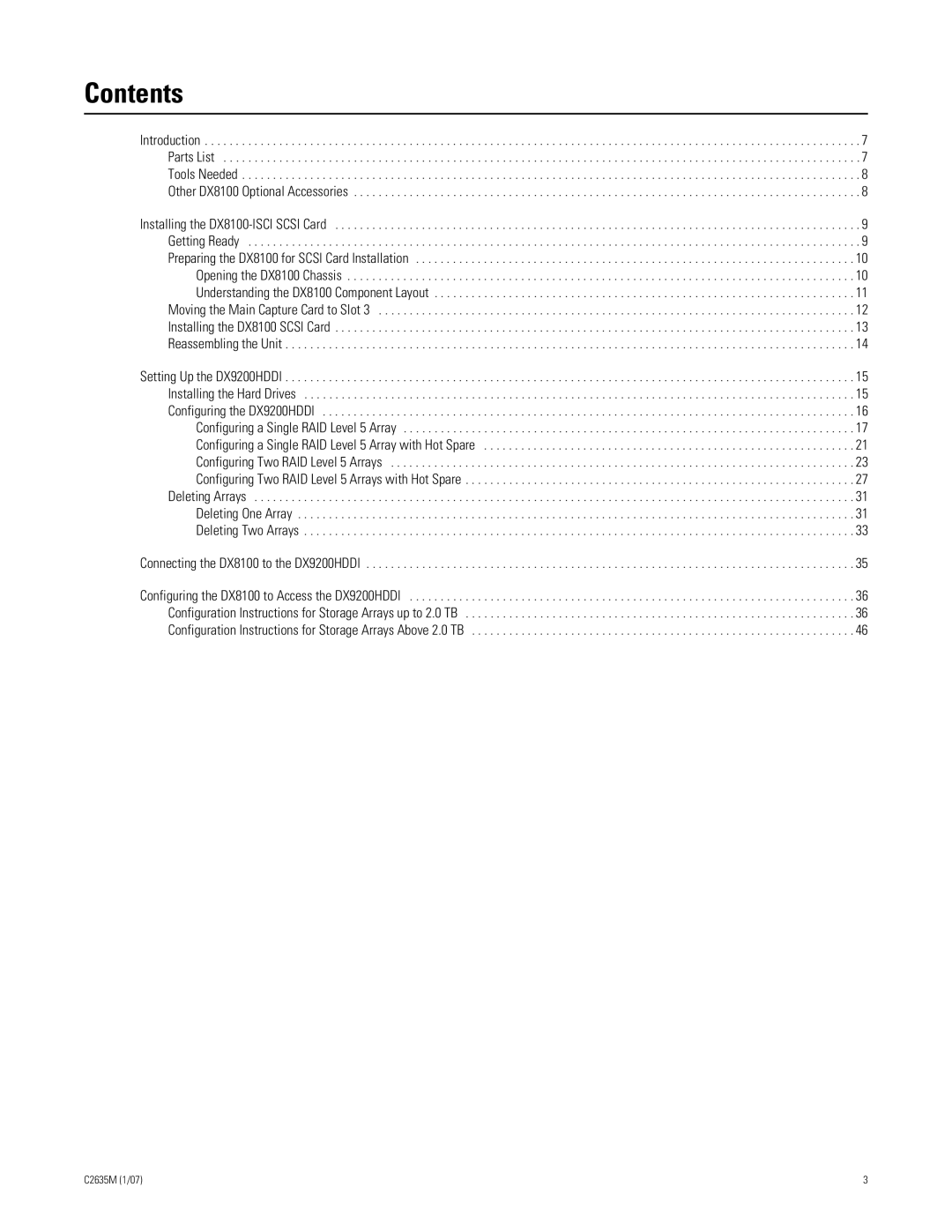Contents
Introduction . . . . . . . . . . . . . . . . . . . . . . . . . . . . . . . . . . . . . . . . . . . . . . . . . . . . . . . . . . . . . . . . . . . . . . . . . . . . . . . . . . . . . . . . . . . . . . . . . . . . . . . . . . 7
Parts List . . . . . . . . . . . . . . . . . . . . . . . . . . . . . . . . . . . . . . . . . . . . . . . . . . . . . . . . . . . . . . . . . . . . . . . . . . . . . . . . . . . . . . . . . . . . . . . . . . . . . . . 7
Tools Needed . . . . . . . . . . . . . . . . . . . . . . . . . . . . . . . . . . . . . . . . . . . . . . . . . . . . . . . . . . . . . . . . . . . . . . . . . . . . . . . . . . . . . . . . . . . . . . . . . . . . 8
Other DX8100 Optional Accessories . . . . . . . . . . . . . . . . . . . . . . . . . . . . . . . . . . . . . . . . . . . . . . . . . . . . . . . . . . . . . . . . . . . . . . . . . . . . . . . . . . 8
Installing the | . 9 |
Getting Ready | . 9 |
Preparing the DX8100 for SCSI Card Installation | 10 |
Opening the DX8100 Chassis | 10 |
Understanding the DX8100 Component Layout | 11 |
Moving the Main Capture Card to Slot 3 | 12 |
Installing the DX8100 SCSI Card | 13 |
Reassembling the Unit | 14 |
Setting Up the DX9200HDDI | 15 |
Installing the Hard Drives | 15 |
Configuring the DX9200HDDI | 16 |
Configuring a Single RAID Level 5 Array | 17 |
Configuring a Single RAID Level 5 Array with Hot Spare | 21 |
Configuring Two RAID Level 5 Arrays | 23 |
Configuring Two RAID Level 5 Arrays with Hot Spare | 27 |
Deleting Arrays | 31 |
Deleting One Array | 31 |
Deleting Two Arrays | 33 |
Connecting the DX8100 to the DX9200HDDI | 35 |
Configuring the DX8100 to Access the DX9200HDDI | 36 |
Configuration Instructions for Storage Arrays up to 2.0 TB | 36 |
Configuration Instructions for Storage Arrays Above 2.0 TB | 46 |
C2635M (1/07) | 3 |