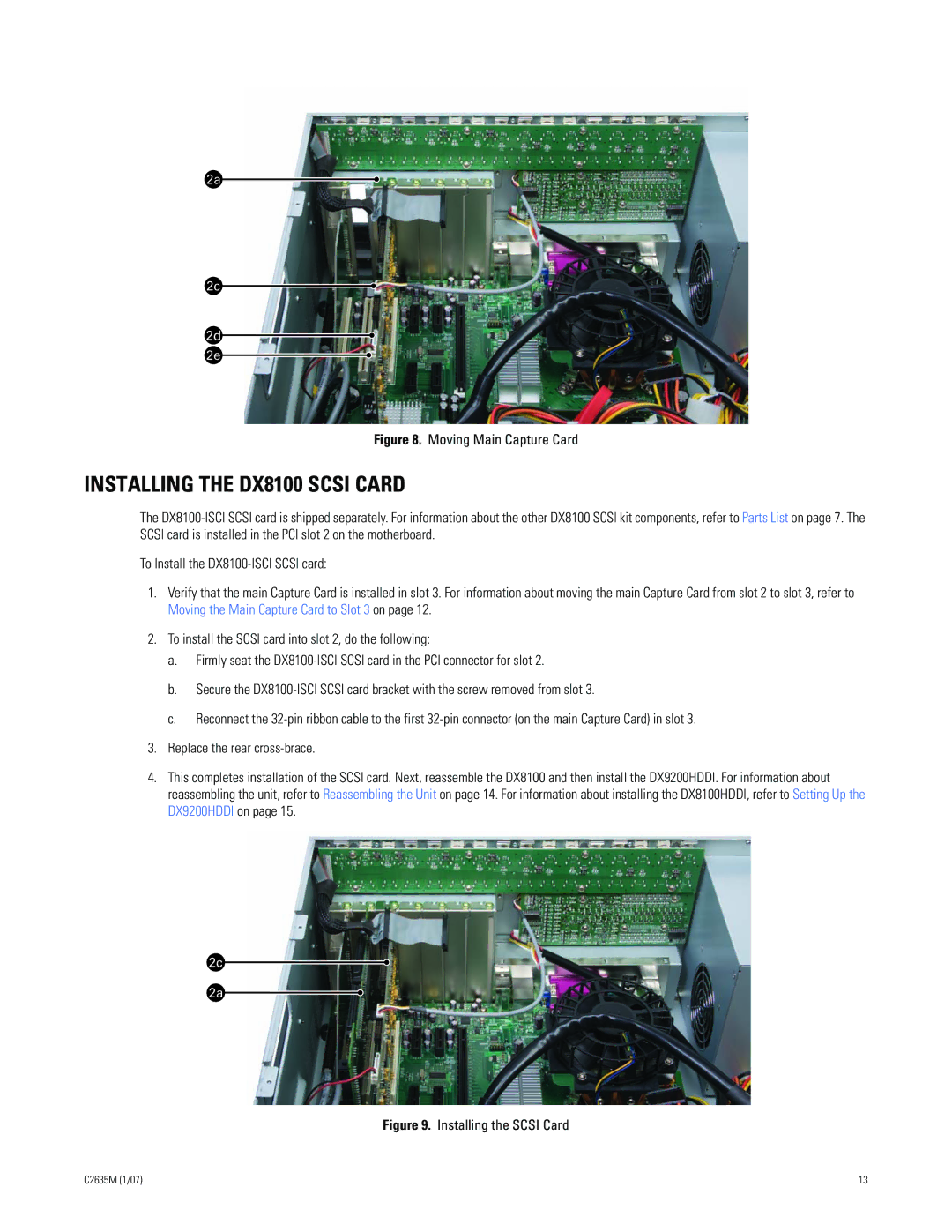Figure 8. Moving Main Capture Card
INSTALLING THE DX8100 SCSI CARD
The
To Install the
1.Verify that the main Capture Card is installed in slot 3. For information about moving the main Capture Card from slot 2 to slot 3, refer to Moving the Main Capture Card to Slot 3 on page 12.
2.To install the SCSI card into slot 2, do the following:
a.Firmly seat the
b.Secure the
c.Reconnect the
3.Replace the rear
4.This completes installation of the SCSI card. Next, reassemble the DX8100 and then install the DX9200HDDI. For information about reassembling the unit, refer to Reassembling the Unit on page 14. For information about installing the DX8100HDDI, refer to Setting Up the DX9200HDDI on page 15.
Figure 9. Installing the SCSI Card
C2635M (1/07) | 13 |