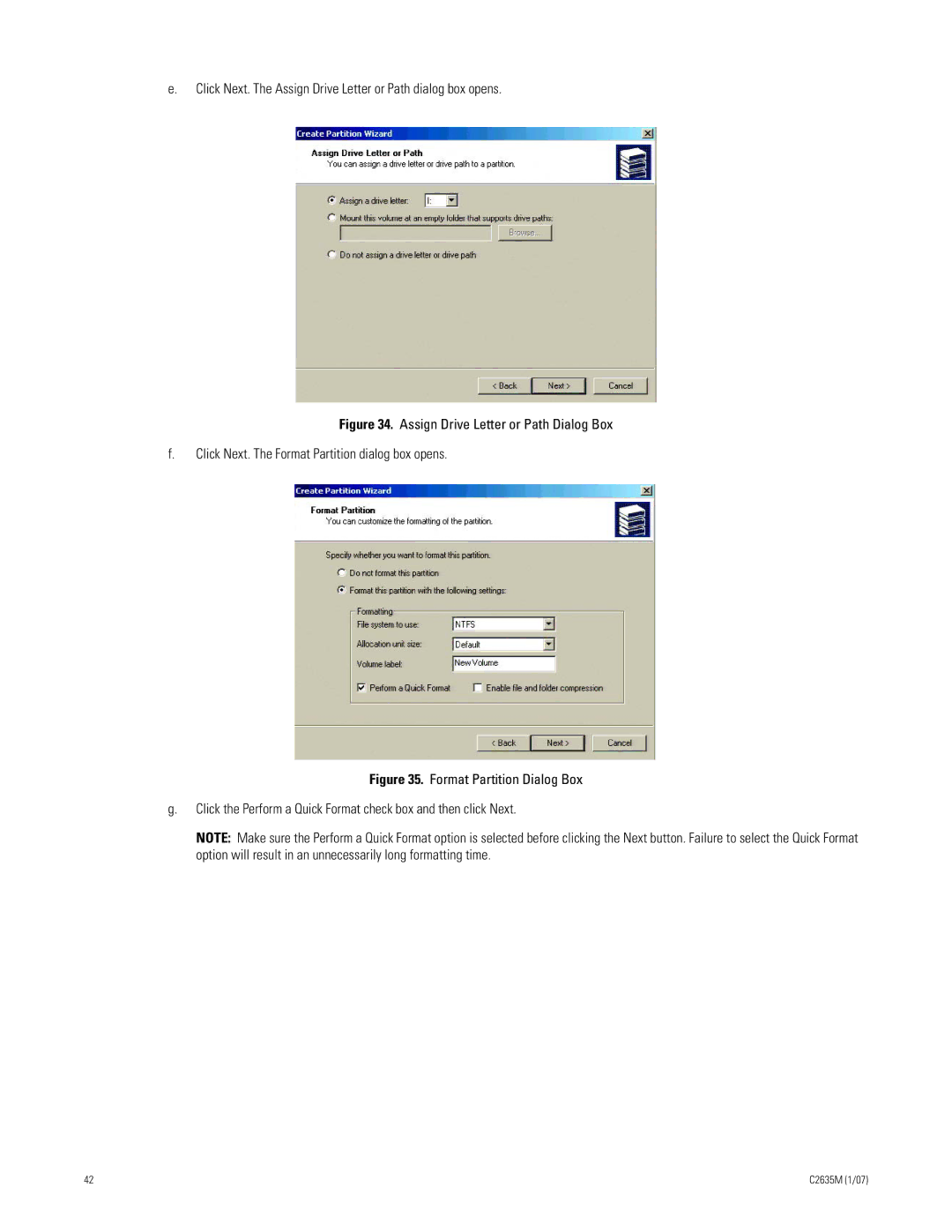e.Click Next. The Assign Drive Letter or Path dialog box opens.
Figure 34. Assign Drive Letter or Path Dialog Box
f.Click Next. The Format Partition dialog box opens.
Figure 35. Format Partition Dialog Box
g.Click the Perform a Quick Format check box and then click Next.
NOTE: Make sure the Perform a Quick Format option is selected before clicking the Next button. Failure to select the Quick Format option will result in an unnecessarily long formatting time.
42 | C2635M (1/07) |