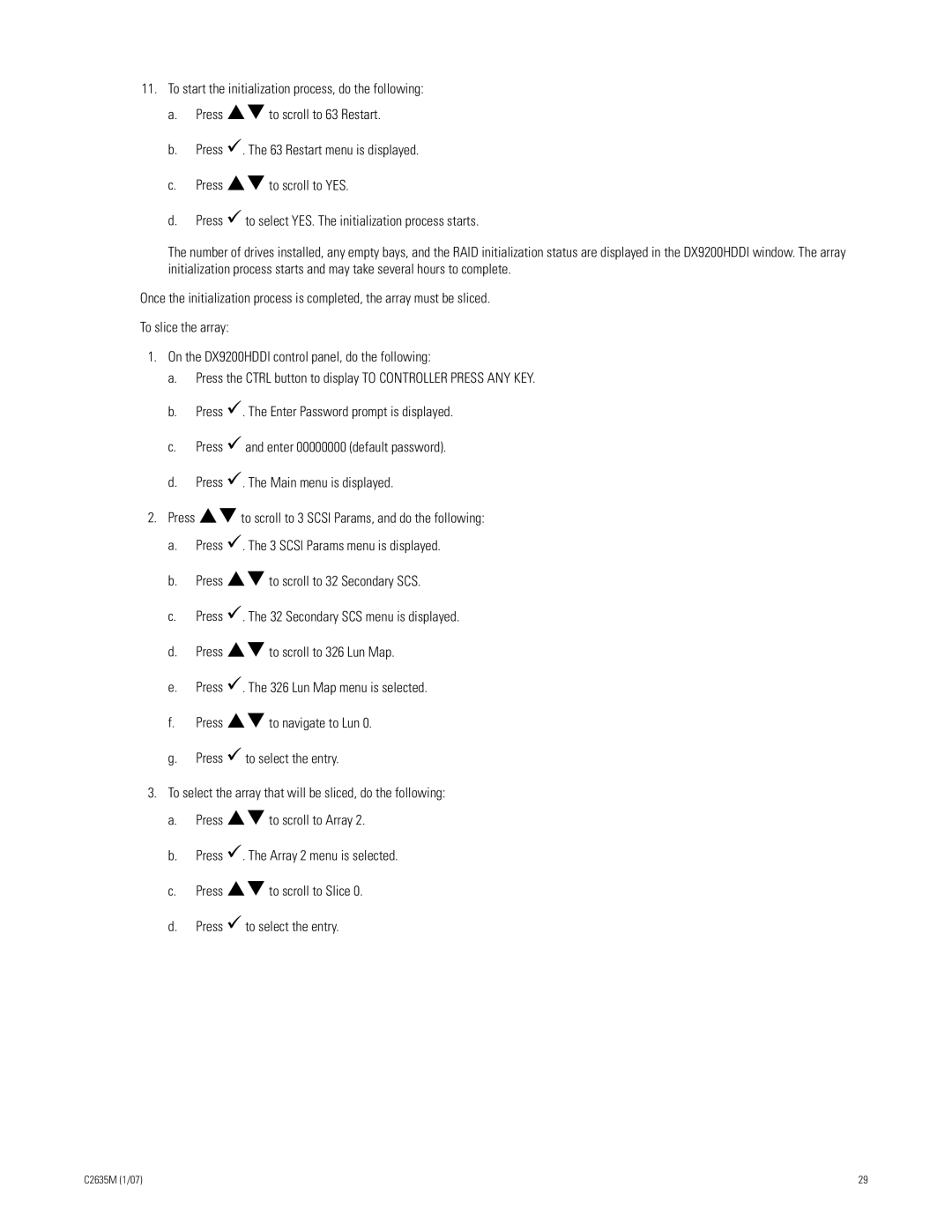11.To start the initialization process, do the following:
a.Press !"to scroll to 63 Restart.
b.Press !. The 63 Restart menu is displayed.
c.Press !"to scroll to YES.
d.Press ! to select YES. The initialization process starts.
The number of drives installed, any empty bays, and the RAID initialization status are displayed in the DX9200HDDI window. The array initialization process starts and may take several hours to complete.
Once the initialization process is completed, the array must be sliced.
To slice the array:
1.On the DX9200HDDI control panel, do the following:
a.Press the CTRL button to display TO CONTROLLER PRESS ANY KEY.
b.Press !. The Enter Password prompt is displayed.
c.Press ! and enter 00000000 (default password).
d.Press !. The Main menu is displayed.
2.Press !"to scroll to 3 SCSI Params, and do the following:
a.Press !. The 3 SCSI Params menu is displayed.
b.Press !"to scroll to 32 Secondary SCS.
c.Press !. The 32 Secondary SCS menu is displayed.
d.Press !"to scroll to 326 Lun Map.
e.Press !. The 326 Lun Map menu is selected.
f.Press !"to navigate to Lun 0.
g.Press ! to select the entry.
3.To select the array that will be sliced, do the following:
a.Press !"to scroll to Array 2.
b.Press !. The Array 2 menu is selected.
c.Press !"to scroll to Slice 0.
d.Press ! to select the entry.
C2635M (1/07) | 29 |