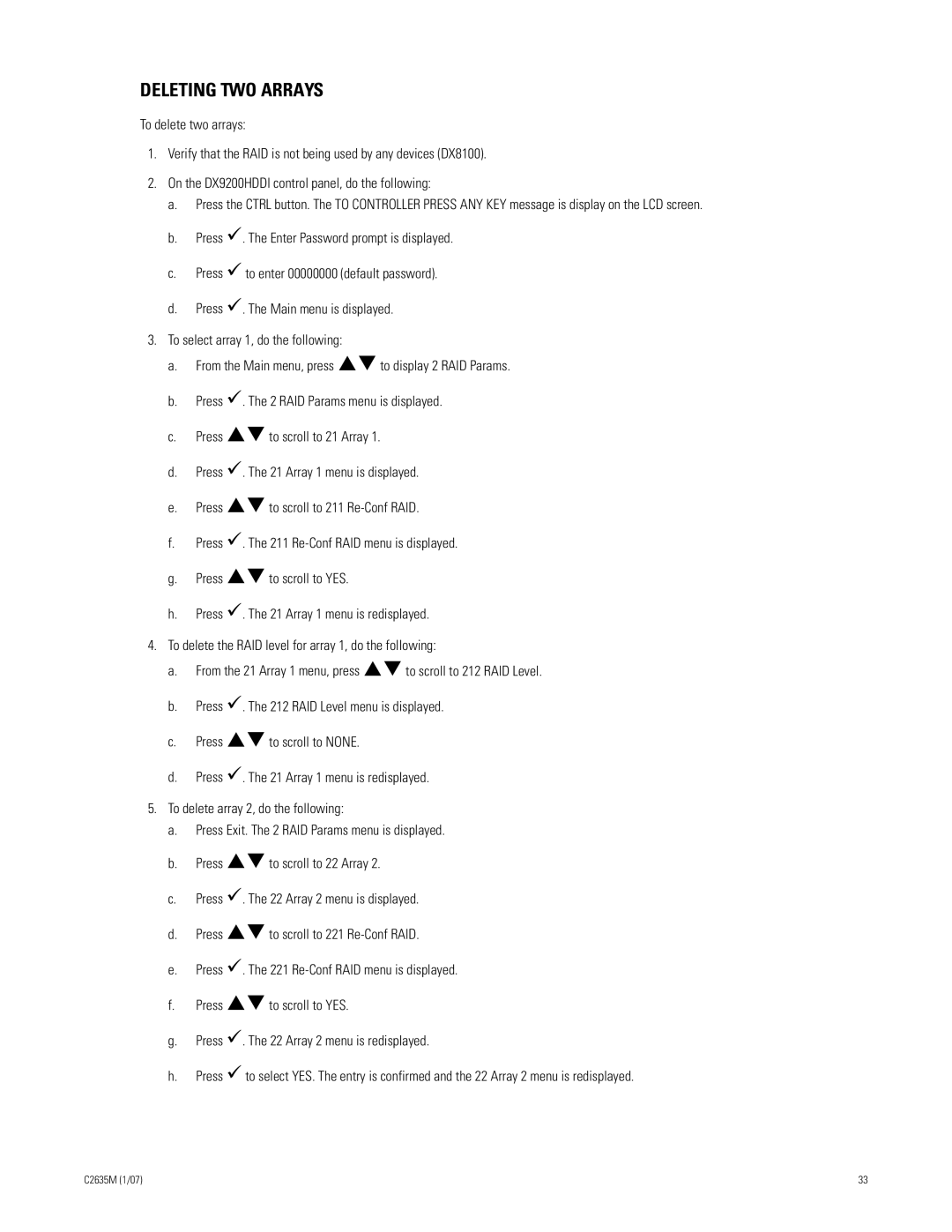DELETING TWO ARRAYS
To delete two arrays:
1.Verify that the RAID is not being used by any devices (DX8100).
2.On the DX9200HDDI control panel, do the following:
a.Press the CTRL button. The TO CONTROLLER PRESS ANY KEY message is display on the LCD screen.
b.Press !. The Enter Password prompt is displayed.
c.Press ! to enter 00000000 (default password).
d.Press !. The Main menu is displayed.
3.To select array 1, do the following:
a.From the Main menu, press !"to display 2 RAID Params.
b.Press !. The 2 RAID Params menu is displayed.
c.Press !"to scroll to 21 Array 1.
d.Press !. The 21 Array 1 menu is displayed.
e.Press !"to scroll to 211
f.Press !. The 211
g.Press !"to scroll to YES.
h.Press !. The 21 Array 1 menu is redisplayed.
4.To delete the RAID level for array 1, do the following:
a.From the 21 Array 1 menu, press !"to scroll to 212 RAID Level.
b.Press !. The 212 RAID Level menu is displayed.
c.Press !"to scroll to NONE.
d.Press !. The 21 Array 1 menu is redisplayed.
5.To delete array 2, do the following:
a.Press Exit. The 2 RAID Params menu is displayed.
b.Press !"to scroll to 22 Array 2.
c.Press !. The 22 Array 2 menu is displayed.
d.Press !"to scroll to 221
e.Press !. The 221
f.Press !"to scroll to YES.
g.Press !. The 22 Array 2 menu is redisplayed.
h.Press ! to select YES. The entry is confirmed and the 22 Array 2 menu is redisplayed.
C2635M (1/07) | 33 |