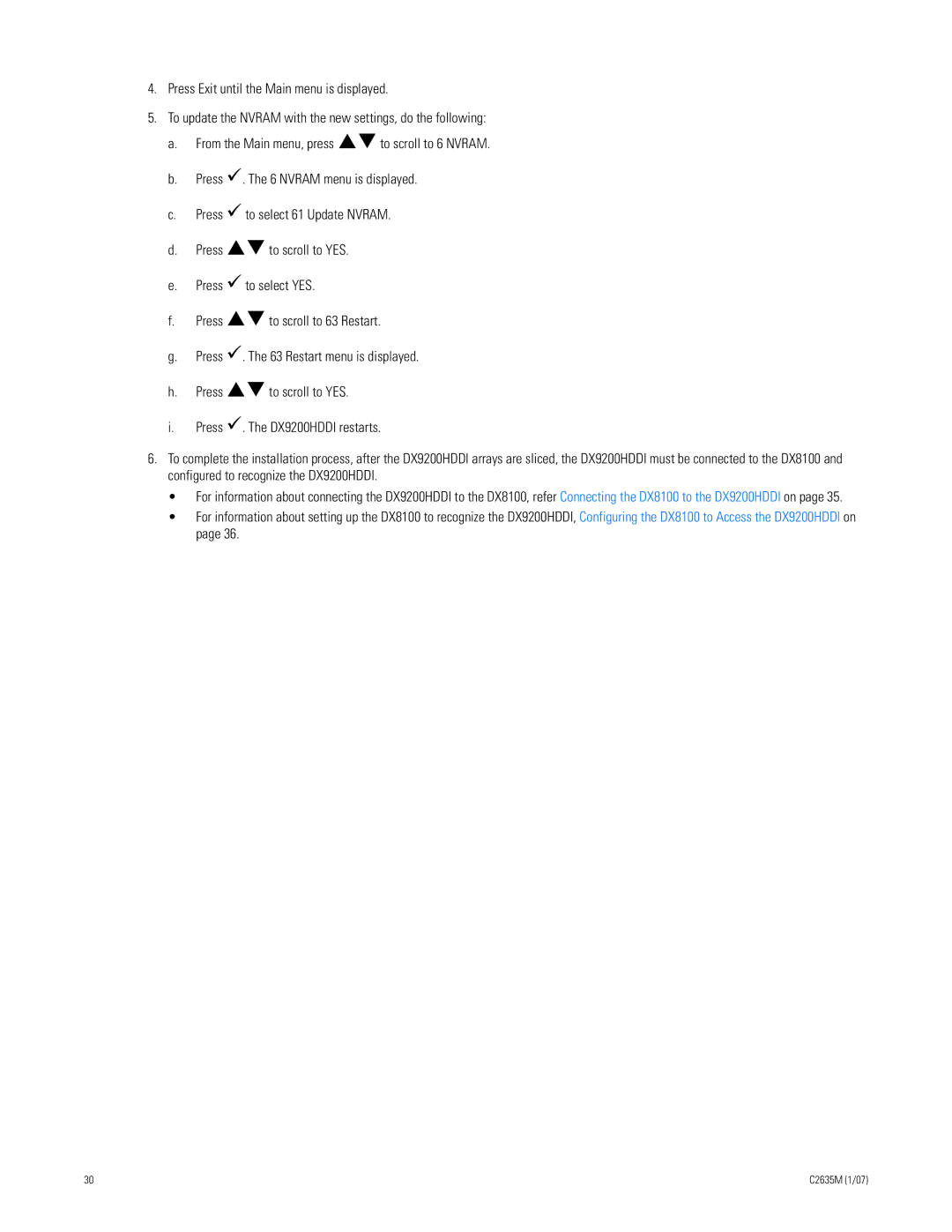4.Press Exit until the Main menu is displayed.
5.To update the NVRAM with the new settings, do the following:
a.From the Main menu, press !"to scroll to 6 NVRAM.
b.Press !. The 6 NVRAM menu is displayed.
c.Press ! to select 61 Update NVRAM.
d.Press !"to scroll to YES.
e.Press ! to select YES.
f.Press !"to scroll to 63 Restart.
g.Press !. The 63 Restart menu is displayed.
h.Press !"to scroll to YES.
i.Press !. The DX9200HDDI restarts.
6.To complete the installation process, after the DX9200HDDI arrays are sliced, the DX9200HDDI must be connected to the DX8100 and configured to recognize the DX9200HDDI.
• For information about connecting the DX9200HDDI to the DX8100, refer Connecting the DX8100 to the DX9200HDDI on page 35.
• For information about setting up the DX8100 to recognize the DX9200HDDI, Configuring the DX8100 to Access the DX9200HDDI on page 36.
30 | C2635M (1/07) |