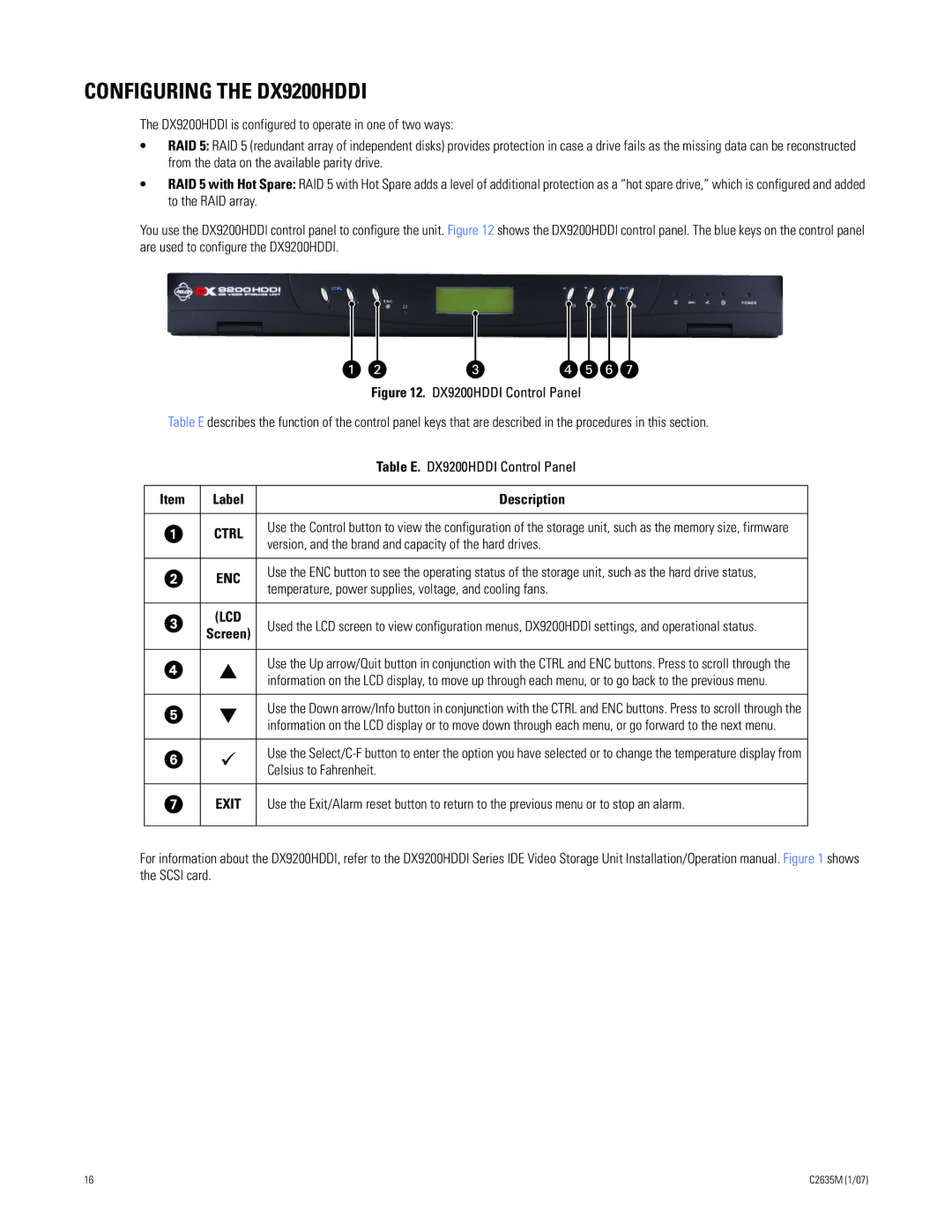CONFIGURING THE DX9200HDDI
The DX9200HDDI is configured to operate in one of two ways:
•RAID 5: RAID 5 (redundant array of independent disks) provides protection in case a drive fails as the missing data can be reconstructed from the data on the available parity drive.
•RAID 5 with Hot Spare: RAID 5 with Hot Spare adds a level of additional protection as a “hot spare drive,” which is configured and added to the RAID array.
You use the DX9200HDDI control panel to configure the unit. Figure 12 shows the DX9200HDDI control panel. The blue keys on the control panel are used to configure the DX9200HDDI.
Figure 12. DX9200HDDI Control Panel
Table E describes the function of the control panel keys that are described in the procedures in this section.
|
| Table E. DX9200HDDI Control Panel |
|
|
|
Item | Label | Description |
|
|
|
| CTRL | Use the Control button to view the configuration of the storage unit, such as the memory size, firmware |
| version, and the brand and capacity of the hard drives. | |
|
| |
|
|
|
| ENC | Use the ENC button to see the operating status of the storage unit, such as the hard drive status, |
| temperature, power supplies, voltage, and cooling fans. | |
|
| |
|
|
|
| (LCD | Used the LCD screen to view configuration menus, DX9200HDDI settings, and operational status. |
| Screen) | |
|
|
!Use the Up arrow/Quit button in conjunction with the CTRL and ENC buttons. Press to scroll through the information on the LCD display, to move up through each menu, or to go back to the previous menu.
"Use the Down arrow/Info button in conjunction with the CTRL and ENC buttons. Press to scroll through the information on the LCD display or to move down through each menu, or go forward to the next menu.
!Use the
EXIT
Use the Exit/Alarm reset button to return to the previous menu or to stop an alarm.
For information about the DX9200HDDI, refer to the DX9200HDDI Series IDE Video Storage Unit Installation/Operation manual. Figure 1 shows the SCSI card.
16 | C2635M (1/07) |