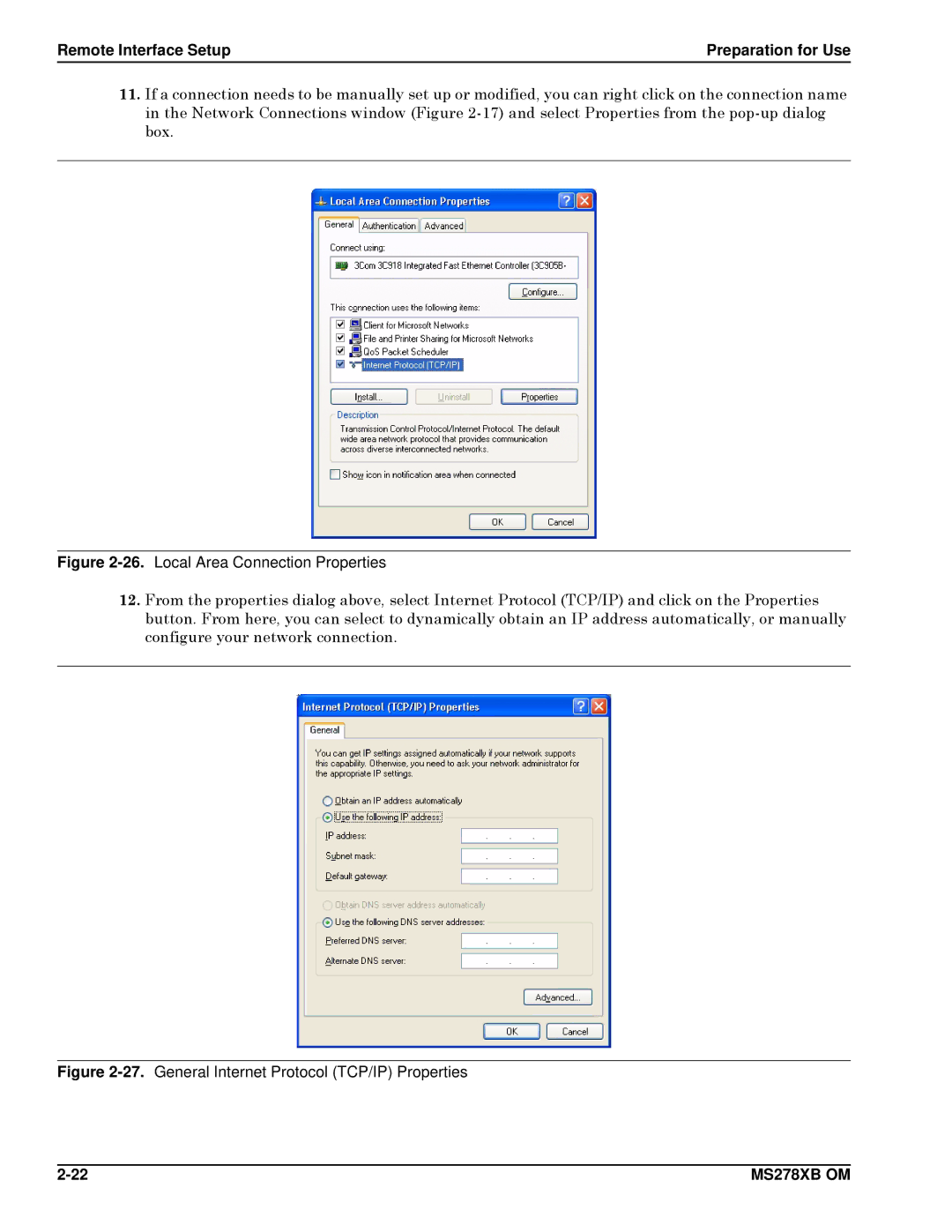Remote Interface Setup | Preparation for Use |
11.If a connection needs to be manually set up or modified, you can right click on the connection name in the Network Connections window (Figure
Figure 2-26. Local Area Connection Properties
12.From the properties dialog above, select Internet Protocol (TCP/IP) and click on the Properties button. From here, you can select to dynamically obtain an IP address automatically, or manually configure your network connection.
Figure 2-27. General Internet Protocol (TCP/IP) Properties
MS278XB OM |