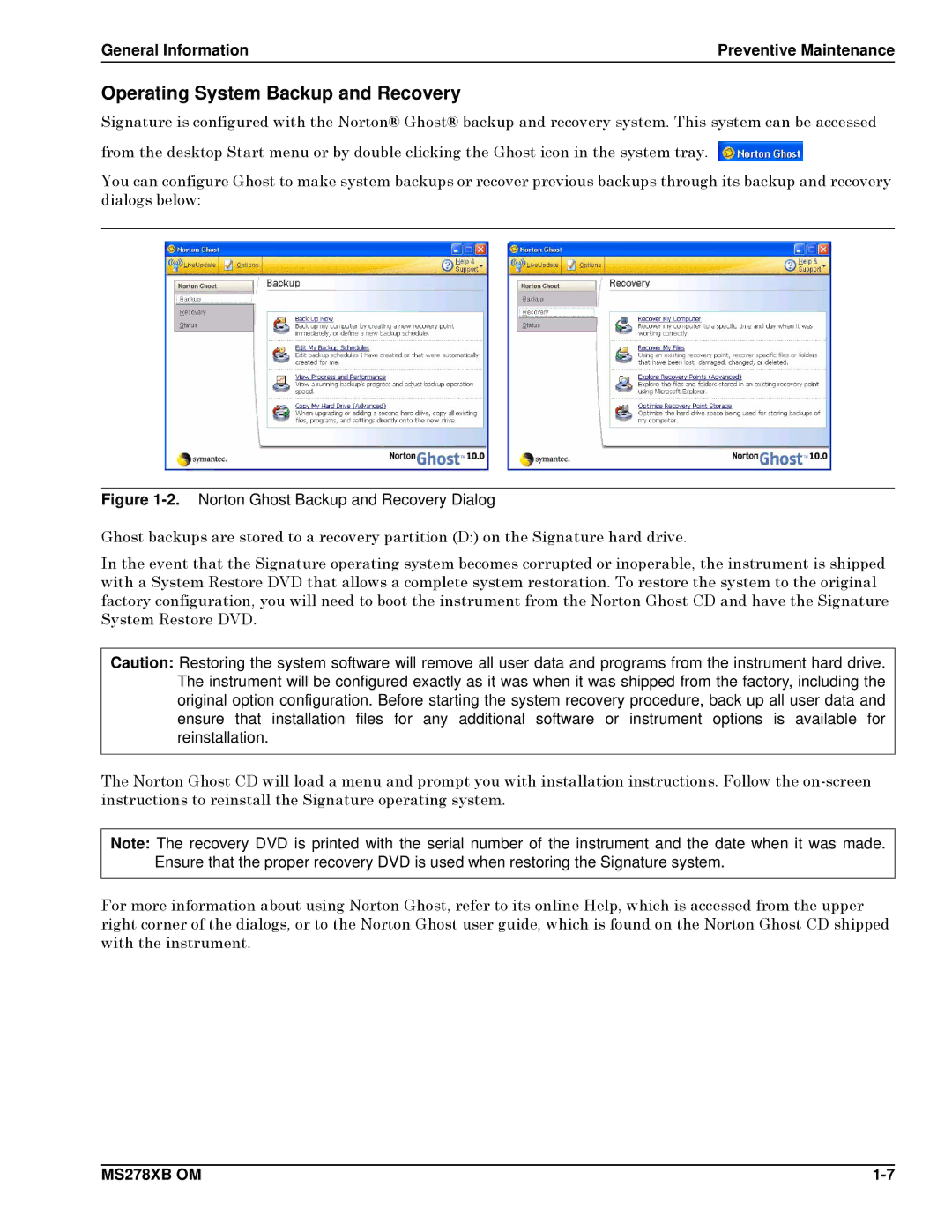General Information | Preventive Maintenance |
Operating System Backup and Recovery
Signature is configured with the Norton® Ghost® backup and recovery system. This system can be accessed from the desktop Start menu or by double clicking the Ghost icon in the system tray. ![]()
You can configure Ghost to make system backups or recover previous backups through its backup and recovery dialogs below:
Figure 1-2. Norton Ghost Backup and Recovery Dialog
Ghost backups are stored to a recovery partition (D:) on the Signature hard drive.
In the event that the Signature operating system becomes corrupted or inoperable, the instrument is shipped with a System Restore DVD that allows a complete system restoration. To restore the system to the original factory configuration, you will need to boot the instrument from the Norton Ghost CD and have the Signature System Restore DVD.
Caution: Restoring the system software will remove all user data and programs from the instrument hard drive. The instrument will be configured exactly as it was when it was shipped from the factory, including the original option configuration. Before starting the system recovery procedure, back up all user data and ensure that installation files for any additional software or instrument options is available for reinstallation.
The Norton Ghost CD will load a menu and prompt you with installation instructions. Follow the
Note: The recovery DVD is printed with the serial number of the instrument and the date when it was made. Ensure that the proper recovery DVD is used when restoring the Signature system.
For more information about using Norton Ghost, refer to its online Help, which is accessed from the upper right corner of the dialogs, or to the Norton Ghost user guide, which is found on the Norton Ghost CD shipped with the instrument.
MS278XB OM |