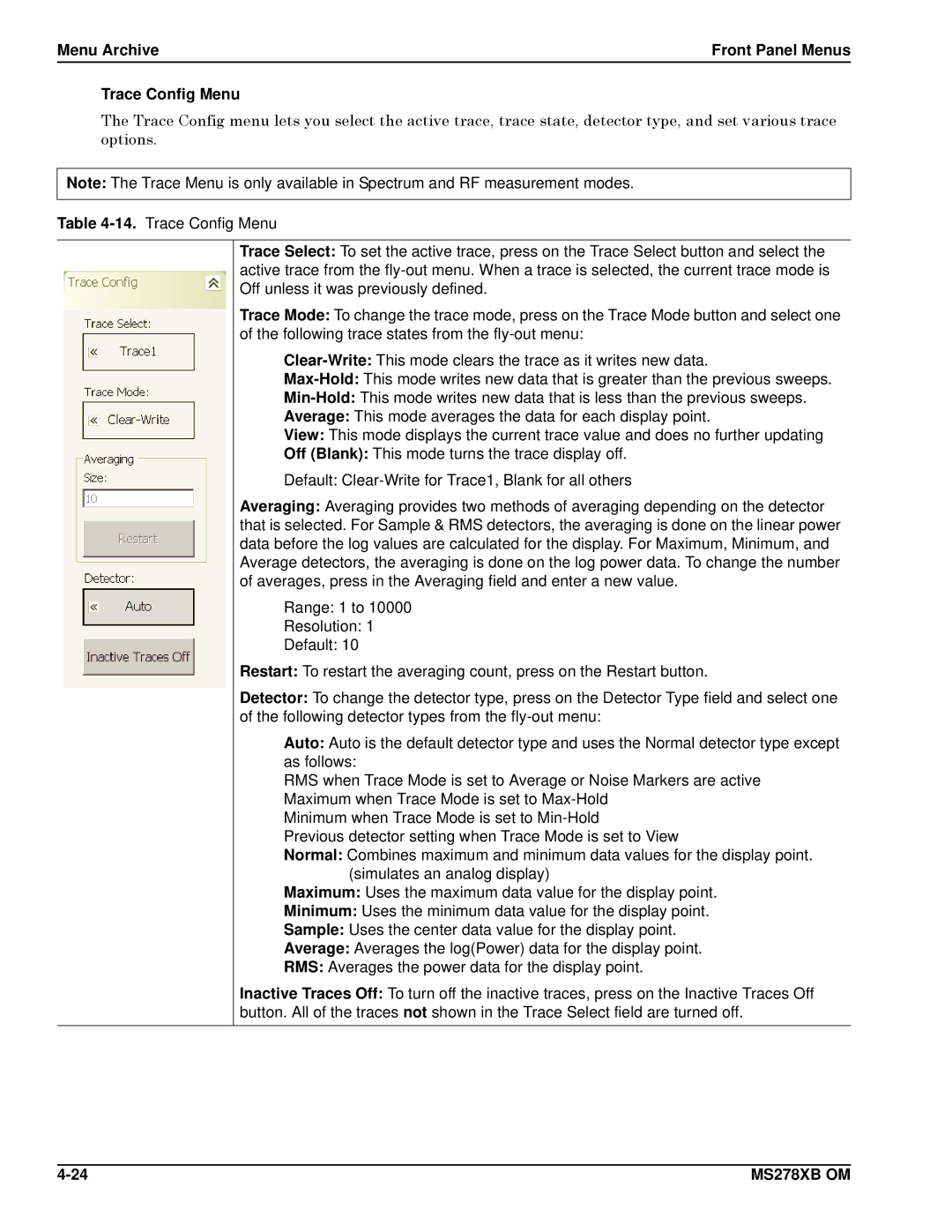Menu Archive | Front Panel Menus |
Trace Config Menu
The Trace Config menu lets you select the active trace, trace state, detector type, and set various trace options.
Note: The Trace Menu is only available in Spectrum and RF measurement modes.
Table
Trace Select: To set the active trace, press on the Trace Select button and select the active trace from the
Trace Mode: To change the trace mode, press on the Trace Mode button and select one of the following trace states from the
Average: This mode averages the data for each display point.
View: This mode displays the current trace value and does no further updating
Off (Blank): This mode turns the trace display off.
Default:
Averaging: Averaging provides two methods of averaging depending on the detector that is selected. For Sample & RMS detectors, the averaging is done on the linear power data before the log values are calculated for the display. For Maximum, Minimum, and Average detectors, the averaging is done on the log power data. To change the number of averages, press in the Averaging field and enter a new value.
Range: 1 to 10000
Resolution: 1
Default: 10
Restart: To restart the averaging count, press on the Restart button.
Detector: To change the detector type, press on the Detector Type field and select one of the following detector types from the
Auto: Auto is the default detector type and uses the Normal detector type except as follows:
RMS when Trace Mode is set to Average or Noise Markers are active Maximum when Trace Mode is set to
Minimum when Trace Mode is set to
Previous detector setting when Trace Mode is set to View
Normal: Combines maximum and minimum data values for the display point. (simulates an analog display)
Maximum: Uses the maximum data value for the display point.
Minimum: Uses the minimum data value for the display point.
Sample: Uses the center data value for the display point.
Average: Averages the log(Power) data for the display point.
RMS: Averages the power data for the display point.
Inactive Traces Off: To turn off the inactive traces, press on the Inactive Traces Off button. All of the traces not shown in the Trace Select field are turned off.
MS278XB OM |