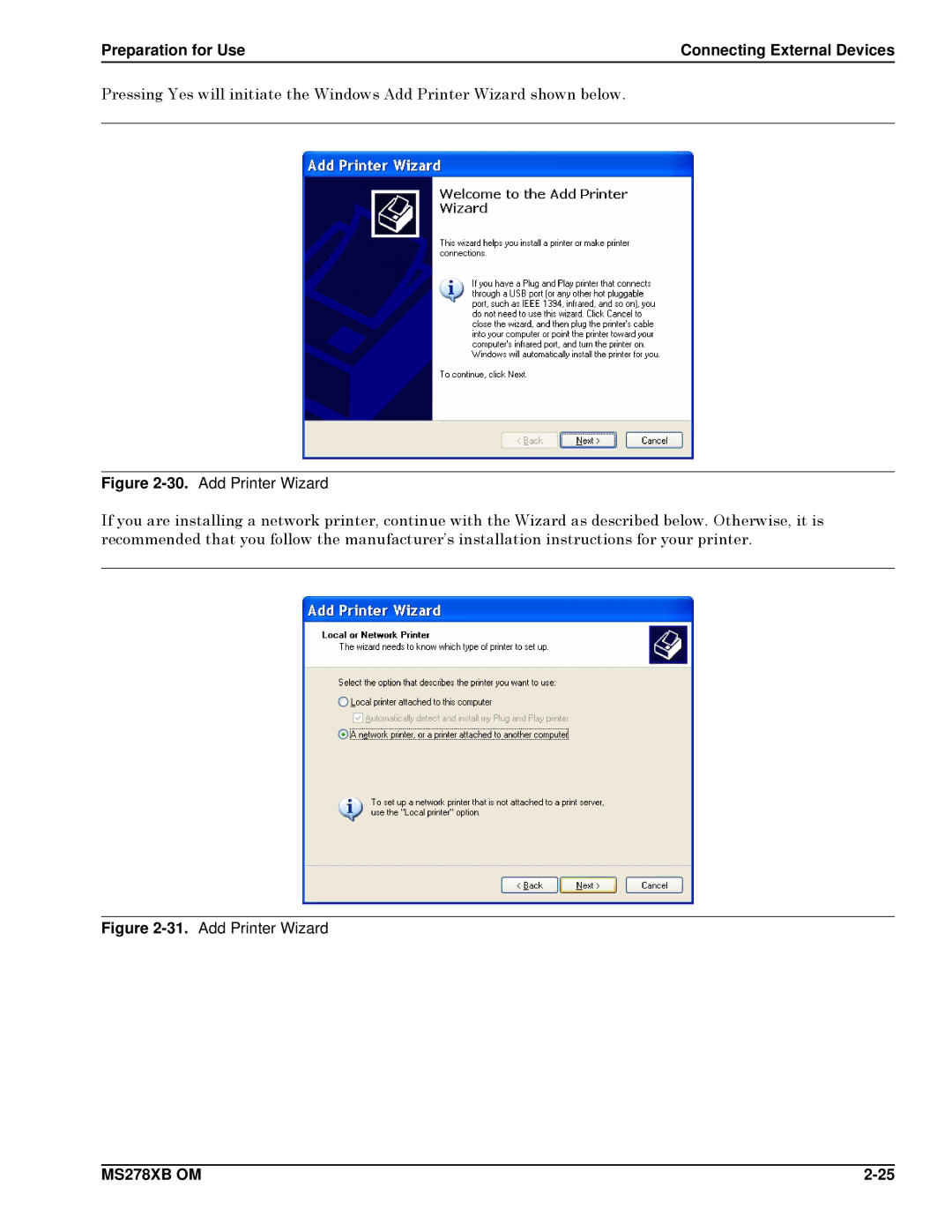Preparation for Use | Connecting External Devices |
Pressing Yes will initiate the Windows Add Printer Wizard shown below.
Figure 2-30. Add Printer Wizard
If you are installing a network printer, continue with the Wizard as described below. Otherwise, it is recommended that you follow the manufacturer’s installation instructions for your printer.
Figure 2-31. Add Printer Wizard
MS278XB OM |