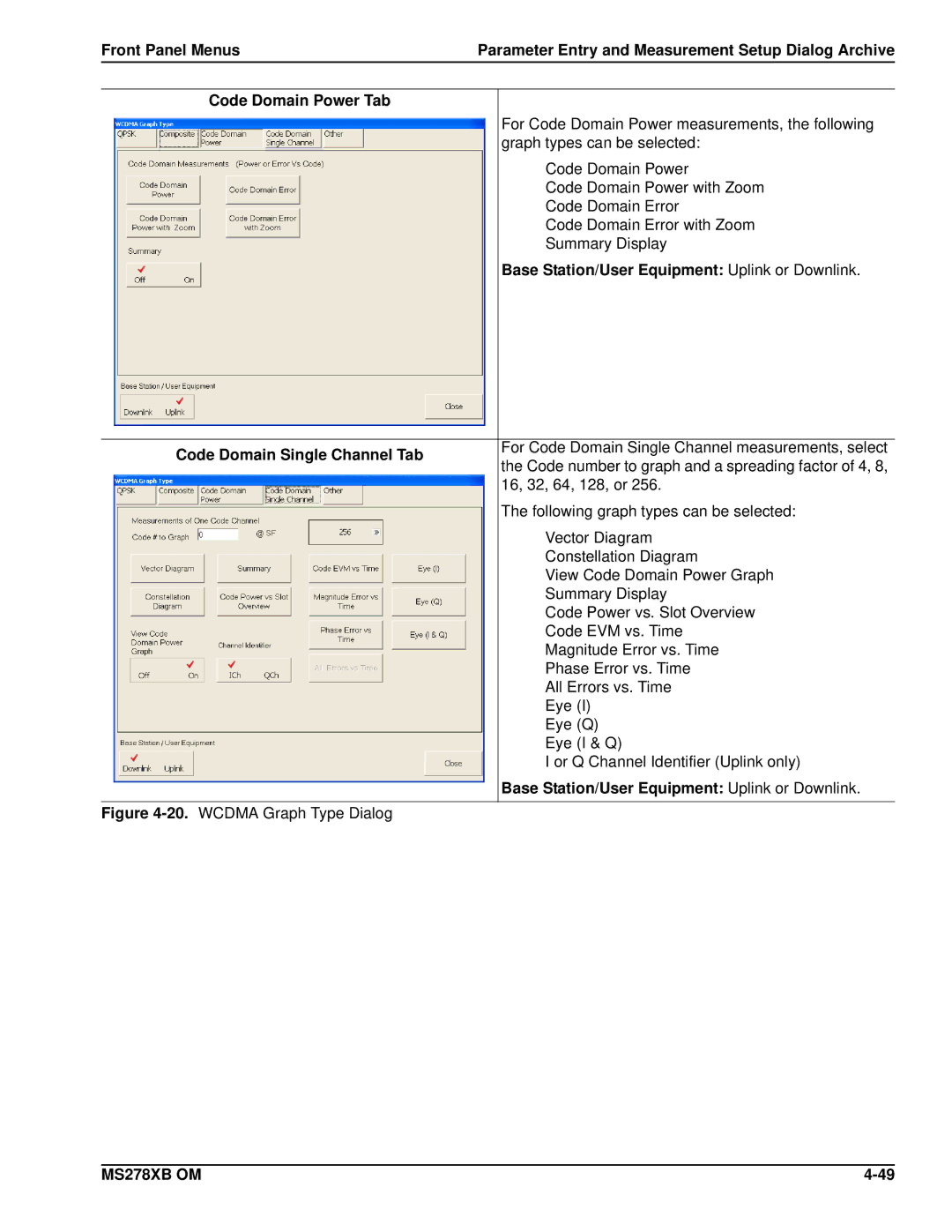Front Panel Menus | Parameter Entry and Measurement Setup Dialog Archive |
|
|
Code Domain Power Tab |
|
| For Code Domain Power measurements, the following |
| graph types can be selected: |
| Code Domain Power |
| Code Domain Power with Zoom |
| Code Domain Error |
| Code Domain Error with Zoom |
| Summary Display |
| Base Station/User Equipment: Uplink or Downlink. |
Code Domain Single Channel Tab | For Code Domain Single Channel measurements, select | |
the Code number to graph and a spreading factor of 4, 8, | ||
| ||
| 16, 32, 64, 128, or 256. | |
| The following graph types can be selected: | |
| Vector Diagram | |
| Constellation Diagram | |
| View Code Domain Power Graph | |
| Summary Display | |
| Code Power vs. Slot Overview | |
| Code EVM vs. Time | |
| Magnitude Error vs. Time | |
| Phase Error vs. Time | |
| All Errors vs. Time | |
| Eye (I) | |
| Eye (Q) | |
| Eye (I & Q) | |
| I or Q Channel Identifier (Uplink only) | |
| Base Station/User Equipment: Uplink or Downlink. | |
|
| |
Figure |
|
MS278XB OM |