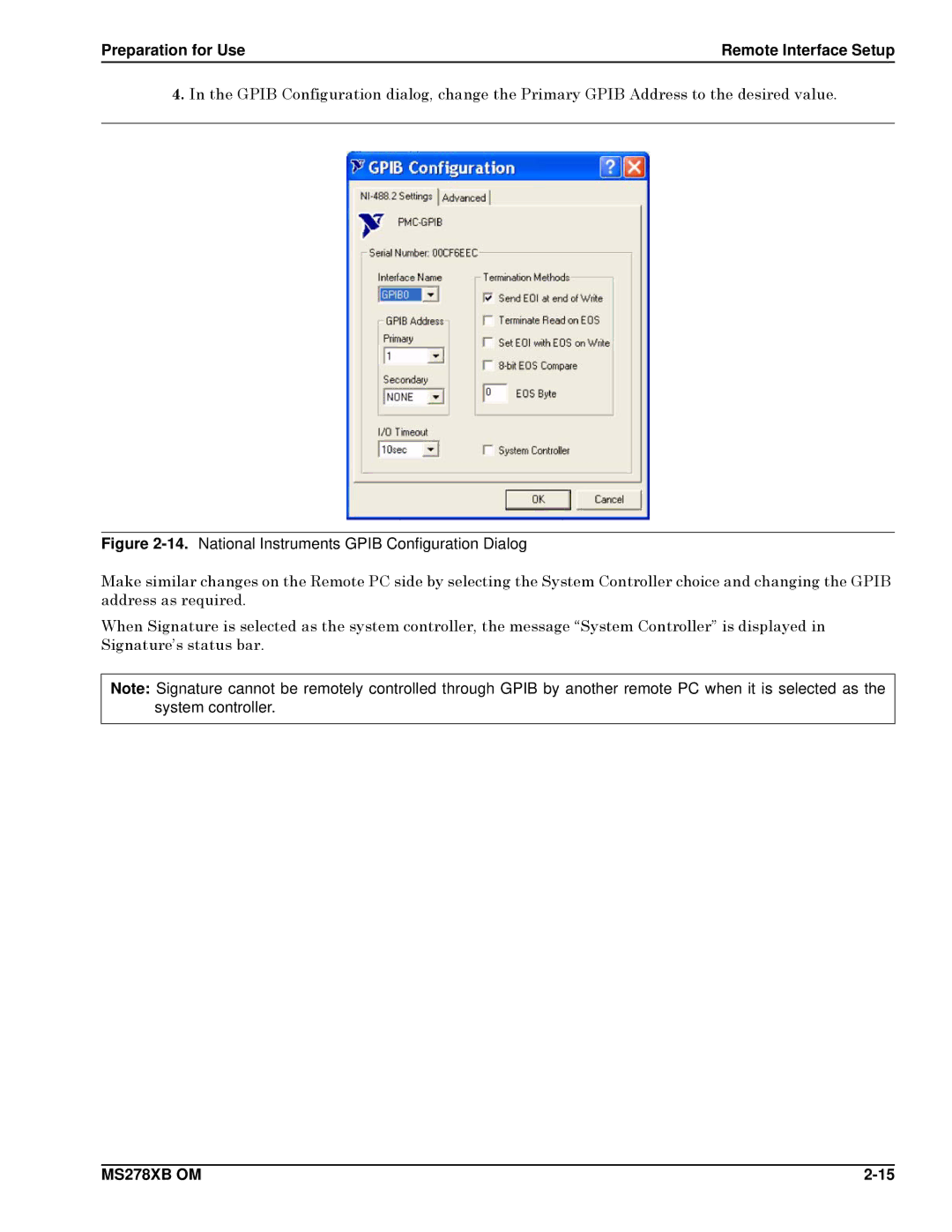Preparation for Use | Remote Interface Setup |
4.In the GPIB Configuration dialog, change the Primary GPIB Address to the desired value.
Figure 2-14. National Instruments GPIB Configuration Dialog
Make similar changes on the Remote PC side by selecting the System Controller choice and changing the GPIB address as required.
When Signature is selected as the system controller, the message “System Controller” is displayed in Signature’s status bar.
Note: Signature cannot be remotely controlled through GPIB by another remote PC when it is selected as the system controller.
MS278XB OM |