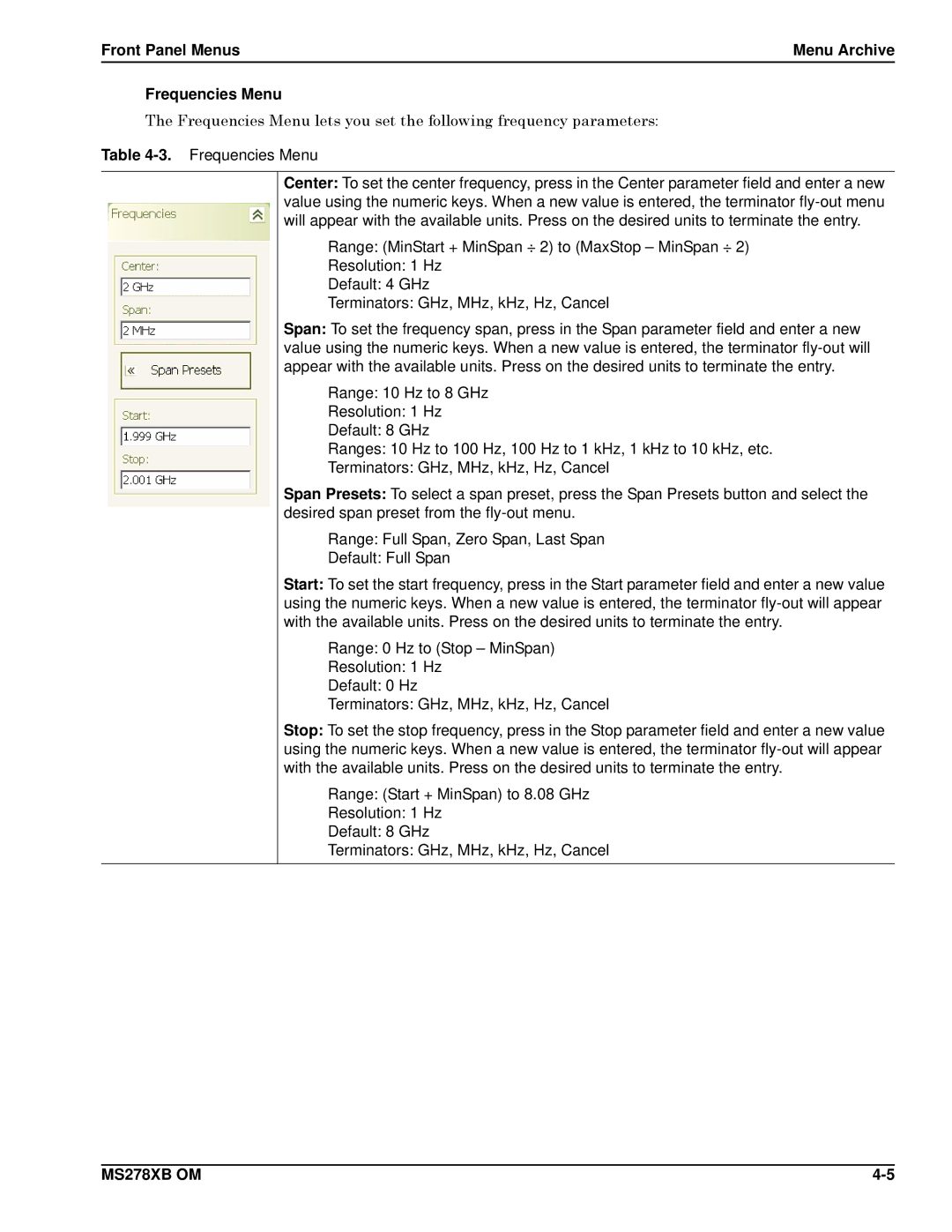Front Panel Menus | Menu Archive |
Frequencies Menu
The Frequencies Menu lets you set the following frequency parameters:
Table
Center: To set the center frequency, press in the Center parameter field and enter a new value using the numeric keys. When a new value is entered, the terminator
Range: (MinStart + MinSpan ÷ 2) to (MaxStop – MinSpan ÷ 2)
Resolution: 1 Hz
Default: 4 GHz
Terminators: GHz, MHz, kHz, Hz, Cancel
Span: To set the frequency span, press in the Span parameter field and enter a new value using the numeric keys. When a new value is entered, the terminator
Range: 10 Hz to 8 GHz
Resolution: 1 Hz
Default: 8 GHz
Ranges: 10 Hz to 100 Hz, 100 Hz to 1 kHz, 1 kHz to 10 kHz, etc.
Terminators: GHz, MHz, kHz, Hz, Cancel
Span Presets: To select a span preset, press the Span Presets button and select the desired span preset from the
Range: Full Span, Zero Span, Last Span
Default: Full Span
Start: To set the start frequency, press in the Start parameter field and enter a new value using the numeric keys. When a new value is entered, the terminator
Range: 0 Hz to (Stop – MinSpan)
Resolution: 1 Hz
Default: 0 Hz
Terminators: GHz, MHz, kHz, Hz, Cancel
Stop: To set the stop frequency, press in the Stop parameter field and enter a new value using the numeric keys. When a new value is entered, the terminator
Range: (Start + MinSpan) to 8.08 GHz
Resolution: 1 Hz
Default: 8 GHz
Terminators: GHz, MHz, kHz, Hz, Cancel
MS278XB OM |