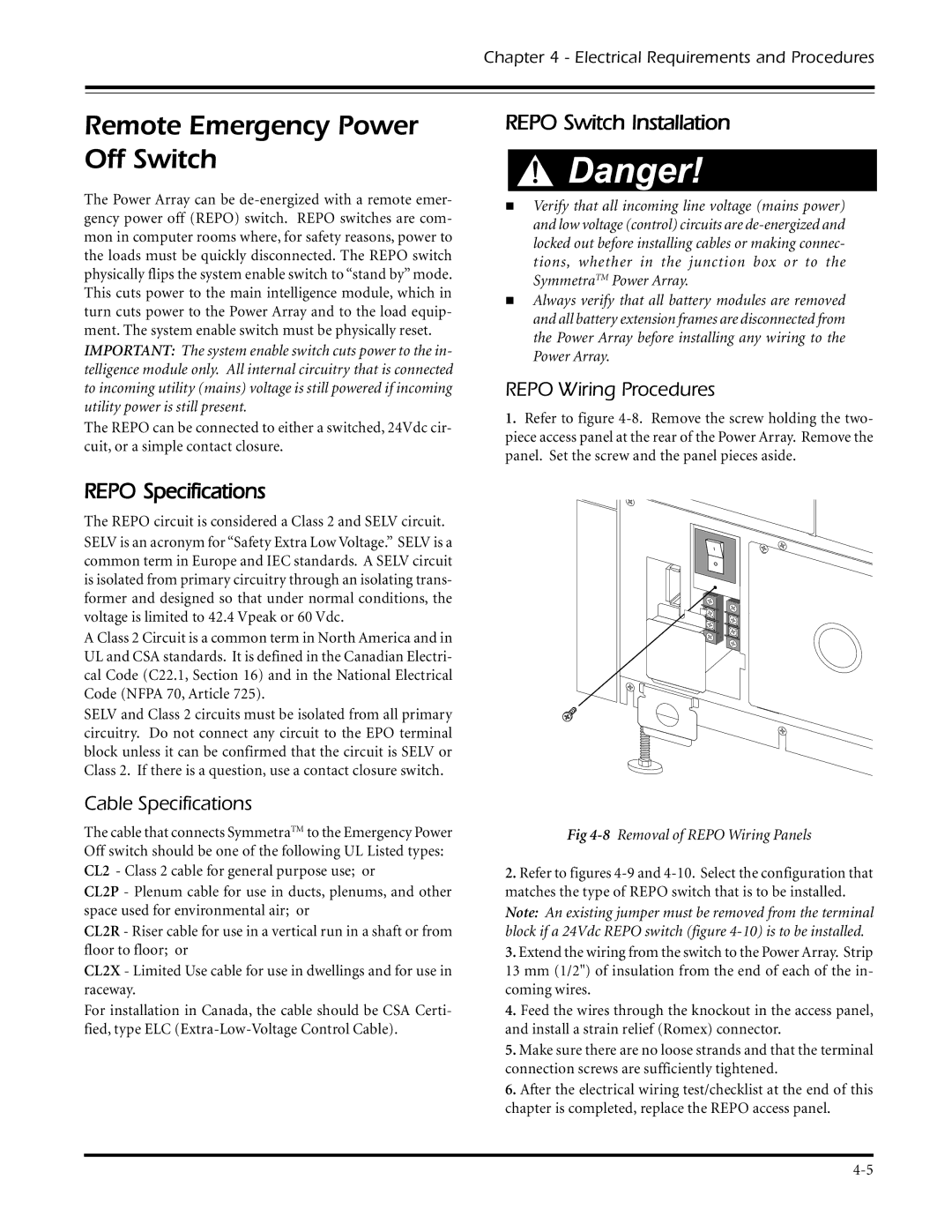Chapter 4 - Electrical Requirements and Procedures
Remote Emergency Power Off Switch
The Power Array can be
IMPORTANT: The system enable switch cuts power to the in- telligence module only. All internal circuitry that is connected to incoming utility (mains) voltage is still powered if incoming utility power is still present.
The REPO can be connected to either a switched, 24Vdc cir- cuit, or a simple contact closure.
REPO Specifications
The REPO circuit is considered a Class 2 and SELV circuit. SELV is an acronym for “Safety Extra Low Voltage.” SELV is a common term in Europe and IEC standards. A SELV circuit is isolated from primary circuitry through an isolating trans- former and designed so that under normal conditions, the voltage is limited to 42.4 Vpeak or 60 Vdc.
A Class 2 Circuit is a common term in North America and in UL and CSA standards. It is defined in the Canadian Electri- cal Code (C22.1, Section 16) and in the National Electrical Code (NFPA 70, Article 725).
SELV and Class 2 circuits must be isolated from all primary circuitry. Do not connect any circuit to the EPO terminal block unless it can be confirmed that the circuit is SELV or Class 2. If there is a question, use a contact closure switch.
Cable Specifications
The cable that connects SymmetraTM to the Emergency Power Off switch should be one of the following UL Listed types: CL2 - Class 2 cable for general purpose use; or
CL2P - Plenum cable for use in ducts, plenums, and other space used for environmental air; or
CL2R - Riser cable for use in a vertical run in a shaft or from floor to floor; or
CL2X - Limited Use cable for use in dwellings and for use in raceway.
For installation in Canada, the cable should be CSA Certi- fied, type ELC
REPO Switch Installation
nVerify that all incoming line voltage (mains power) and low voltage (control) circuits are
nAlways verify that all battery modules are removed and all battery extension frames are disconnected from the Power Array before installing any wiring to the Power Array.
REPO Wiring Procedures
1.Refer to figure
Fig 4-8 Removal of REPO Wiring Panels
2.Refer to figures
3.Extend the wiring from the switch to the Power Array. Strip
13mm (1/2") of insulation from the end of each of the in- coming wires.
4.Feed the wires through the knockout in the access panel, and install a strain relief (Romex) connector.
5.Make sure there are no loose strands and that the terminal connection screws are sufficiently tightened.
6.After the electrical wiring test/checklist at the end of this chapter is completed, replace the REPO access panel.