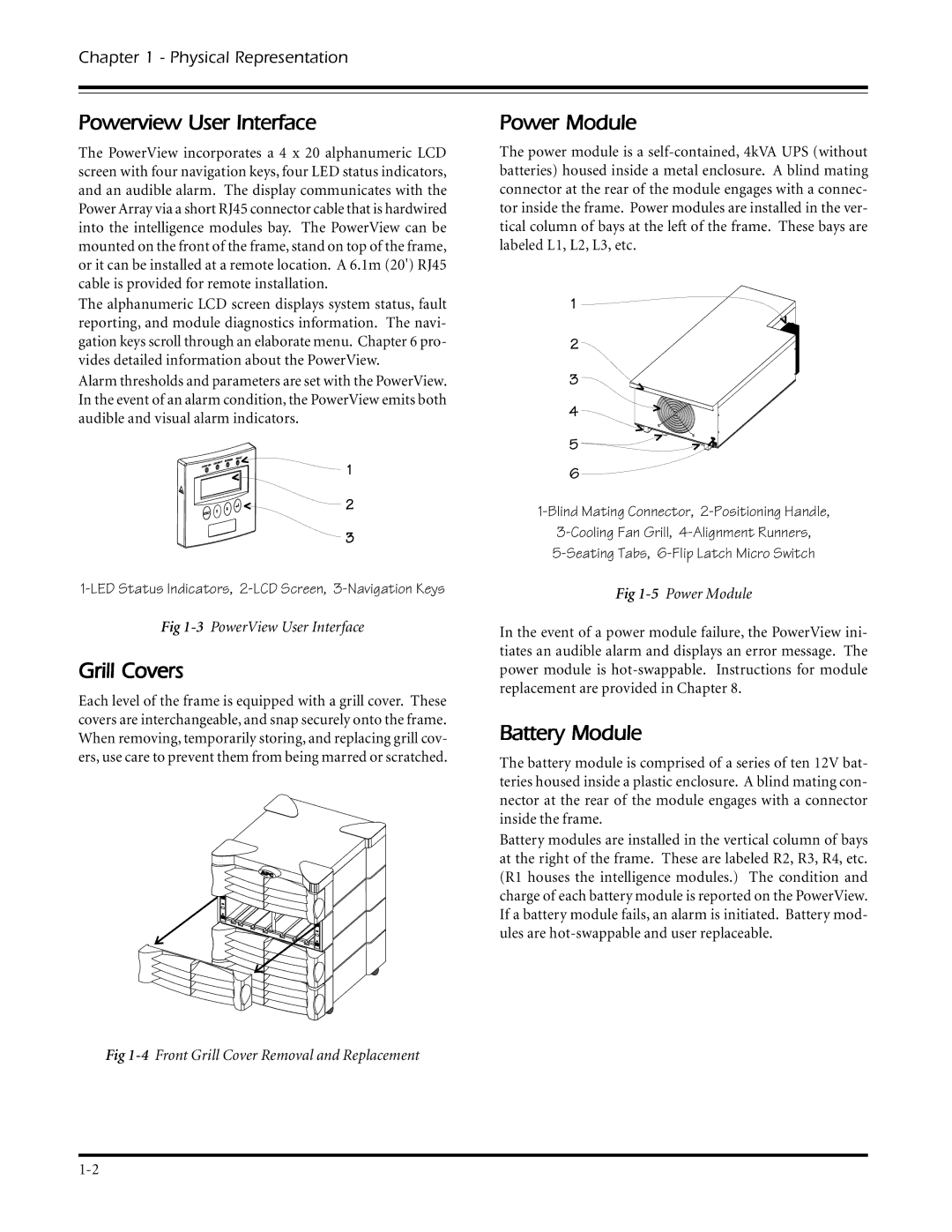Chapter 1 - Physical Representation
Powerview User Interface
The PowerView incorporates a 4 x 20 alphanumeric LCD screen with four navigation keys, four LED status indicators, and an audible alarm. The display communicates with the Power Array via a short RJ45 connector cable that is hardwired into the intelligence modules bay. The PowerView can be mounted on the front of the frame, stand on top of the frame, or it can be installed at a remote location. A 6.1m (20') RJ45 cable is provided for remote installation.
The alphanumeric LCD screen displays system status, fault reporting, and module diagnostics information. The navi- gation keys scroll through an elaborate menu. Chapter 6 pro- vides detailed information about the PowerView.
Alarm thresholds and parameters are set with the PowerView. In the event of an alarm condition, the PowerView emits both audible and visual alarm indicators.
Power Module
The power module is a
Fig
Grill Covers
Each level of the frame is equipped with a grill cover. These covers are interchangeable, and snap securely onto the frame. When removing, temporarily storing, and replacing grill cov- ers, use care to prevent them from being marred or scratched.
Fig
Fig 1-5 Power Module
In the event of a power module failure, the PowerView ini- tiates an audible alarm and displays an error message. The power module is
Battery Module
The battery module is comprised of a series of ten 12V bat- teries housed inside a plastic enclosure. A blind mating con- nector at the rear of the module engages with a connector inside the frame.
Battery modules are installed in the vertical column of bays at the right of the frame. These are labeled R2, R3, R4, etc. (R1 houses the intelligence modules.) The condition and charge of each battery module is reported on the PowerView. If a battery module fails, an alarm is initiated. Battery mod- ules are