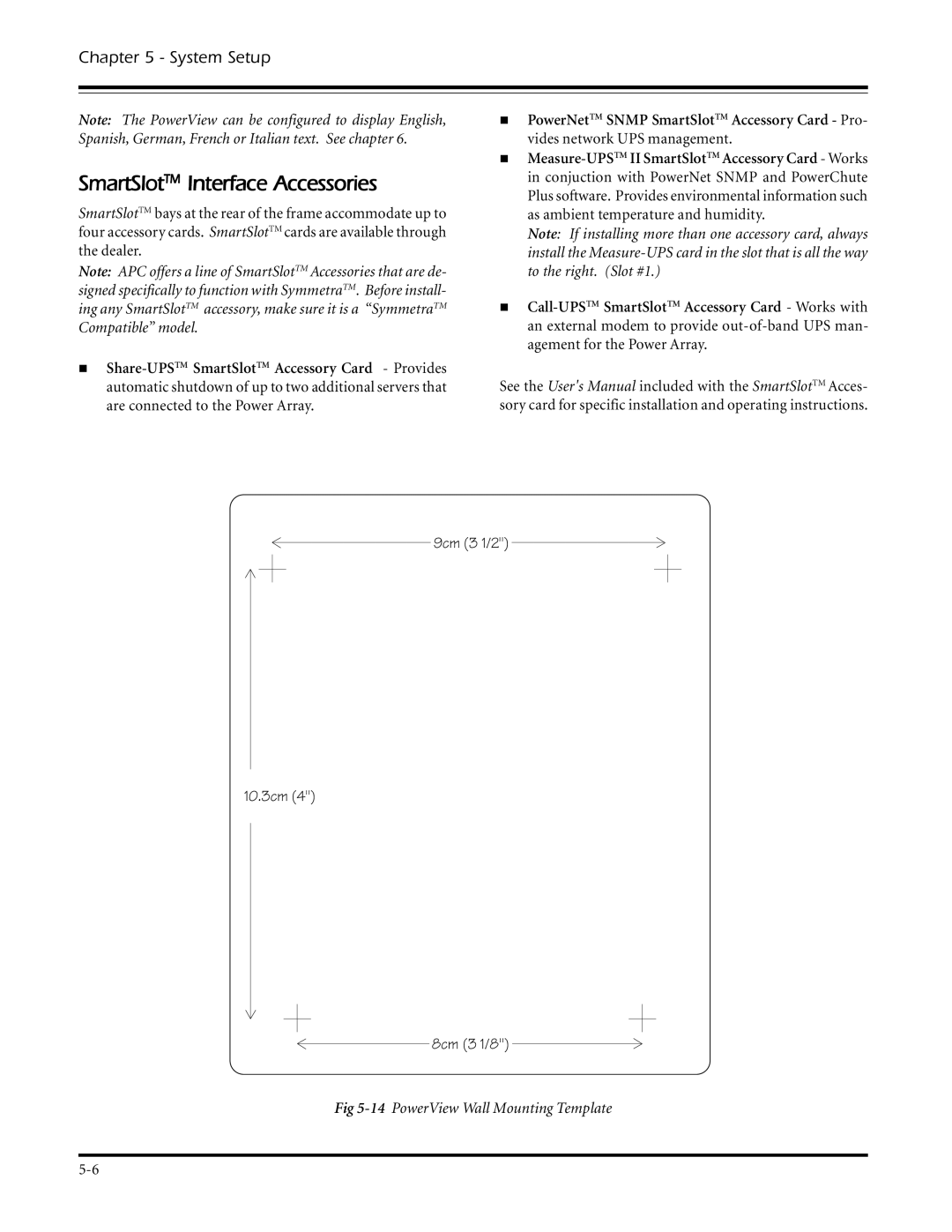Chapter 5 - System Setup
Note: The PowerView can be configured to display English, Spanish, German, French or Italian text. See chapter 6.
SmartSlotTM Interface Accessories
SmartSlotTM bays at the rear of the frame accommodate up to four accessory cards. SmartSlotTM cards are available through the dealer.
Note: APC offers a line of SmartSlotTM Accessories that are de- signed specifically to function with SymmetraTM. Before install- ing any SmartSlotTM accessory, make sure it is a “SymmetraTM Compatible” model.
n
nPowerNetTM SNMP SmartSlotTM Accessory Card - Pro- vides network UPS management.
n
Note: If installing more than one accessory card, always install the
n
See the User's Manual included with the SmartSlotTM Acces- sory card for specific installation and operating instructions.
9cm (3 1/2")
10.3cm (4")
8cm (3 1/8")
Fig