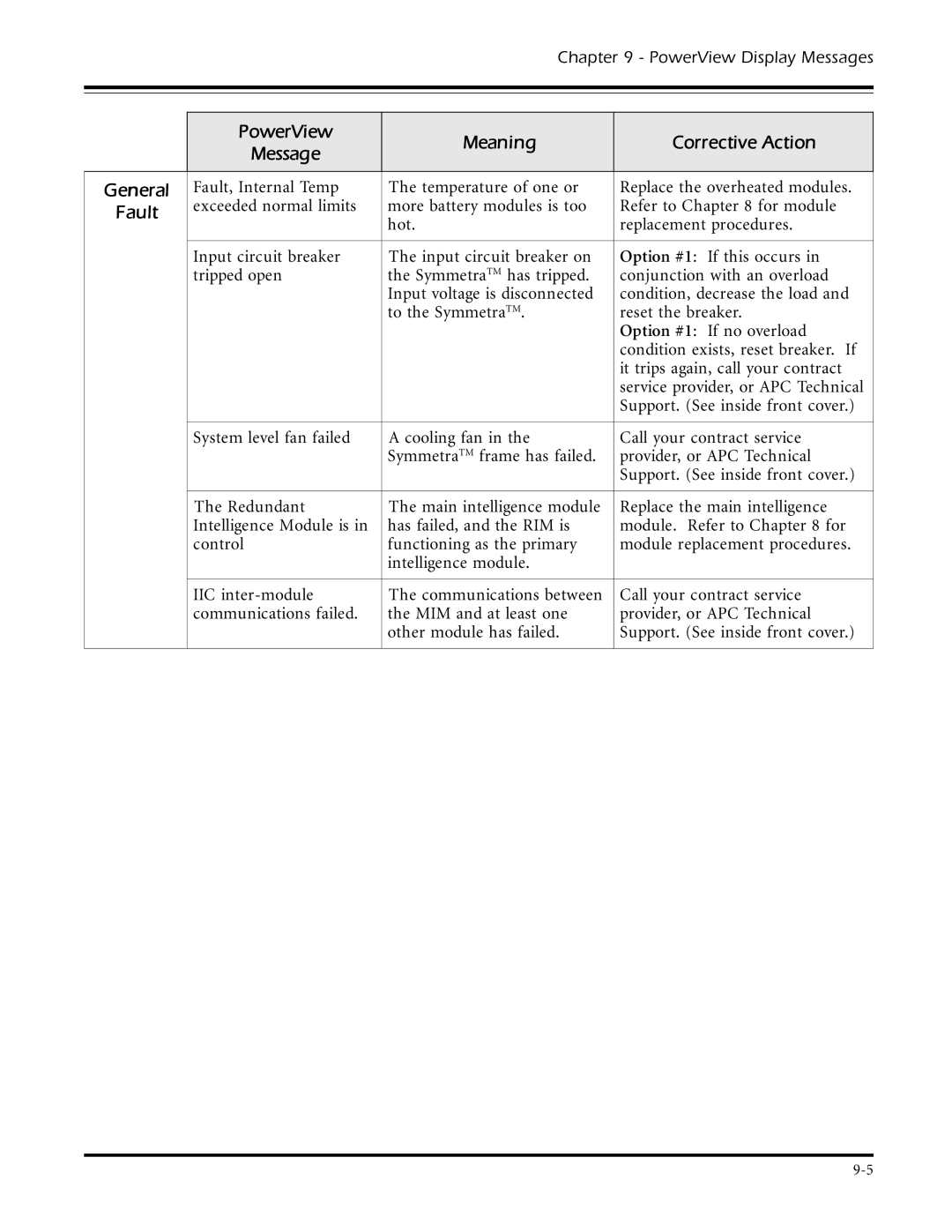Chapter 9 - PowerView Display Messages
| PowerView | Meaning | Corrective Action |
| Message | ||
|
|
| |
|
|
|
|
General | Fault, Internal Temp | The temperature of one or | Replace the overheated modules. |
Fault | exceeded normal limits | more battery modules is too | Refer to Chapter 8 for module |
|
| hot. | replacement procedures. |
|
|
|
|
| Input circuit breaker | The input circuit breaker on | Option #1: If this occurs in |
| tripped open | the SymmetraTM has tripped. | conjunction with an overload |
|
| Input voltage is disconnected | condition, decrease the load and |
|
| to the SymmetraTM. | reset the breaker. |
|
|
| Option #1: If no overload |
|
|
| condition exists, reset breaker. If |
|
|
| it trips again, call your contract |
|
|
| service provider, or APC Technical |
|
|
| Support. (See inside front cover.) |
|
|
|
|
| System level fan failed | A cooling fan in the | Call your contract service |
|
| SymmetraTM frame has failed. | provider, or APC Technical |
|
|
| Support. (See inside front cover.) |
|
|
|
|
| The Redundant | The main intelligence module | Replace the main intelligence |
| Intelligence Module is in | has failed, and the RIM is | module. Refer to Chapter 8 for |
| control | functioning as the primary | module replacement procedures. |
|
| intelligence module. |
|
|
|
|
|
| IIC | The communications between | Call your contract service |
| communications failed. | the MIM and at least one | provider, or APC Technical |
|
| other module has failed. | Support. (See inside front cover.) |
|
|
|
|