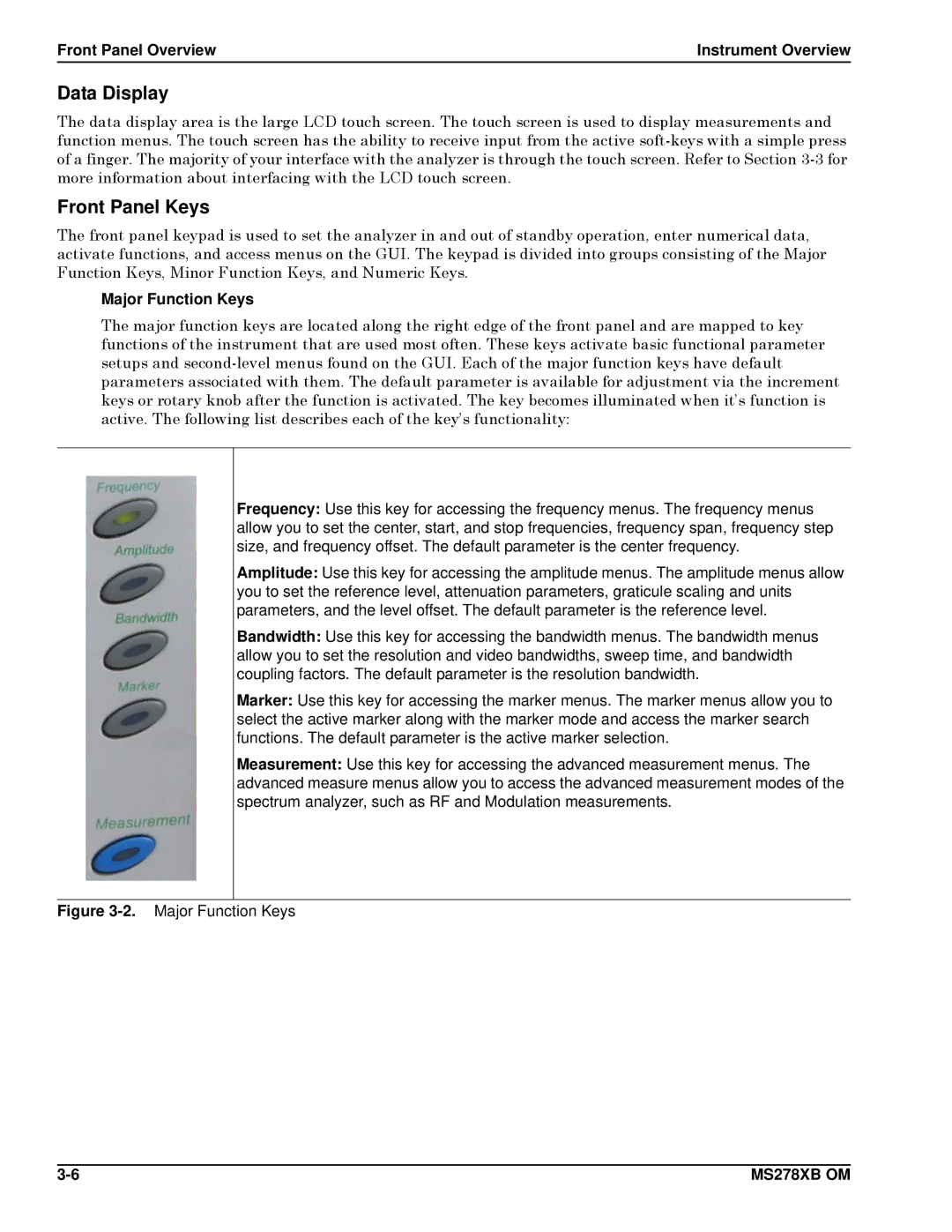Front Panel Overview | Instrument Overview |
Data Display
The data display area is the large LCD touch screen. The touch screen is used to display measurements and function menus. The touch screen has the ability to receive input from the active
Front Panel Keys
The front panel keypad is used to set the analyzer in and out of standby operation, enter numerical data, activate functions, and access menus on the GUI. The keypad is divided into groups consisting of the Major Function Keys, Minor Function Keys, and Numeric Keys.
Major Function Keys
The major function keys are located along the right edge of the front panel and are mapped to key functions of the instrument that are used most often. These keys activate basic functional parameter setups and
Frequency: Use this key for accessing the frequency menus. The frequency menus allow you to set the center, start, and stop frequencies, frequency span, frequency step size, and frequency offset. The default parameter is the center frequency.
Amplitude: Use this key for accessing the amplitude menus. The amplitude menus allow you to set the reference level, attenuation parameters, graticule scaling and units parameters, and the level offset. The default parameter is the reference level.
Bandwidth: Use this key for accessing the bandwidth menus. The bandwidth menus allow you to set the resolution and video bandwidths, sweep time, and bandwidth coupling factors. The default parameter is the resolution bandwidth.
Marker: Use this key for accessing the marker menus. The marker menus allow you to select the active marker along with the marker mode and access the marker search functions. The default parameter is the active marker selection.
Measurement: Use this key for accessing the advanced measurement menus. The advanced measure menus allow you to access the advanced measurement modes of the spectrum analyzer, such as RF and Modulation measurements.
Figure 3-2. Major Function Keys
MS278XB OM |