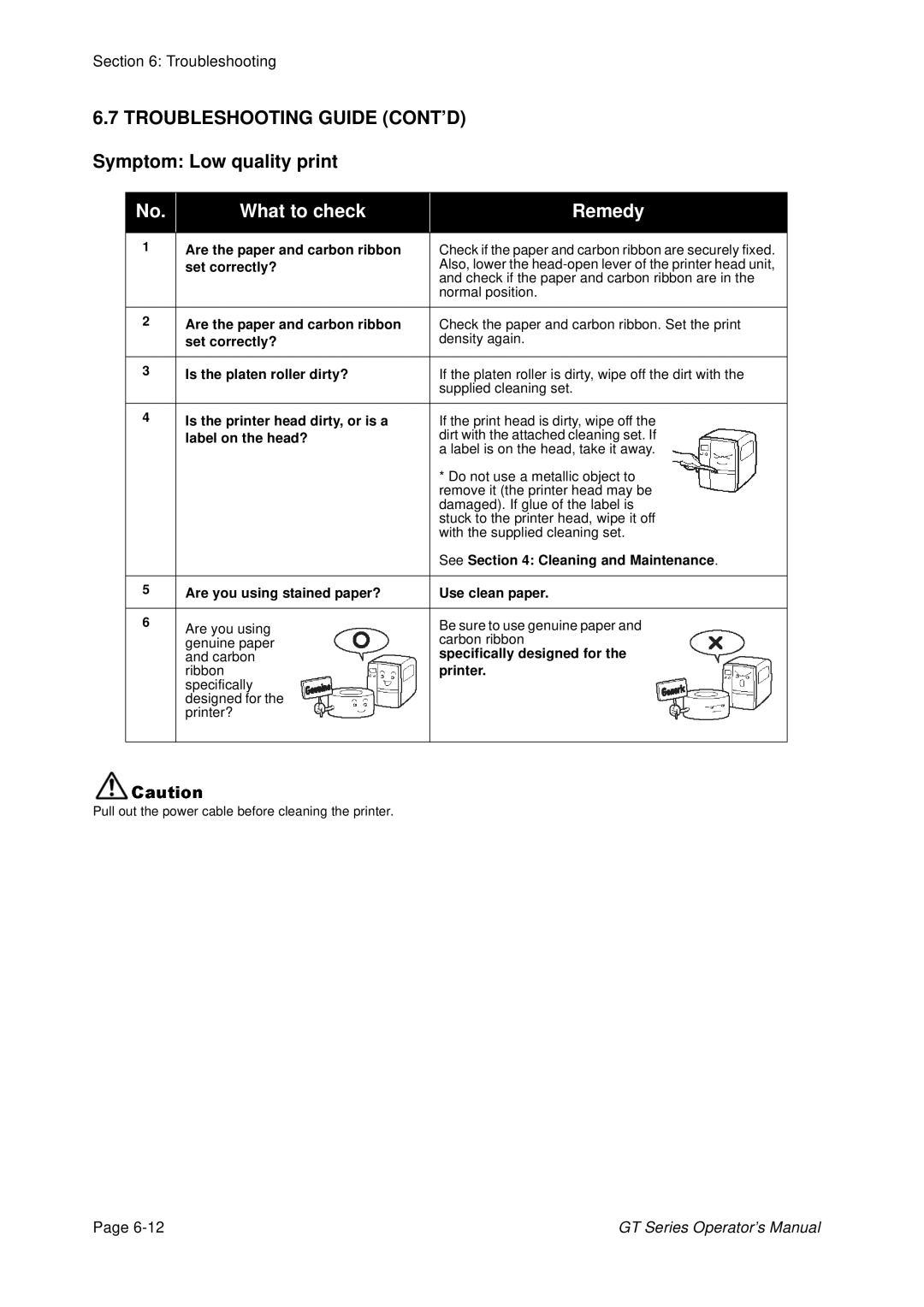Section 6: Troubleshooting
6.7TROUBLESHOOTING GUIDE (CONT’D) Symptom: Low quality print
No. | What to check | Remedy |
|
|
|
1 | Are the paper and carbon ribbon | Check if the paper and carbon ribbon are securely fixed. |
| set correctly? | Also, lower the |
|
| and check if the paper and carbon ribbon are in the |
|
| normal position. |
|
|
|
2 | Are the paper and carbon ribbon | Check the paper and carbon ribbon. Set the print |
| set correctly? | density again. |
|
|
|
3 | Is the platen roller dirty? | If the platen roller is dirty, wipe off the dirt with the |
|
| supplied cleaning set. |
|
|
|
4 | Is the printer head dirty, or is a | If the print head is dirty, wipe off the |
| label on the head? | dirt with the attached cleaning set. If |
|
| a label is on the head, take it away. |
|
| * Do not use a metallic object to |
|
| remove it (the printer head may be |
|
| damaged). If glue of the label is |
|
| stuck to the printer head, wipe it off |
|
| with the supplied cleaning set. |
|
| See Section 4: Cleaning and Maintenance. |
|
|
|
5 | Are you using stained paper? | Use clean paper. |
|
|
|
6 | Are you using | Be sure to use genuine paper and |
| genuine paper | carbon ribbon |
| and carbon | specifically designed for the |
| ribbon | printer. |
| specifically |
|
| designed for the |
|
| printer? |
|
|
|
|
Pull outCautionthe power cable before cleaning the printer.
Page | GT Series Operator’s Manual |