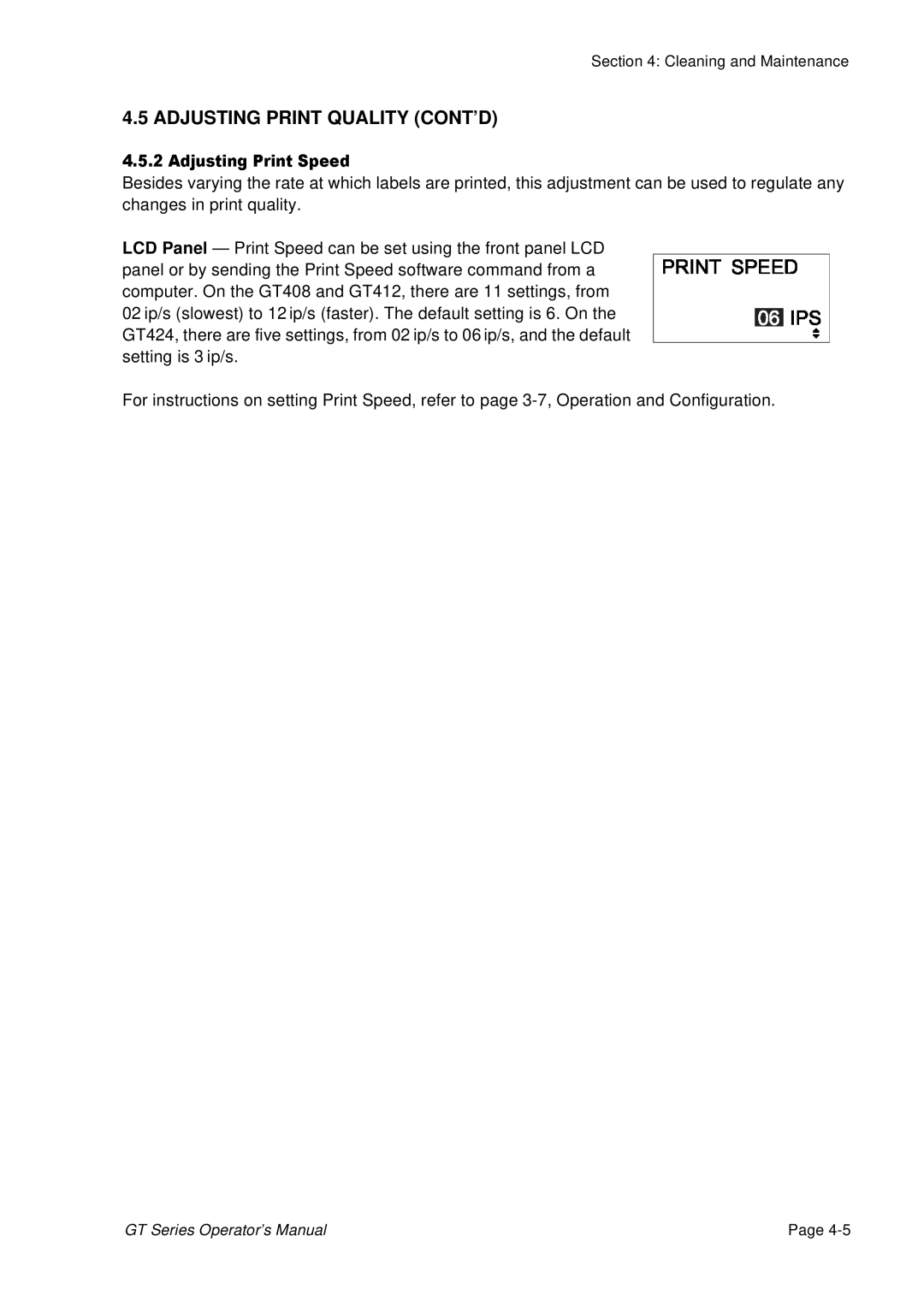Section 4: Cleaning and Maintenance
4.5 ADJUSTING PRINT QUALITY (CONT’D)
4.5.2BesidesAdjustingvarying thePrintrateSpeedat which labels are printed, this adjustment can be used to regulate any changes print quality.
LCD Panel — Print Speed can be set using the front panel LCD panel or by sending the Print Speed software command from a computer. On the GT408 and GT412, there are 11 settings, from
02 ip/s (slowest) to 12 ip/s (faster). The default setting is 6. On the GT424, there are five settings, from 02 ip/s to 06 ip/s, and the default setting is 3ip/s.
For instructions on setting Print Speed, refer to page
GT Series Operator’s Manual | Page |