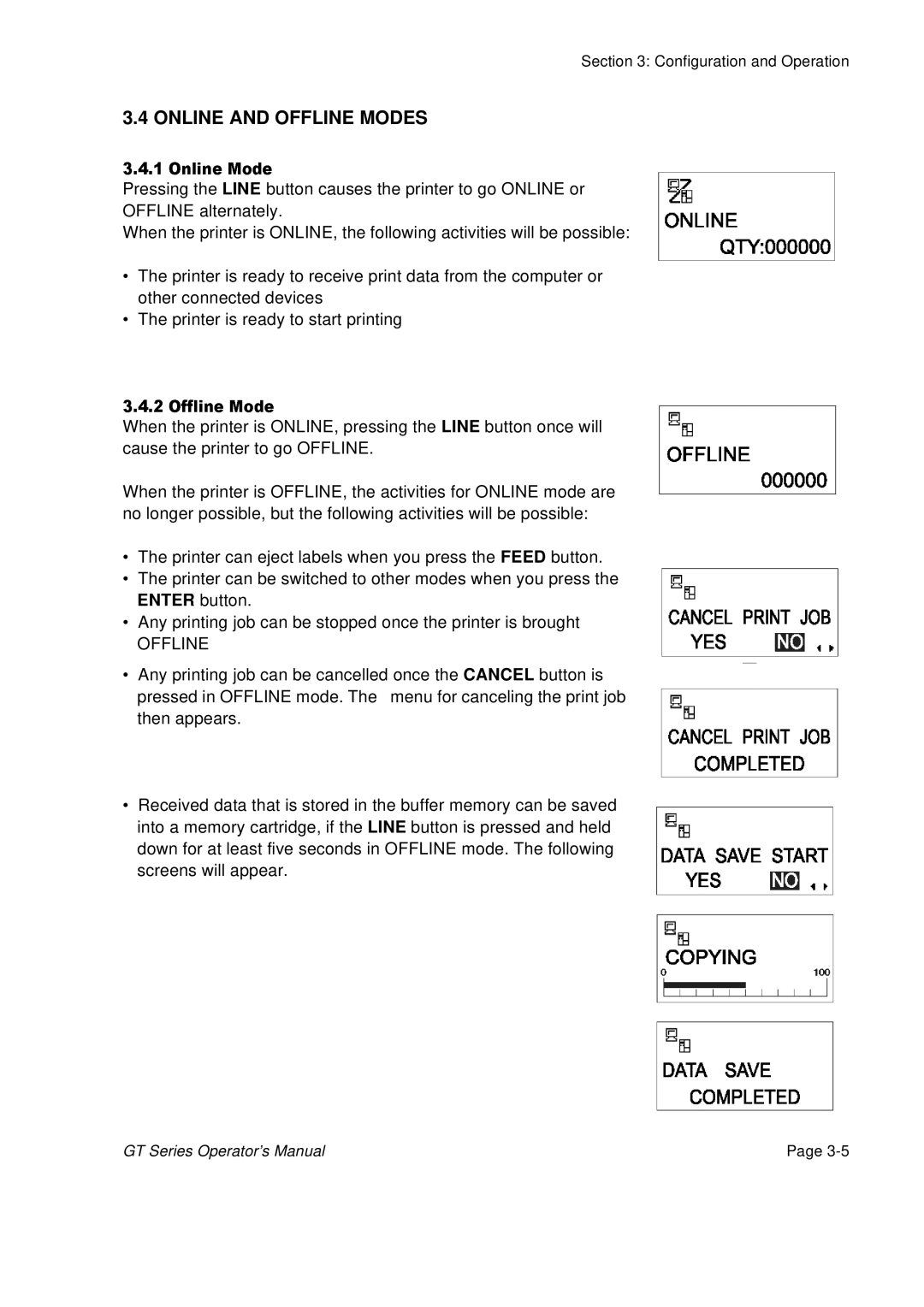Section 3: Configuration and Operation
3.4 ONLINE AND OFFLINE MODES
3.4.1PressingOnlinethe LINEModebutton causes the printer to go ONLINE or OFFLINE alternately.
When the printer is ONLINE, the following activities will be possible:
•The printer is ready to receive print data from the computer or other connected devices
•The printer is ready to start printing
When3.4.2Offlinethe printerModeis ONLINE, pressing the LINE button once will cause the printer to go OFFLINE.
When the printer is OFFLINE, the activities for ONLINE mode are no longer possible, but the following activities will be possible:
•The printer can eject labels when you press the FEED button.
•The printer can be switched to other modes when you press the ENTER button.
•Any printing job can be stopped once the printer is brought
OFFLINE
•Any printing job can be cancelled once the CANCEL button is
pressed OFFLINE mode. The menu for canceling the print job then appears.
•Received data that is stored in the buffer memory can be saved into a memory cartridge, if the LINE button is pressed and held down for at least five seconds in OFFLINE mode. The following screens will appear.
GT Series Operator’s Manual | Page |