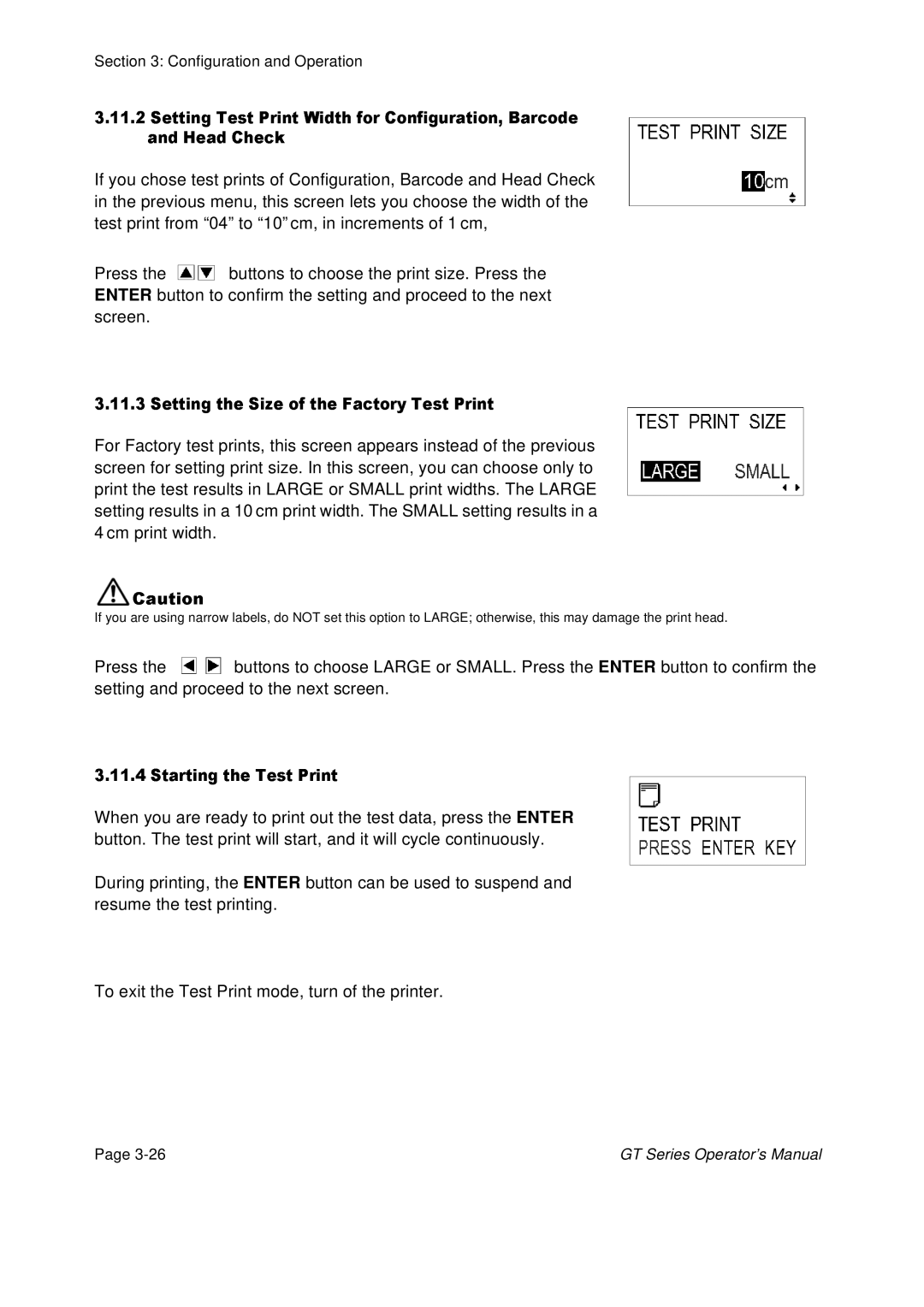Section 3: Configuration and Operation
If3.you11.2choseandSettingHeadtestTestprintsCheckPrintof Configuration,WidthforConfiguration,Barcode and HeadBarcodeCheck
in the previous menu, this screen lets you choose the width of the test print from “04” to “10” cm, in increments of 1 cm,
Press the ![]()
![]() buttons to choose the print size. Press the ENTER button to confirm the setting and proceed to the next screen.
buttons to choose the print size. Press the ENTER button to confirm the setting and proceed to the next screen.
For3.11Factory.3Settingtest theprints,SizethisofscreentheFactoryappearsTestinsteadPrintof the previous screen for setting print size. In this screen, you can choose only to print the test results in LARGE or SMALL print widths. The LARGE setting results in a 10 cm print width. The SMALL setting results in a 4cm print width.
If you areCautionusing narrow labels, do NOT set this option to LARGE; otherwise, this may damage the print head.
Press the ![]()
![]() buttons to choose LARGE or SMALL. Press the ENTER button to confirm the setting and proceed to the next screen.
buttons to choose LARGE or SMALL. Press the ENTER button to confirm the setting and proceed to the next screen.
When3.11.4youStartingare readythetoTestprintPrintout the test data, press the ENTER button. The test print will start, and it will cycle continuously.
During printing, the ENTER button can be used to suspend and resume the test printing.
To exit the Test Print mode, turn of the printer.
Page | GT Series Operator’s Manual |