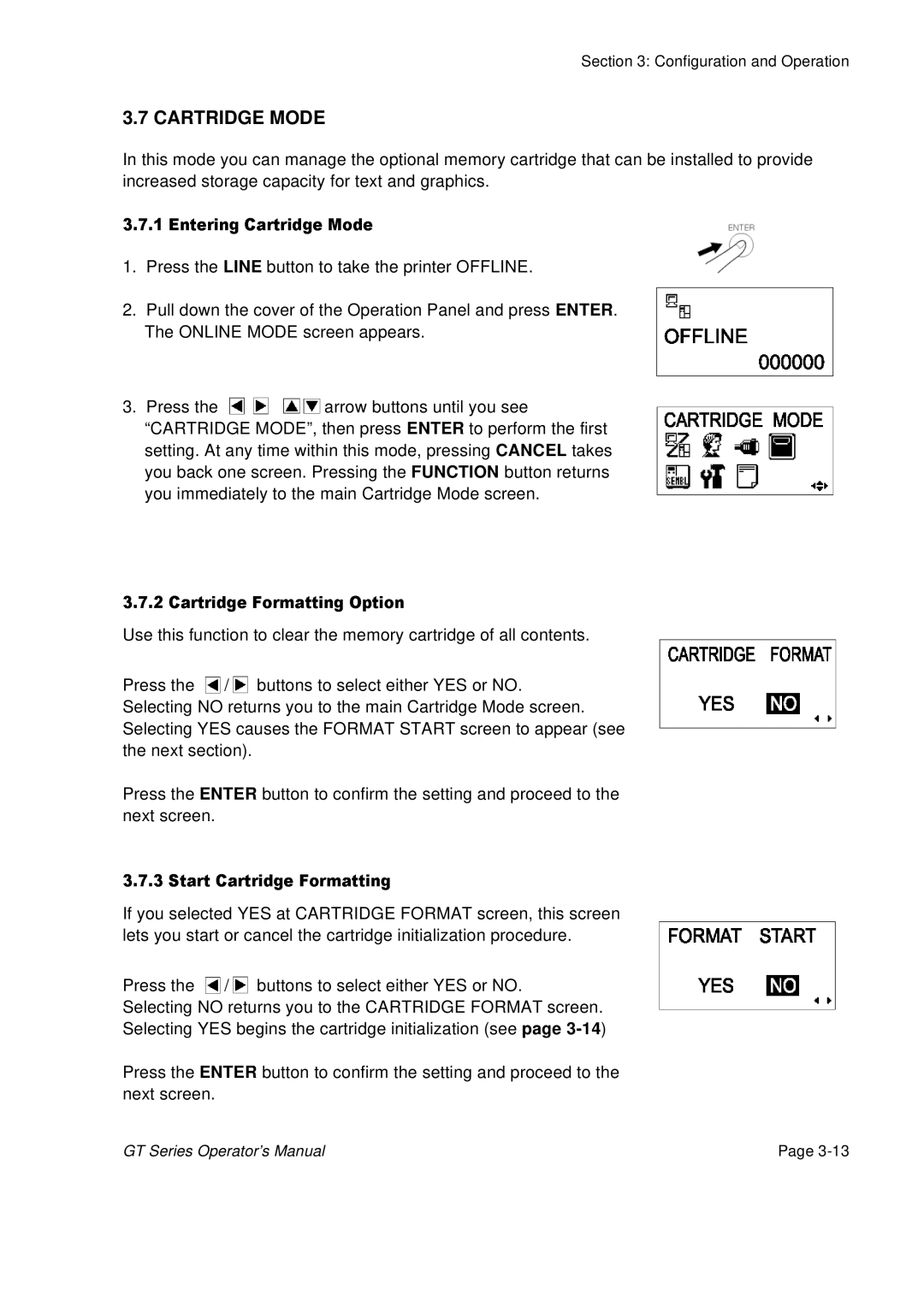Section 3: Configuration and Operation
3.7 CARTRIDGE MODE
In this mode you can manage the optional memory cartridge that can be installed to provide increased storage capacity for text and graphics.
13.7Press.1Enteringthe LINECartridgebutton toModetake the printer OFFLINE.
2Pull down the cover of the Operation Panel and press ENTER. The ONLINE MODE screen appears.
Press the ![]()
![]()
![]() arrow buttons until you see “CARTRIDGE MODE”, then press ENTER to perform the first
arrow buttons until you see “CARTRIDGE MODE”, then press ENTER to perform the first
setting. At any time within this mode, pressing CANCEL takes you back one screen. Pressing the FUNCTION button returns you immediately to the main Cartridge Mode screen.
Use3.7.2thisCartridgefunction Formattingto clear the memoryOptioncartridge of all contents.
Press the ![]() /
/ ![]() buttons to select either YES or NO. Selecting NO returns you to the main Cartridge Mode screen. Selecting YES causes the FORMAT START screen to appear (see the next section).
buttons to select either YES or NO. Selecting NO returns you to the main Cartridge Mode screen. Selecting YES causes the FORMAT START screen to appear (see the next section).
Press the ENTER button to confirm the setting and proceed to the next screen.
If3.you7.3StartselectedCartridgeYES CARTRIDGEFormattingFORMAT screen, this screen lets you start or cancel the cartridge initialization procedure.
Press the ![]() /
/ ![]() buttons to select either YES or NO.
buttons to select either YES or NO.
Selecting NO returns you to the CARTRIDGE FORMAT screen.
Selecting YES begins the cartridge initialization (see page
Press the ENTER button to confirm the setting and proceed to the next screen.
GT Series Oper to ’s Manual | Page |