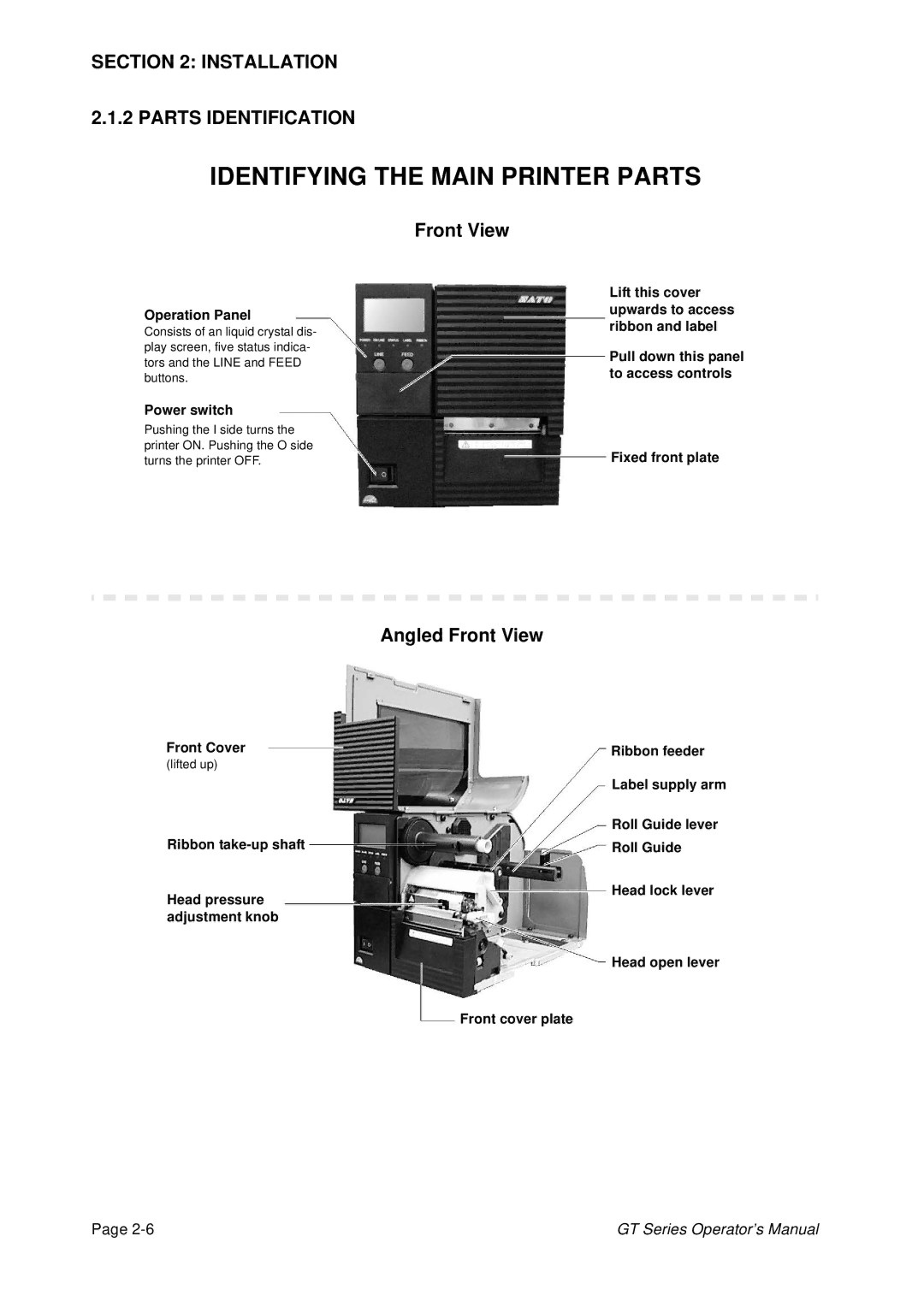SECTION 2: INSTALLATION
2.1.2 PARTS IDENTIFICATION
IDENTIFYING THE MAIN PRINTER PARTS
Front View
Operation Panel
Consists of an liquid crystal dis- play screen, five status indica- tors and the LINE and FEED buttons.
Power switch
Pushing the I side turns the printer ON. Pushing the O side turns the printer OFF.
Lift this cover upwards to access ribbon and label
Pull down this panel to access controls
Fixed front plate
Angled Front View
Front Cover | Ribbon feeder |
(lifted up) |
|
| Label supply arm |
| Roll Guide lever |
Ribbon | Roll Guide |
Head pressure | Head lock lever |
| |
adjustment knob |
|
| Head open lever |
| Front cover plate |
Page | GT Series Operator’s Manual |