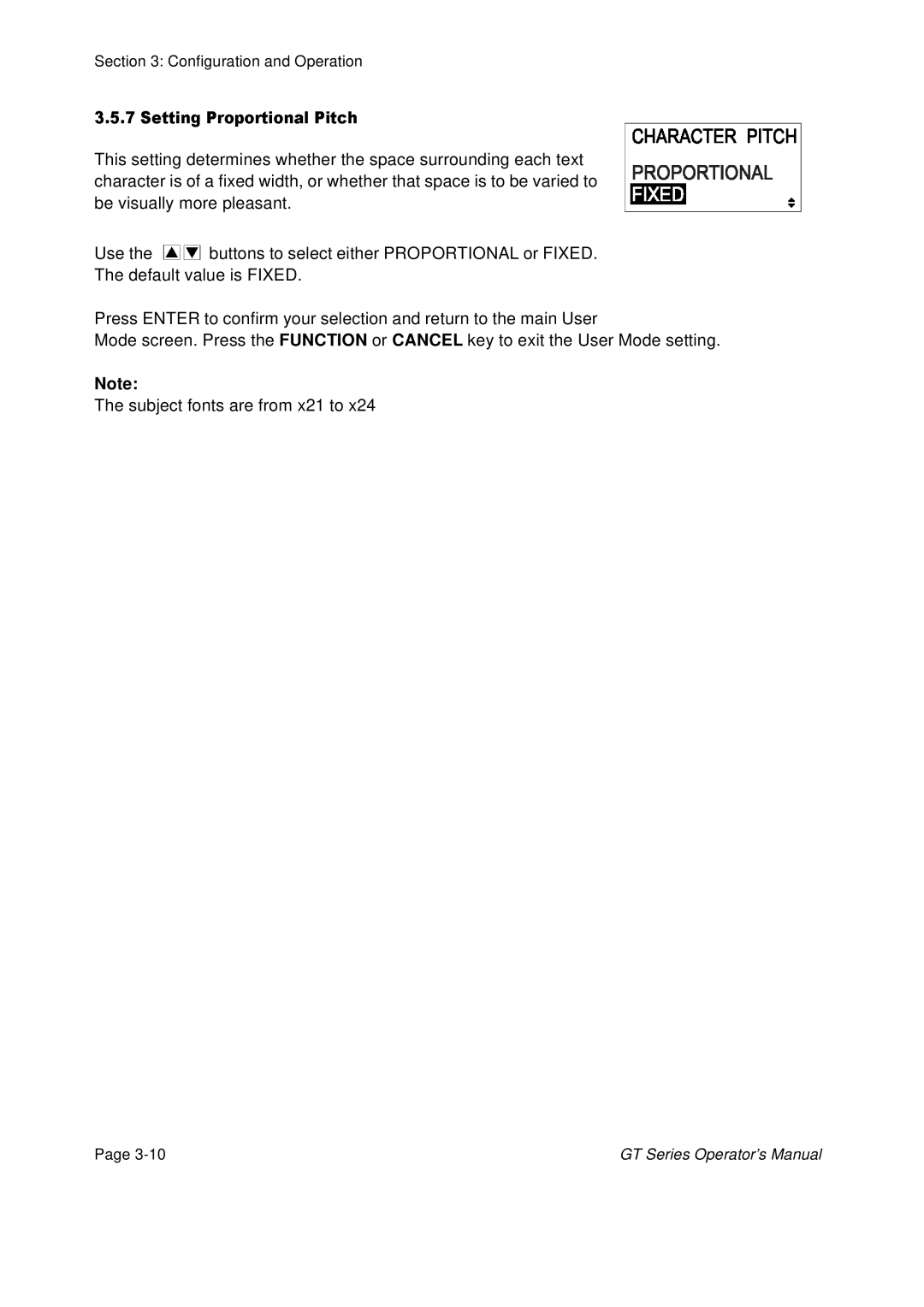Section 3: Configuration and Operation
This3.5.7settingSettingdeterminesProportionalwhetherPitchthe space surrounding each text character is of fixed width, or whether that space is to be varied to be visually more pleasant.
Use the ![]() buttons to select either PROPORTIONAL or FIXED. The default value is FIXED.
buttons to select either PROPORTIONAL or FIXED. The default value is FIXED.
Press ENTER to confirm your selection and return to the main User
Mode screen. Press the FUNCTION or CANCEL key to exit the User Mode setting.
Note:
The subject fonts are from x21 to x24
Page | GT Series Operator’s Manual |