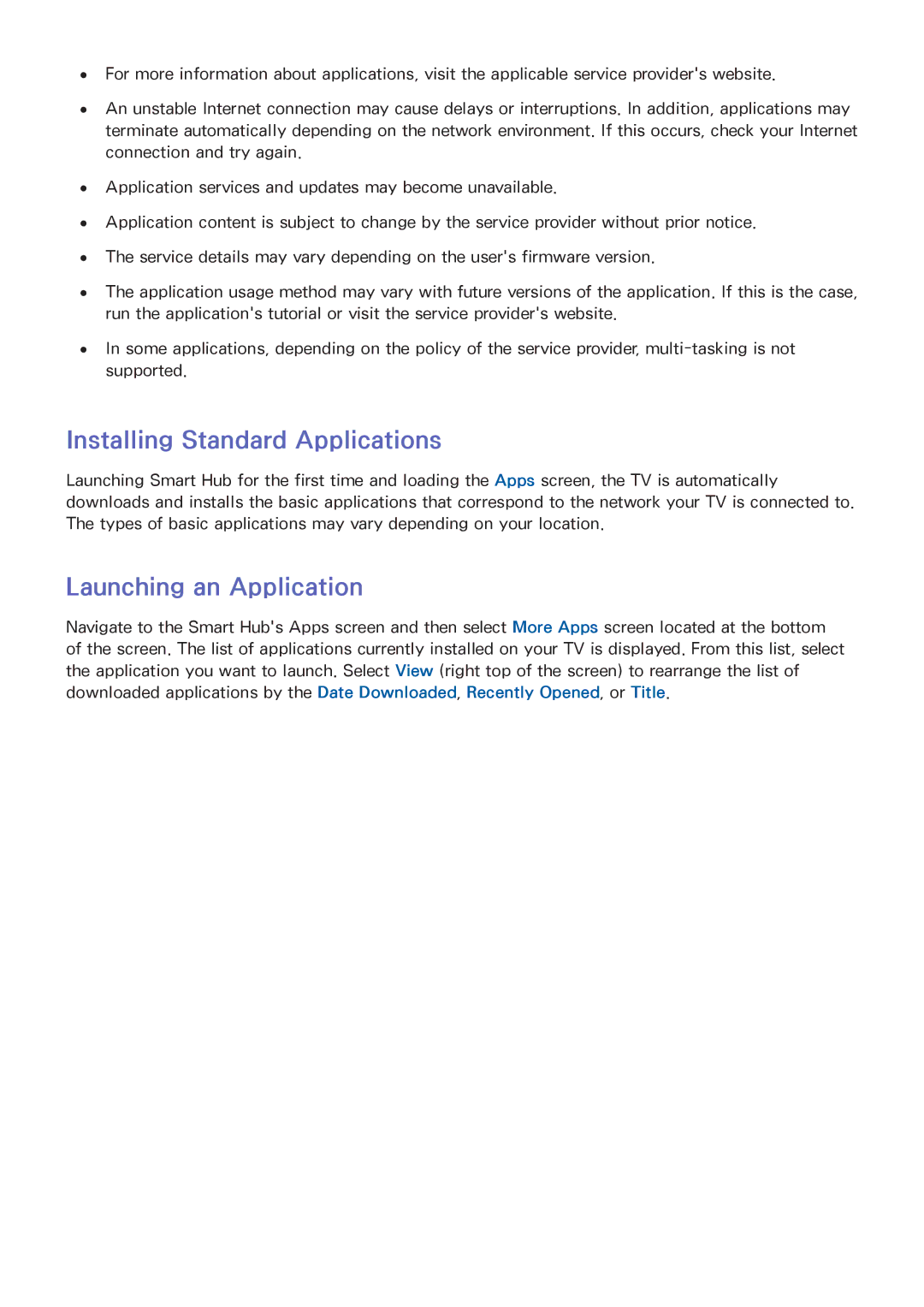●● For more information about applications, visit the applicable service provider's website.
●● An unstable Internet connection may cause delays or interruptions. In addition, applications may terminate automatically depending on the network environment. If this occurs, check your Internet connection and try again.
●● Application services and updates may become unavailable.
●● Application content is subject to change by the service provider without prior notice. ●● The service details may vary depending on the user's firmware version.
●● The application usage method may vary with future versions of the application. If this is the case, run the application's tutorial or visit the service provider's website.
●● In some applications, depending on the policy of the service provider,
Installing Standard Applications
Launching Smart Hub for the first time and loading the Apps screen, the TV is automatically downloads and installs the basic applications that correspond to the network your TV is connected to. The types of basic applications may vary depending on your location.
Launching an Application
Navigate to the Smart Hub's Apps screen and then select More Apps screen located at the bottom of the screen. The list of applications currently installed on your TV is displayed. From this list, select the application you want to launch. Select View (right top of the screen) to rearrange the list of downloaded applications by the Date Downloaded, Recently Opened, or Title.