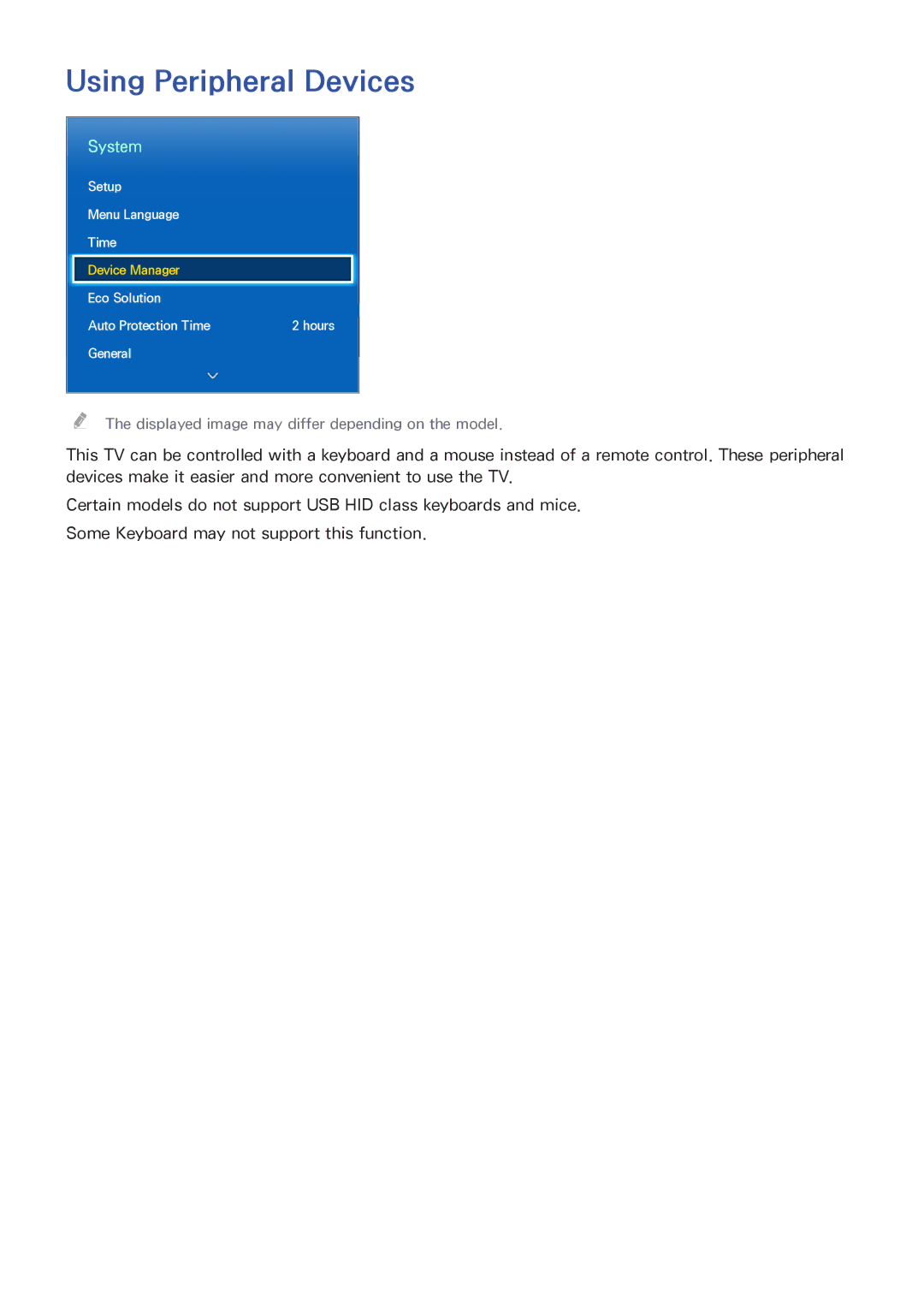Using Peripheral Devices
System
Setup
Menu Language
Time
Device Manager
Eco Solution
Auto Protection Time | 2 hours |
General
"" The displayed image may differ depending on the model.
This TV can be controlled with a keyboard and a mouse instead of a remote control. These peripheral devices make it easier and more convenient to use the TV.
Certain models do not support USB HID class keyboards and mice.
Some Keyboard may not support this function.