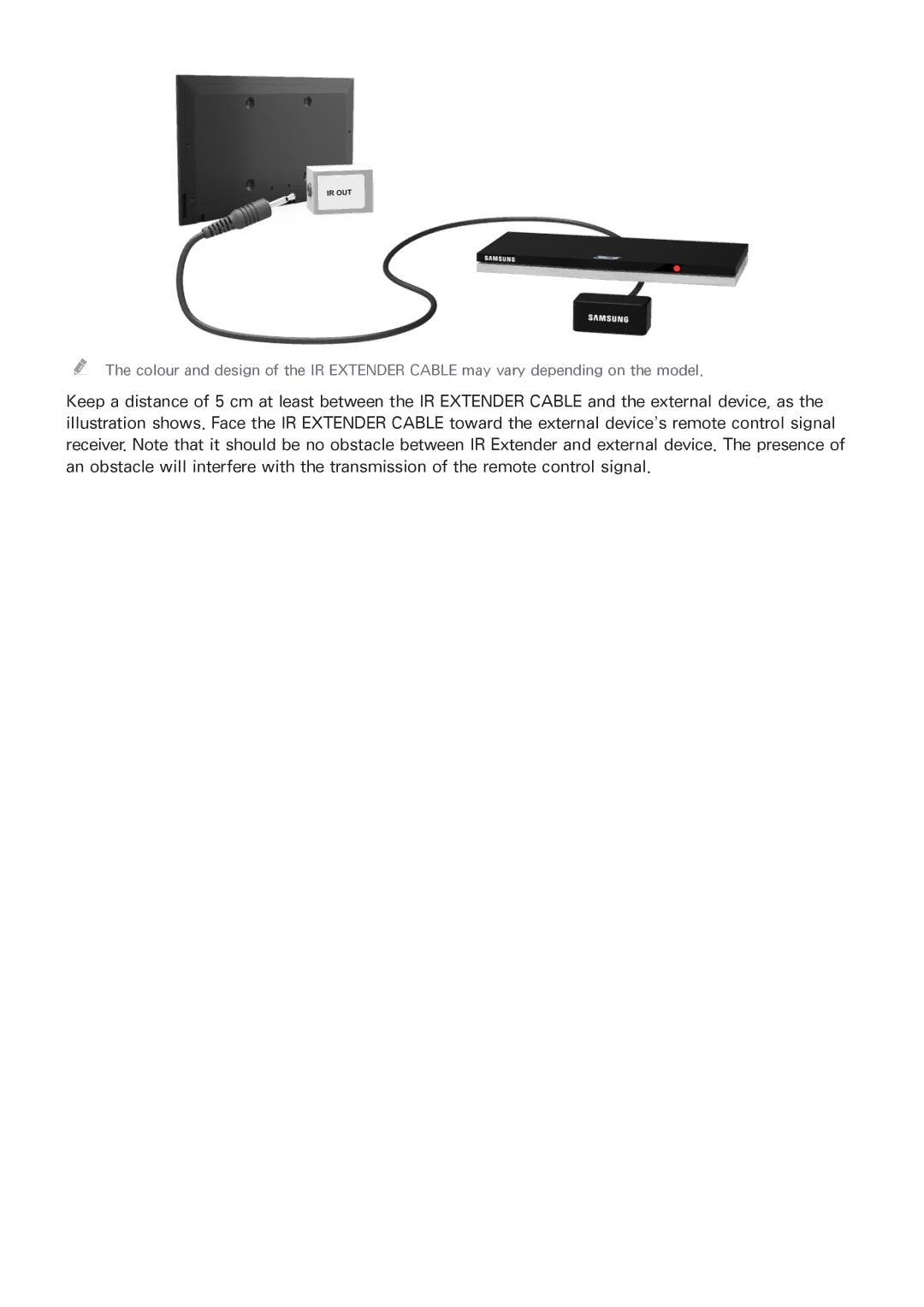"" The colour and design of the IR EXTENDER CABLE may vary depending on the model.
Keep a distance of 5 cm at least between the IR EXTENDER CABLE and the external device, as the illustration shows. Face the IR EXTENDER CABLE toward the external device’s remote control signal receiver. Note that it should be no obstacle between IR Extender and external device. The presence of an obstacle will interfere with the transmission of the remote control signal.