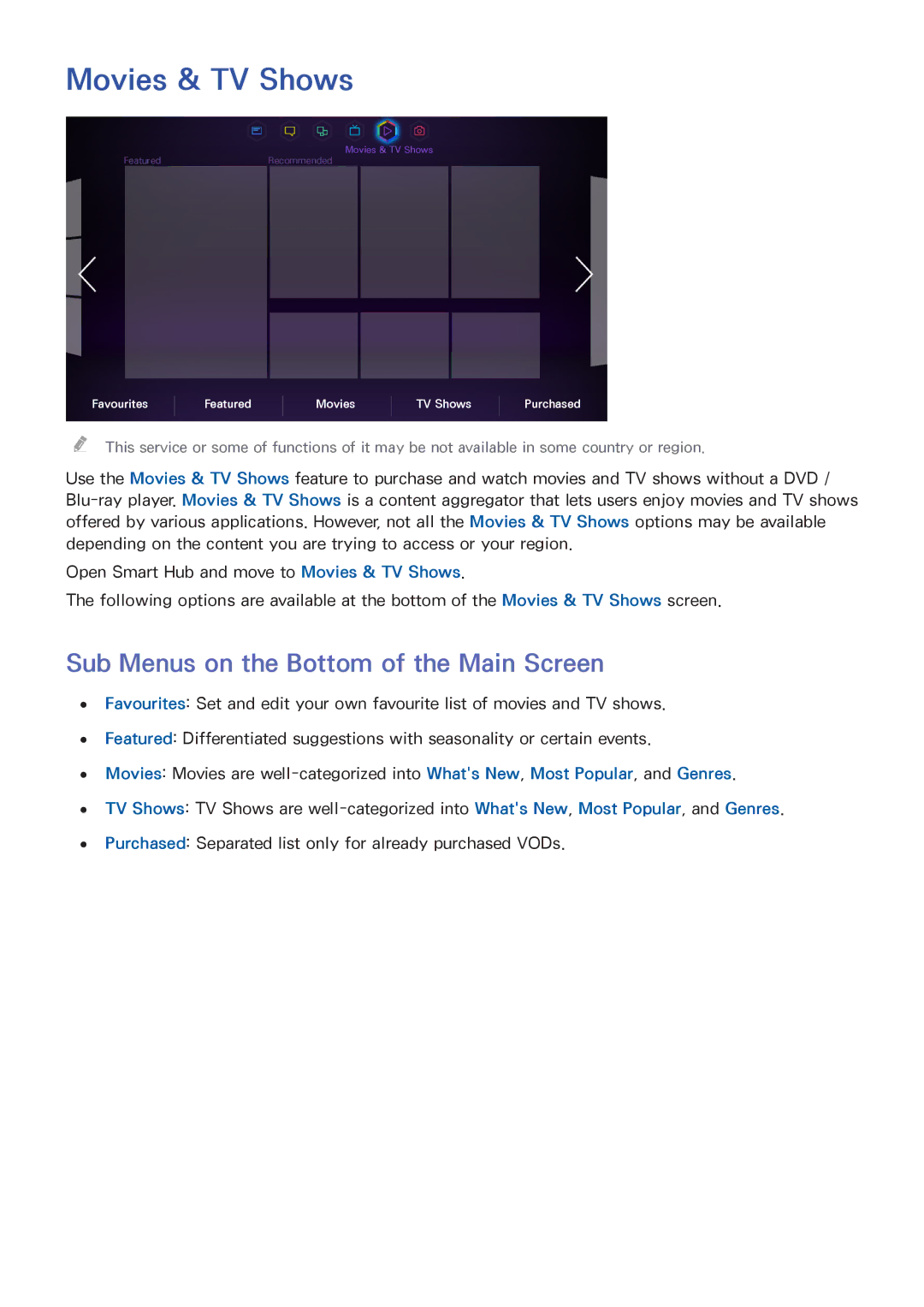Movies & TV Shows
Movies & TV Shows
FeaturedRecommended
Favourites | Featured | Movies | TV Shows | Purchased |
"" This service or some of functions of it may be not available in some country or region.
Use the Movies & TV Shows feature to purchase and watch movies and TV shows without a DVD /
Open Smart Hub and move to Movies & TV Shows.
The following options are available at the bottom of the Movies & TV Shows screen.
Sub Menus on the Bottom of the Main Screen
●● Favourites: Set and edit your own favourite list of movies and TV shows.
●● Featured: Differentiated suggestions with seasonality or certain events.
●● Movies: Movies are
●● TV Shows: TV Shows are
●● Purchased: Separated list only for already purchased VODs.