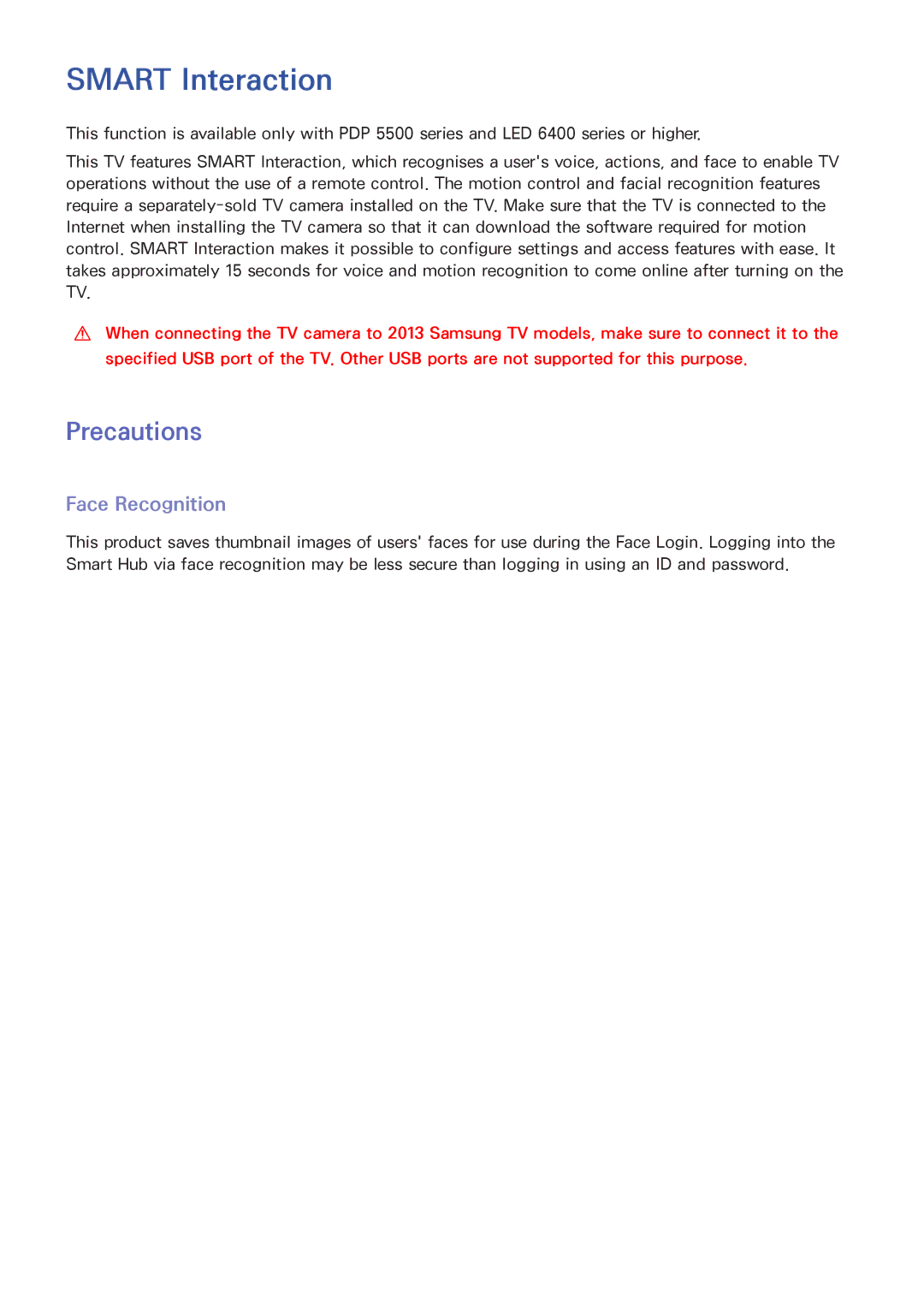SMART Interaction
This function is available only with PDP 5500 series and LED 6400 series or higher.
This TV features SMART Interaction, which recognises a user's voice, actions, and face to enable TV operations without the use of a remote control. The motion control and facial recognition features require a
[[ When connecting the TV camera to 2013 Samsung TV models, make sure to connect it to the specified USB port of the TV. Other USB ports are not supported for this purpose.
Precautions
Face Recognition
This product saves thumbnail images of users' faces for use during the Face Login. Logging into the Smart Hub via face recognition may be less secure than logging in using an ID and password.