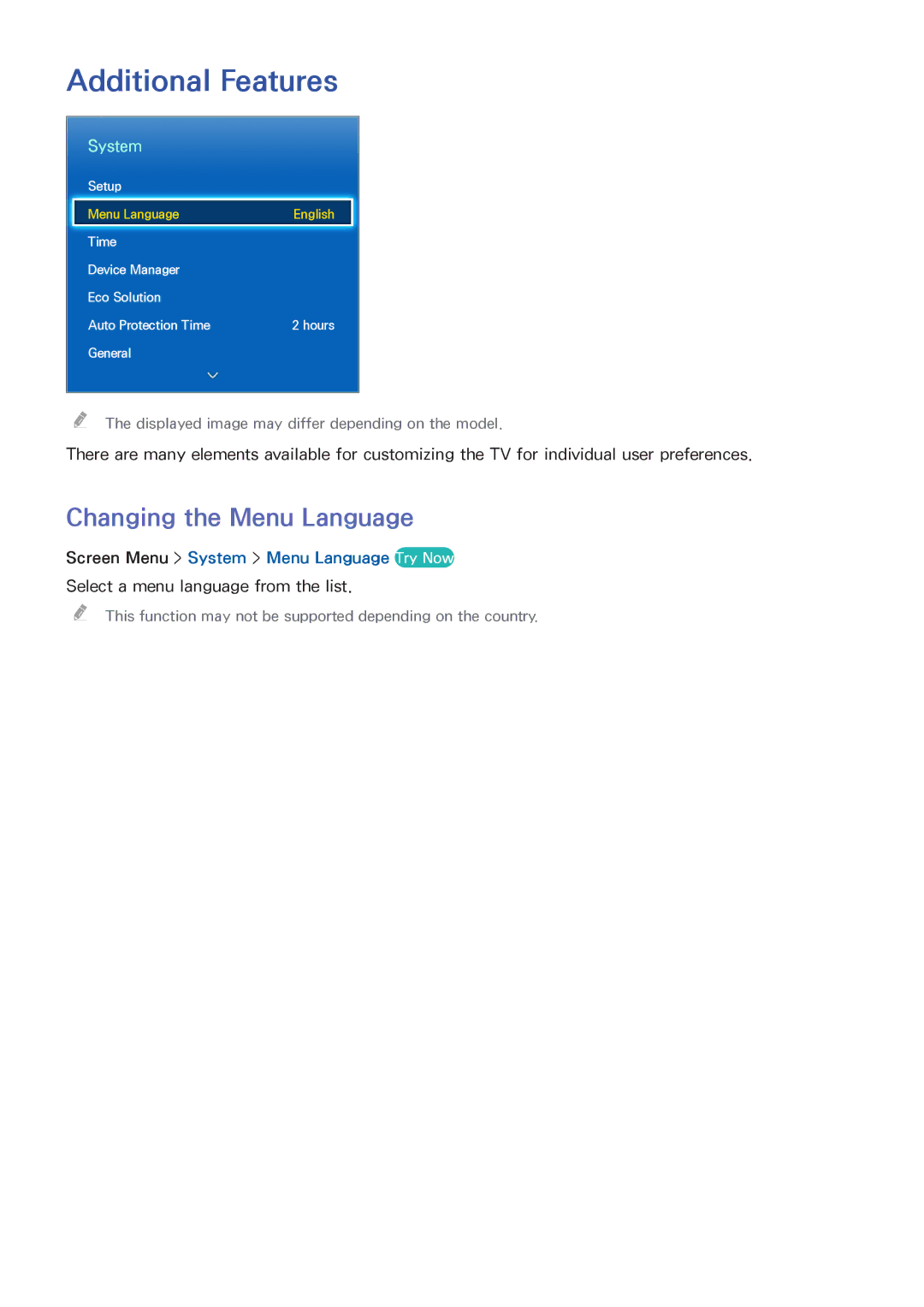Additional Features
System
Setup
Menu Language | English |
Time
Device Manager
Eco Solution
Auto Protection Time | 2 hours |
General
"" The displayed image may differ depending on the model.
There are many elements available for customizing the TV for individual user preferences.
Changing the Menu Language
Screen Menu > System > Menu Language Try Now
Select a menu language from the list.
"" This function may not be supported depending on the country.