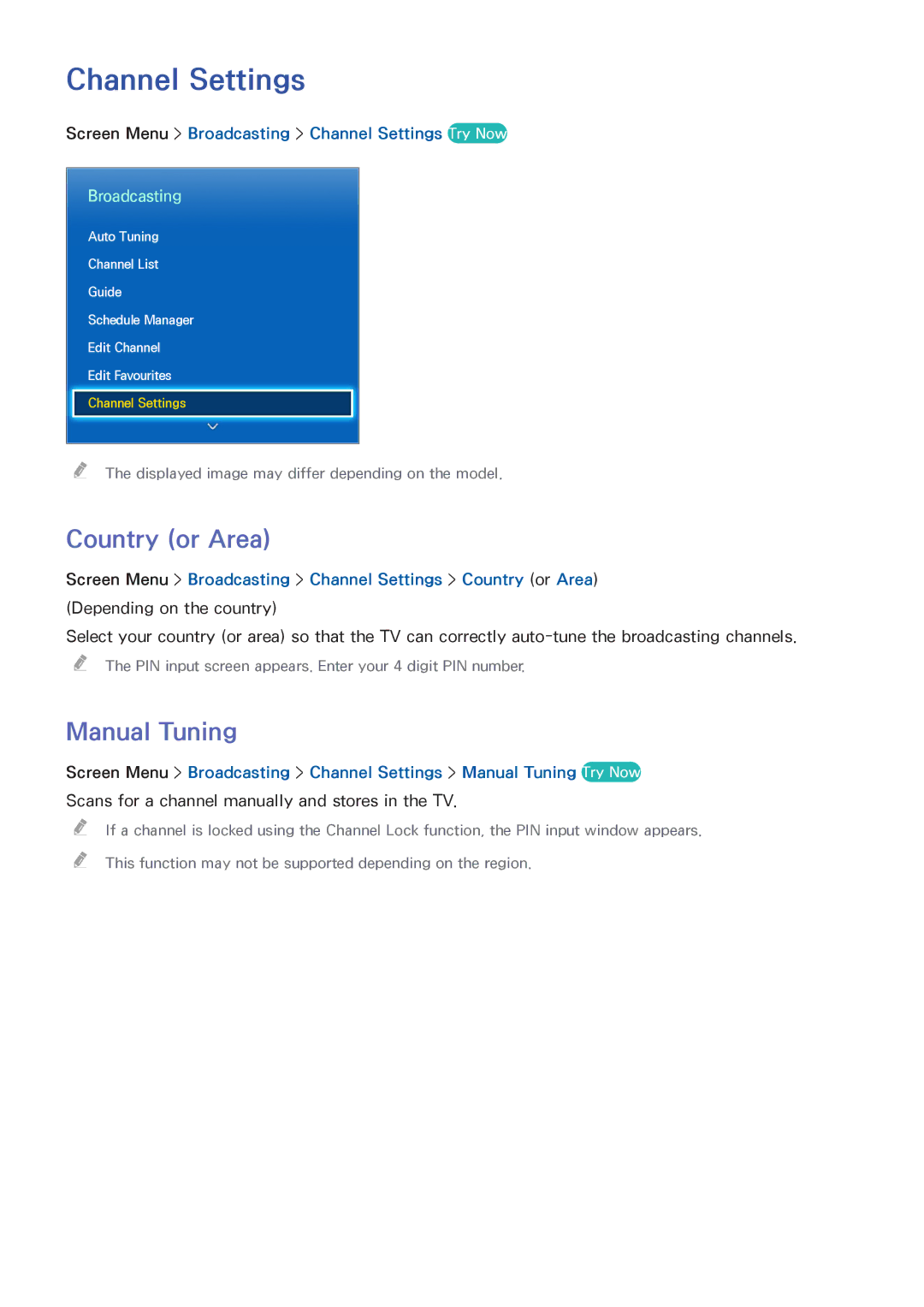Channel Settings
Screen Menu > Broadcasting > Channel Settings Try Now
Broadcasting
Auto Tuning
Channel List
Guide
Schedule Manager
Edit Channel
Edit Favourites
Channel Settings
"" The displayed image may differ depending on the model.
Country (or Area)
Screen Menu > Broadcasting > Channel Settings > Country (or Area) (Depending on the country)
Select your country (or area) so that the TV can correctly
"" The PIN input screen appears. Enter your 4 digit PIN number.
Manual Tuning
Screen Menu > Broadcasting > Channel Settings > Manual Tuning Try Now
Scans for a channel manually and stores in the TV.
"" If a channel is locked using the Channel Lock function, the PIN input window appears.
"" This function may not be supported depending on the region.