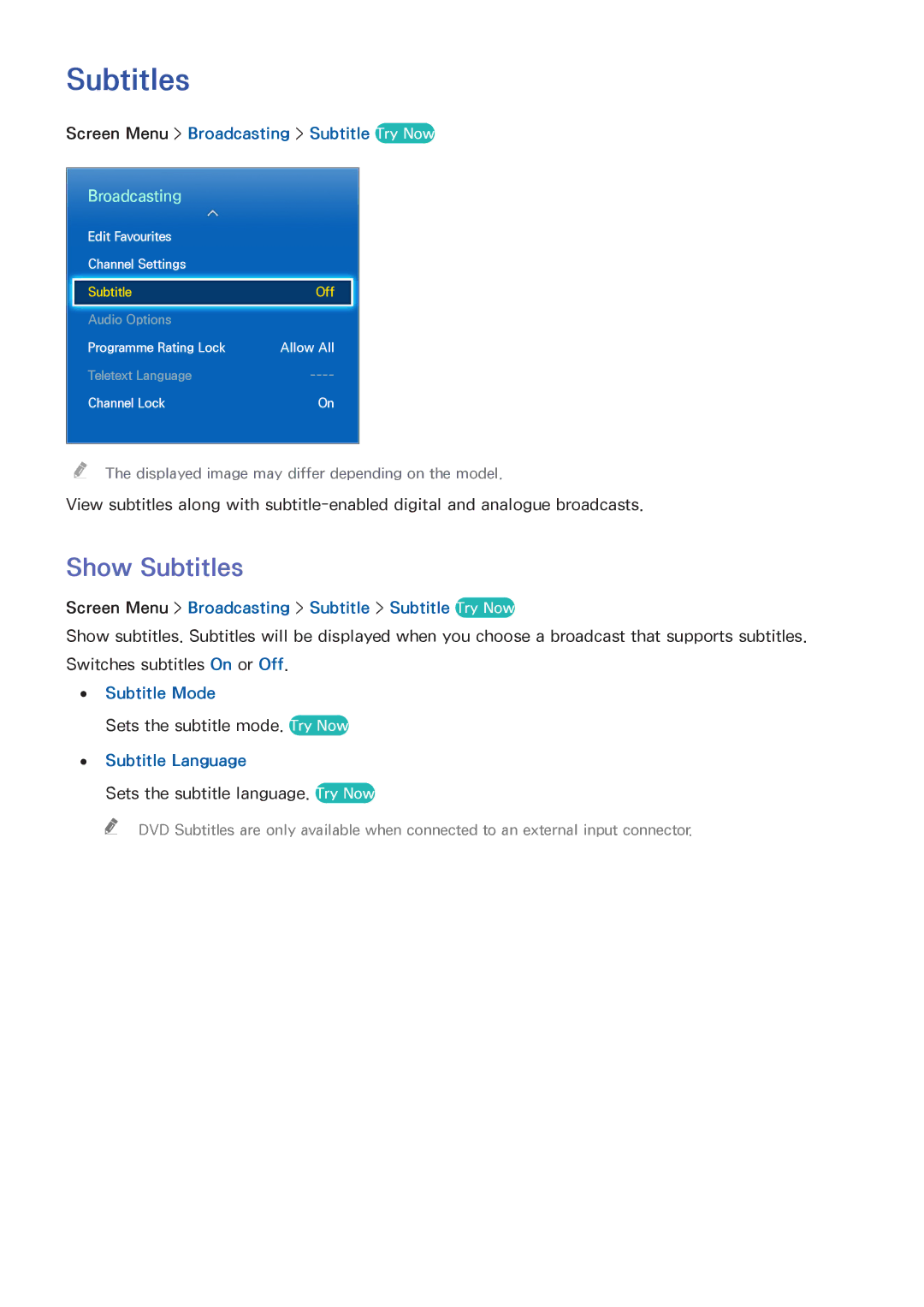Subtitles
Screen Menu > Broadcasting > Subtitle Try Now
Broadcasting
Edit Favourites |
|
Channel Settings |
|
Subtitle | Off |
Audio Options |
|
Programme Rating Lock | Allow All |
Teletext Language | |
Channel Lock | On |
"" The displayed image may differ depending on the model.
View subtitles along with
Show Subtitles
Screen Menu > Broadcasting > Subtitle > Subtitle Try Now
Show subtitles. Subtitles will be displayed when you choose a broadcast that supports subtitles. Switches subtitles On or Off.
●● Subtitle Mode
Sets the subtitle mode. Try Now ●● Subtitle Language
Sets the subtitle language. Try Now
"" DVD Subtitles are only available when connected to an external input connector.