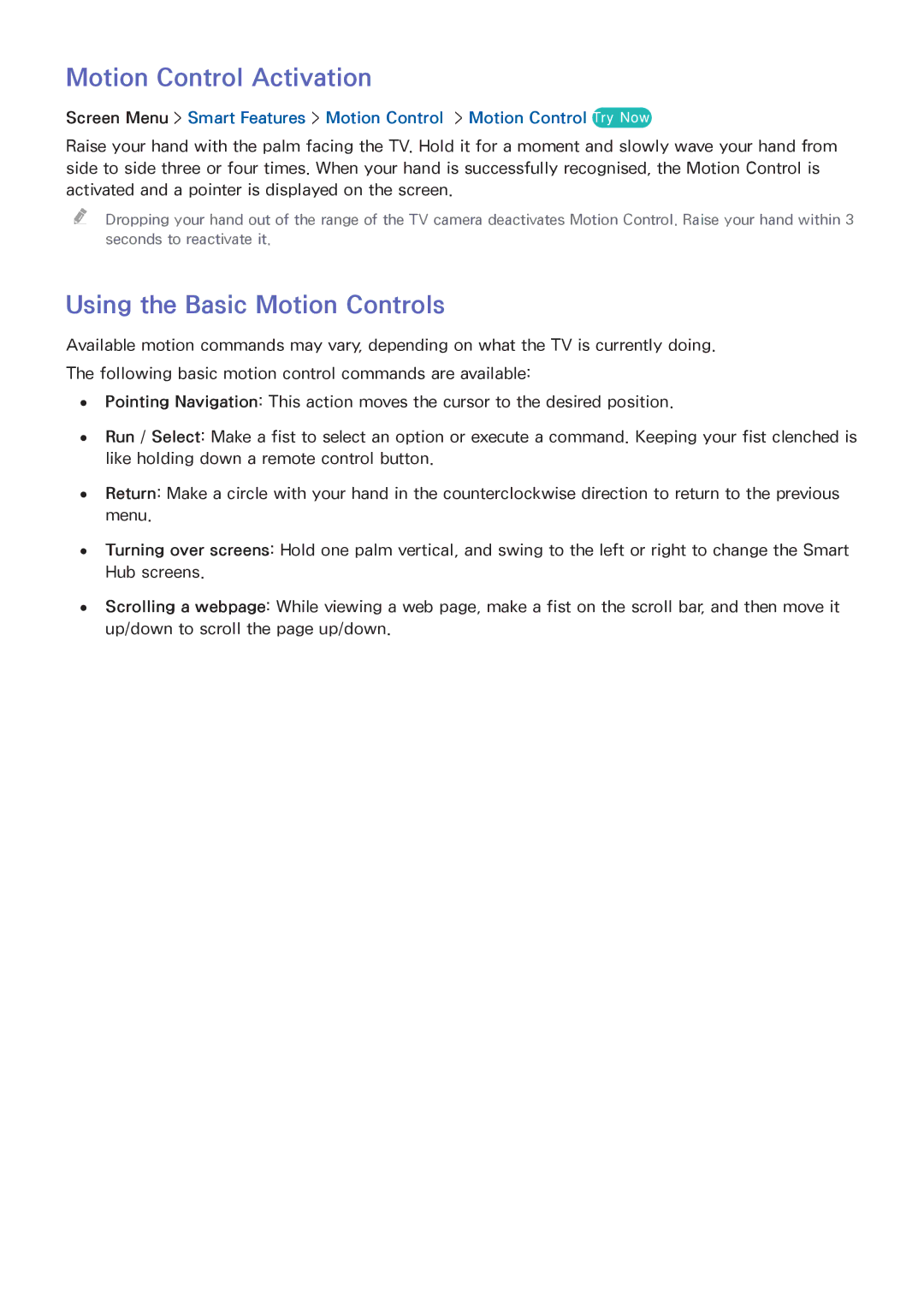Motion Control Activation
Screen Menu > Smart Features > Motion Control > Motion Control Try Now
Raise your hand with the palm facing the TV. Hold it for a moment and slowly wave your hand from side to side three or four times. When your hand is successfully recognised, the Motion Control is activated and a pointer is displayed on the screen.
"" Dropping your hand out of the range of the TV camera deactivates Motion Control. Raise your hand within 3
seconds to reactivate it.
Using the Basic Motion Controls
Available motion commands may vary, depending on what the TV is currently doing.
The following basic motion control commands are available:
●● Pointing Navigation: This action moves the cursor to the desired position.
●● Run / Select: Make a fist to select an option or execute a command. Keeping your fist clenched is like holding down a remote control button.
●● Return: Make a circle with your hand in the counterclockwise direction to return to the previous menu.
●● Turning over screens: Hold one palm vertical, and swing to the left or right to change the Smart Hub screens.
●● Scrolling a webpage: While viewing a web page, make a fist on the scroll bar, and then move it up/down to scroll the page up/down.