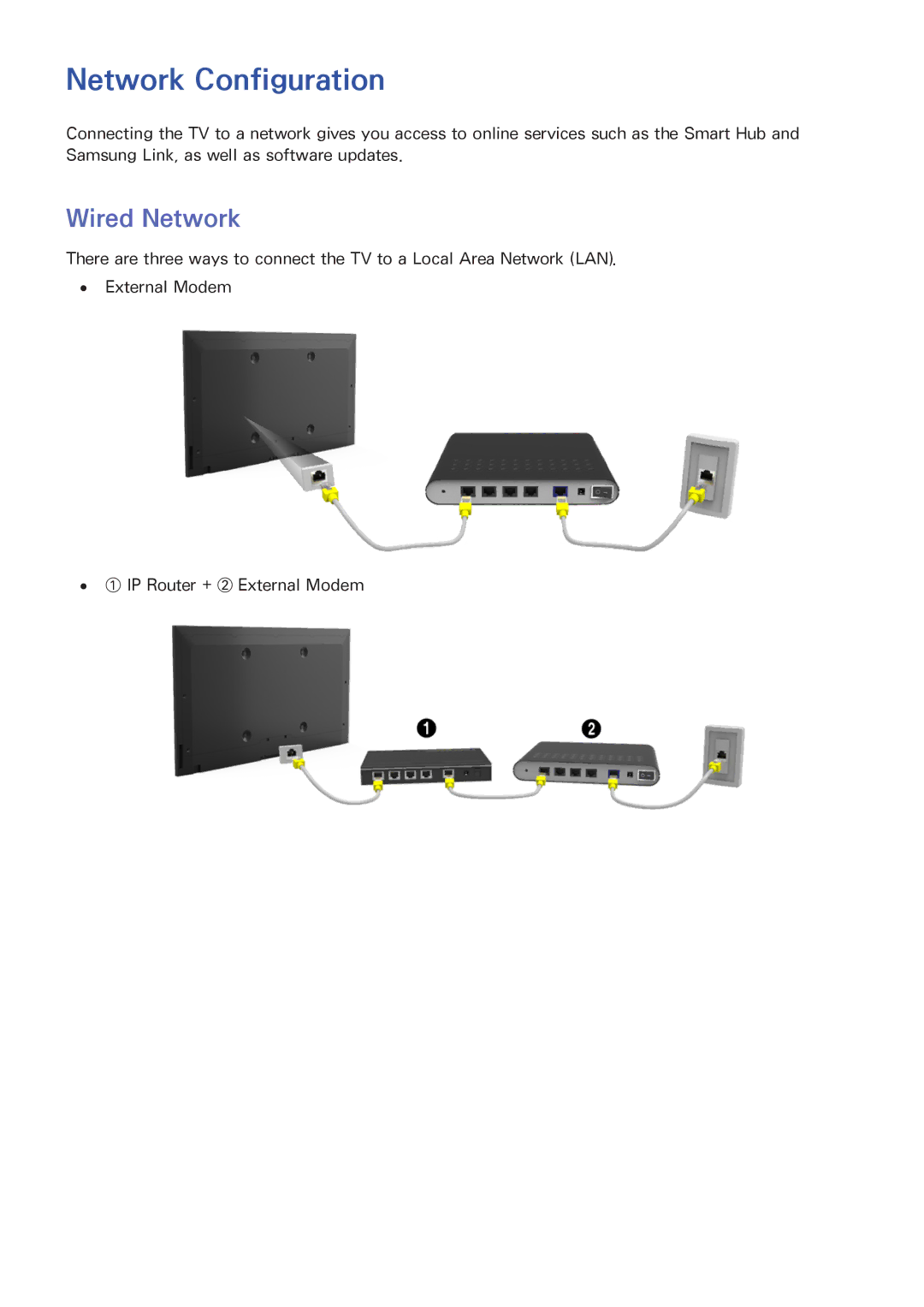Network Configuration
Connecting the TV to a network gives you access to online services such as the Smart Hub and Samsung Link, as well as software updates.
Wired Network
There are three ways to connect the TV to a Local Area Network (LAN).
●● External Modem
●● ① IP Router + ② External Modem