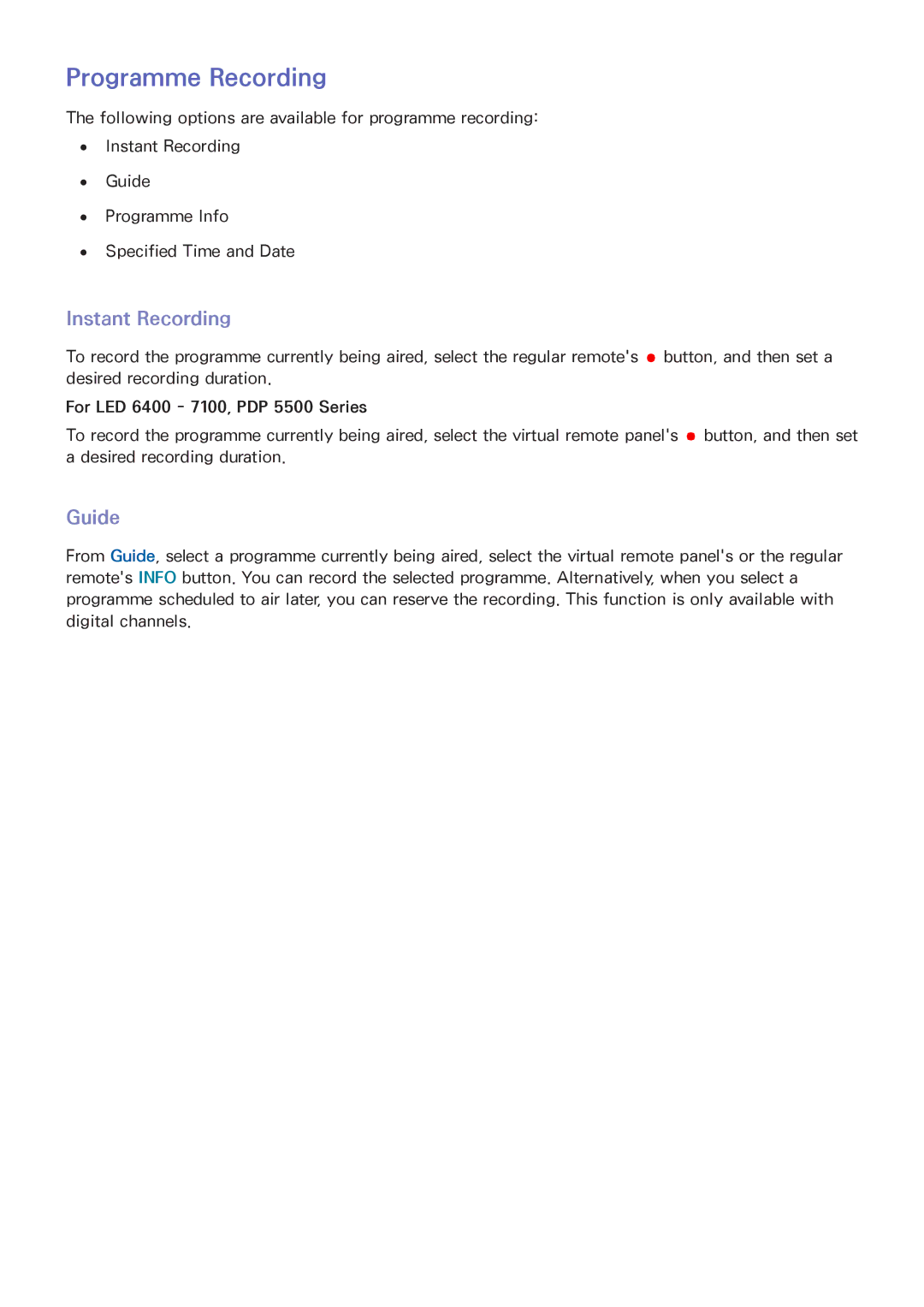Programme Recording
The following options are available for programme recording:
●● Instant Recording
●● Guide
●● Programme Info
●● Specified Time and Date
Instant Recording
To record the programme currently being aired, select the regular remote's ![]() button, and then set a desired recording duration.
button, and then set a desired recording duration.
For LED 6400 - 7100, PDP 5500 Series
To record the programme currently being aired, select the virtual remote panel's ![]() button, and then set a desired recording duration.
button, and then set a desired recording duration.
Guide
From Guide, select a programme currently being aired, select the virtual remote panel's or the regular remote's INFO button. You can record the selected programme. Alternatively, when you select a programme scheduled to air later, you can reserve the recording. This function is only available with digital channels.