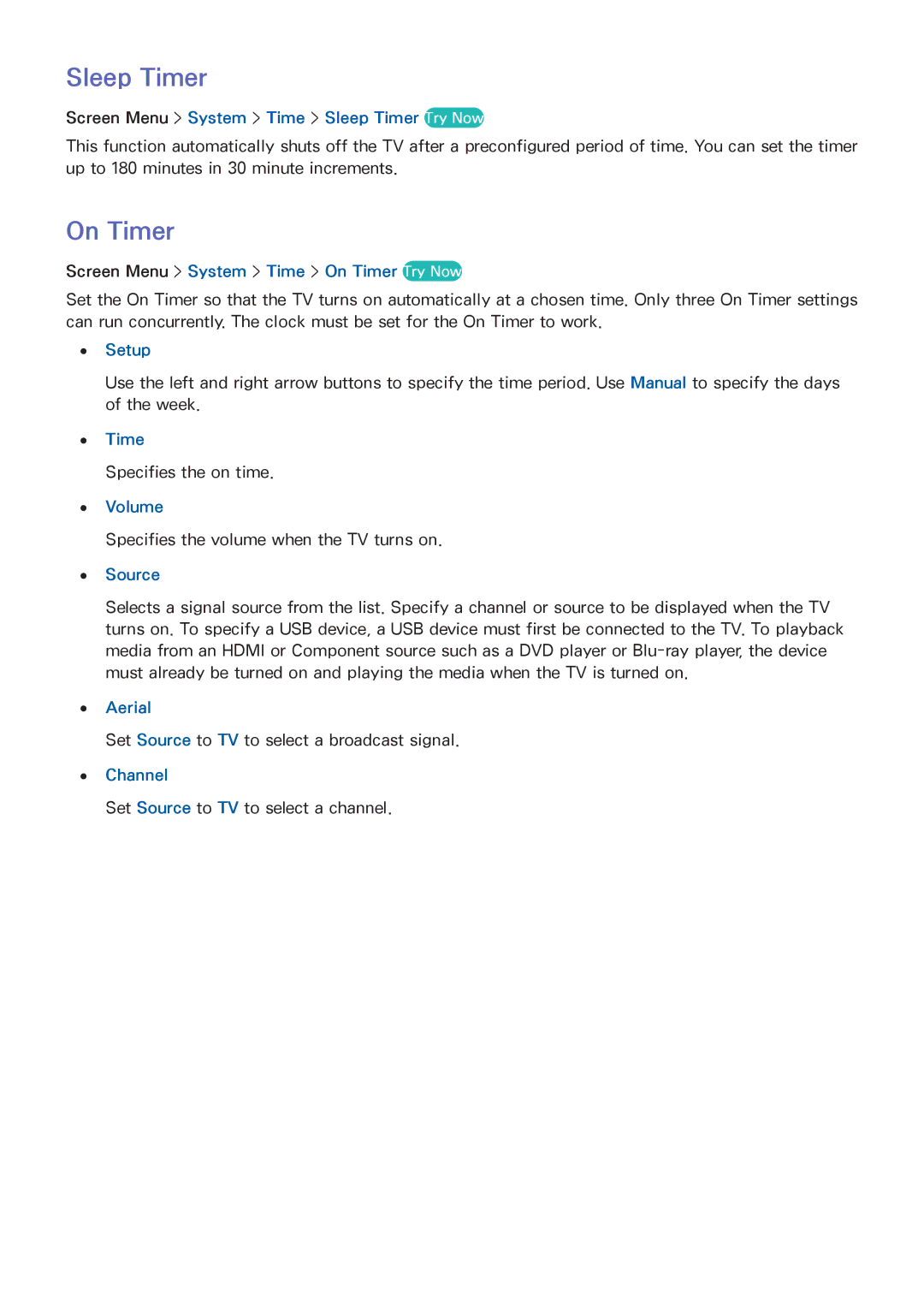Sleep Timer
Screen Menu > System > Time > Sleep Timer Try Now
This function automatically shuts off the TV after a preconfigured period of time. You can set the timer up to 180 minutes in 30 minute increments.
On Timer
Screen Menu > System > Time > On Timer Try Now
Set the On Timer so that the TV turns on automatically at a chosen time. Only three On Timer settings can run concurrently. The clock must be set for the On Timer to work.
●● Setup
Use the left and right arrow buttons to specify the time period. Use Manual to specify the days of the week.
●● Time
Specifies the on time.
●● Volume
Specifies the volume when the TV turns on.
●● Source
Selects a signal source from the list. Specify a channel or source to be displayed when the TV turns on. To specify a USB device, a USB device must first be connected to the TV. To playback media from an HDMI or Component source such as a DVD player or
●● Aerial
Set Source to TV to select a broadcast signal.
●● Channel
Set Source to TV to select a channel.