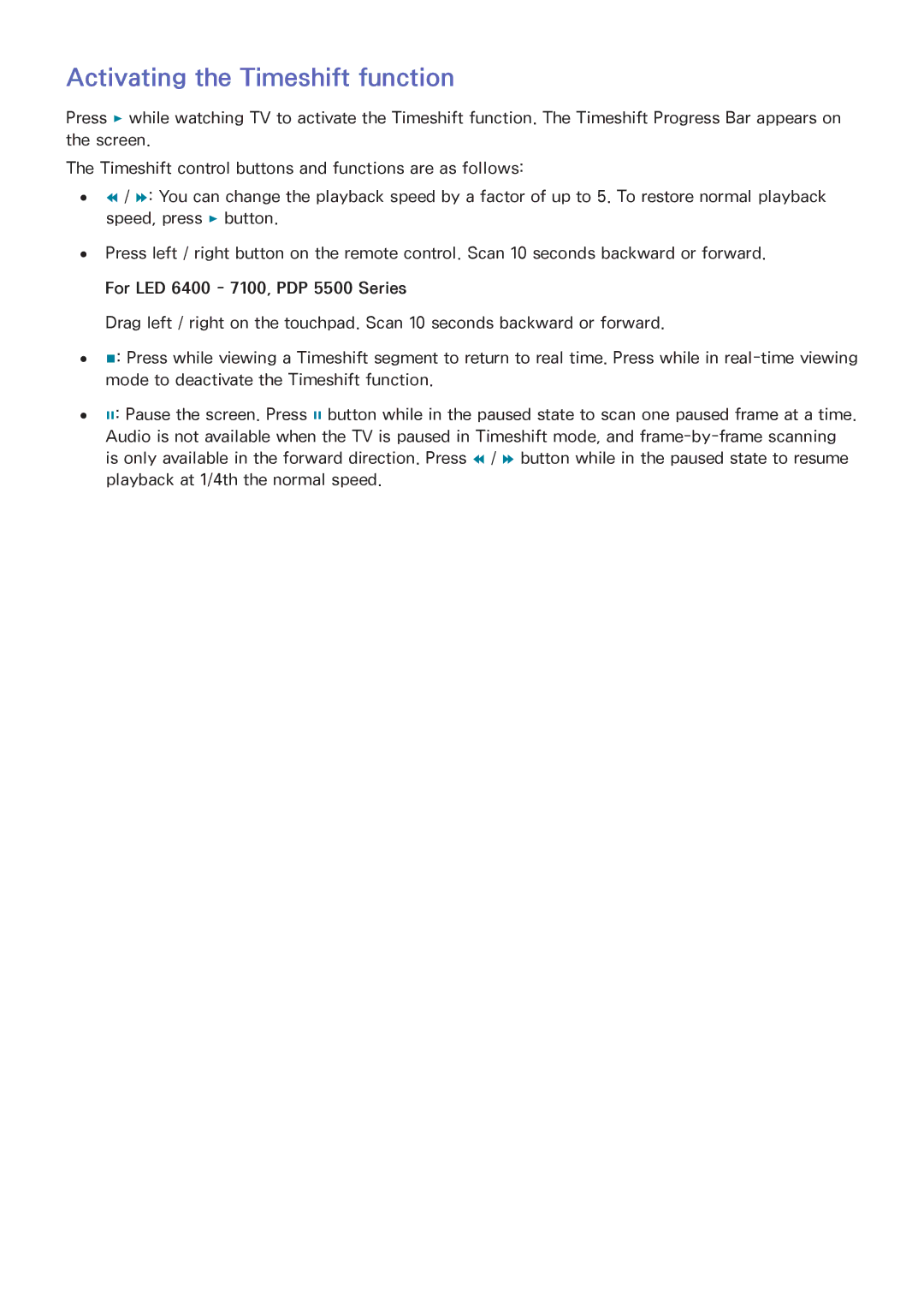Activating the Timeshift function
Press ∂ while watching TV to activate the Timeshift function. The Timeshift Progress Bar appears on the screen.
The Timeshift control buttons and functions are as follows:
●● † / …: You can change the playback speed by a factor of up to 5. To restore normal playback speed, press ∂ button.
●● Press left / right button on the remote control. Scan 10 seconds backward or forward.
For LED 6400 - 7100, PDP 5500 Series
Drag left / right on the touchpad. Scan 10 seconds backward or forward.
●● ∫: Press while viewing a Timeshift segment to return to real time. Press while in
●● ∑: Pause the screen. Press ∑ button while in the paused state to scan one paused frame at a time. Audio is not available when the TV is paused in Timeshift mode, and