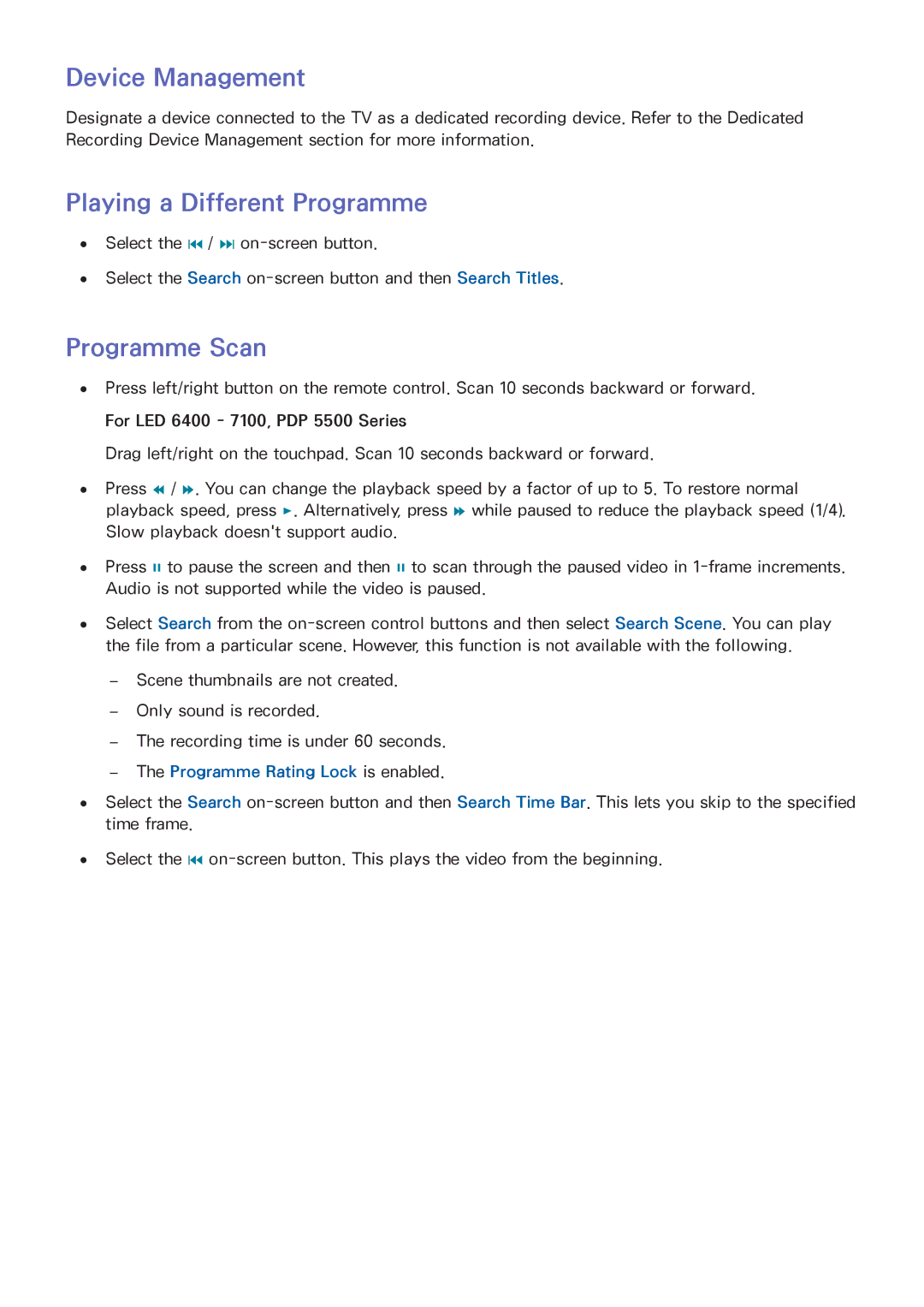Device Management
Designate a device connected to the TV as a dedicated recording device. Refer to the Dedicated Recording Device Management section for more information.
Playing a Different Programme
●● Select the € / ‚
●● Select the Search
Programme Scan
●● Press left/right button on the remote control. Scan 10 seconds backward or forward.
For LED 6400 - 7100, PDP 5500 Series
Drag left/right on the touchpad. Scan 10 seconds backward or forward.
●● Press † / …. You can change the playback speed by a factor of up to 5. To restore normal playback speed, press ∂. Alternatively, press … while paused to reduce the playback speed (1/4). Slow playback doesn't support audio.
●● Press ∑ to pause the screen and then ∑ to scan through the paused video in
●● Select Search from the
–– The Programme Rating Lock is enabled.
●● Select the Search
●● Select the €