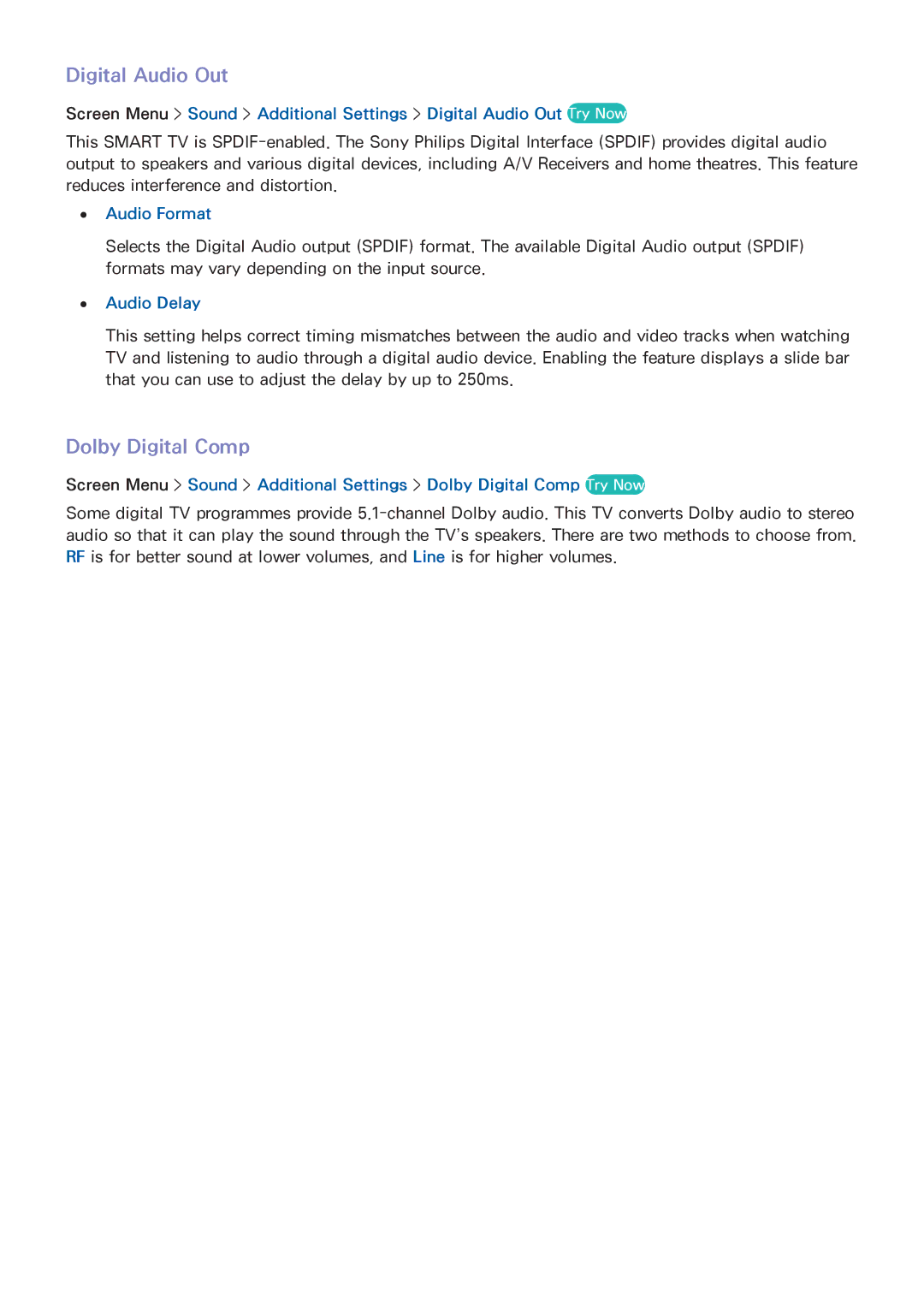Digital Audio Out
Screen Menu > Sound > Additional Settings > Digital Audio Out Try Now
This SMART TV is
●● Audio Format
Selects the Digital Audio output (SPDIF) format. The available Digital Audio output (SPDIF) formats may vary depending on the input source.
●● Audio Delay
This setting helps correct timing mismatches between the audio and video tracks when watching TV and listening to audio through a digital audio device. Enabling the feature displays a slide bar that you can use to adjust the delay by up to 250ms.
Dolby Digital Comp
Screen Menu > Sound > Additional Settings > Dolby Digital Comp Try Now
Some digital TV programmes provide