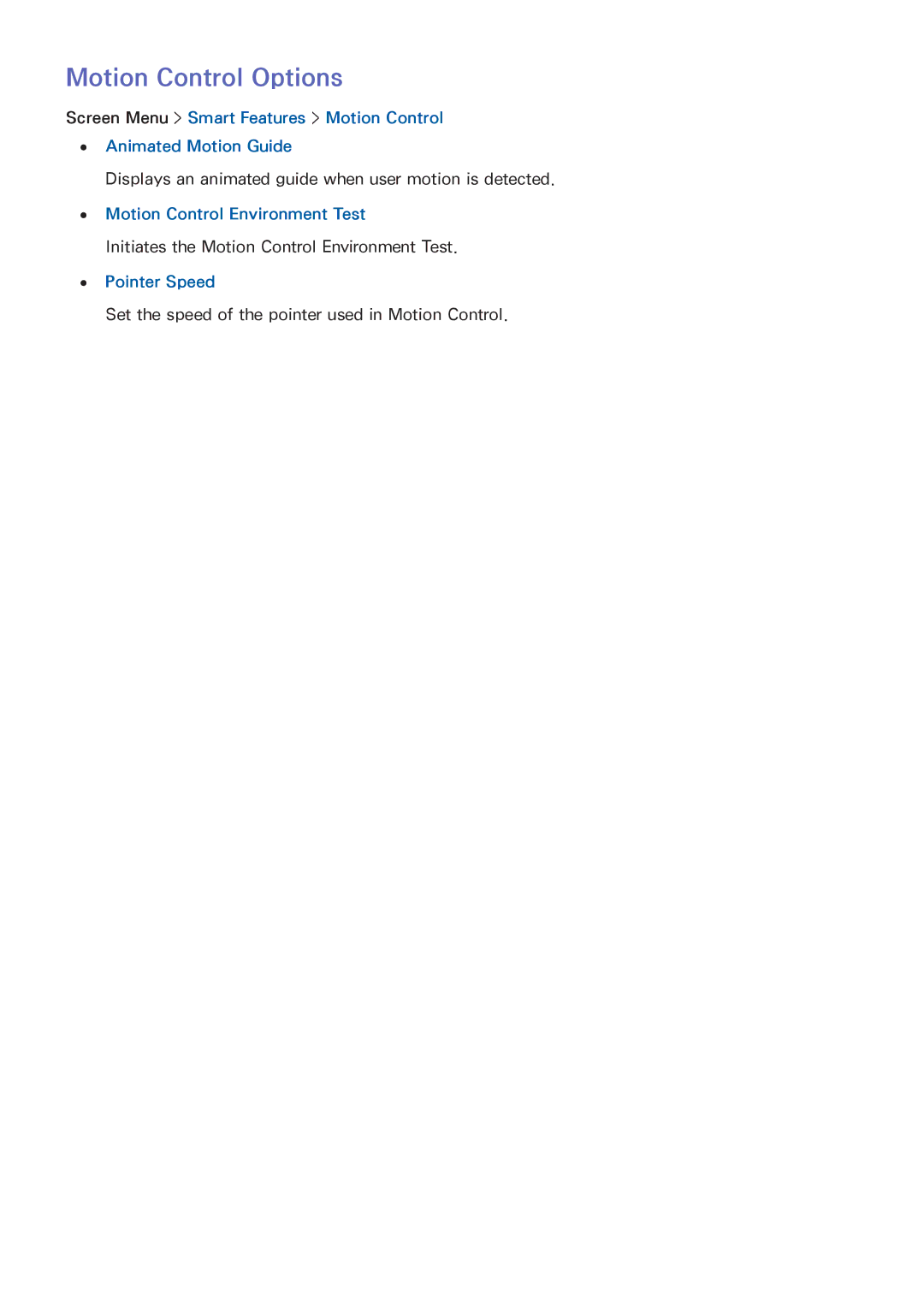Motion Control Options
Screen Menu > Smart Features > Motion Control ●● Animated Motion Guide
Displays an animated guide when user motion is detected.
●● Motion Control Environment Test
Initiates the Motion Control Environment Test.
●● Pointer Speed
Set the speed of the pointer used in Motion Control.