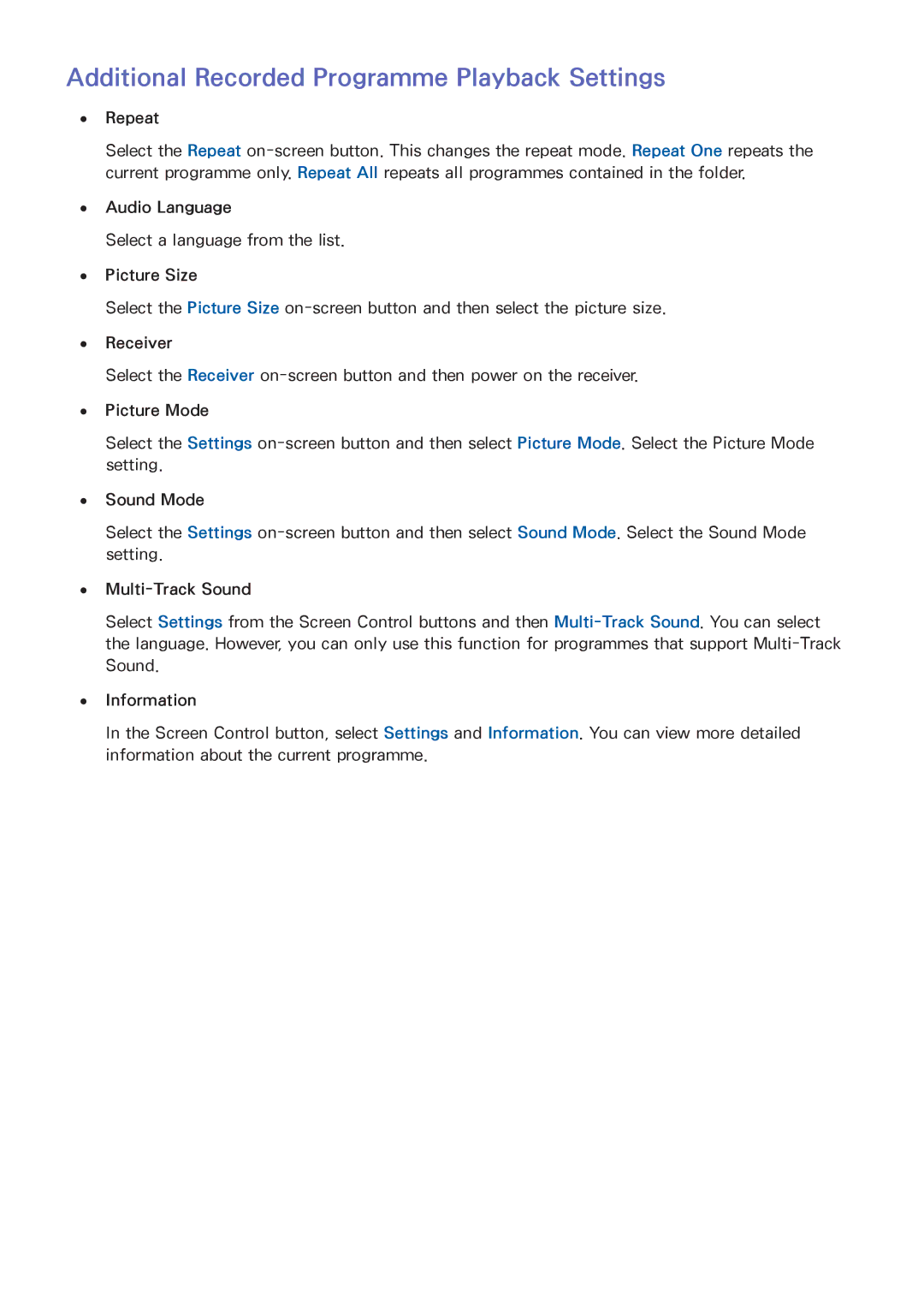Additional Recorded Programme Playback Settings
●● Repeat
Select the Repeat
●● Audio Language
Select a language from the list.
●● Picture Size
Select the Picture Size
●● Receiver
Select the Receiver
●● Picture Mode
Select the Settings
●● Sound Mode
Select the Settings
●●
Select Settings from the Screen Control buttons and then
●● Information
In the Screen Control button, select Settings and Information. You can view more detailed information about the current programme.