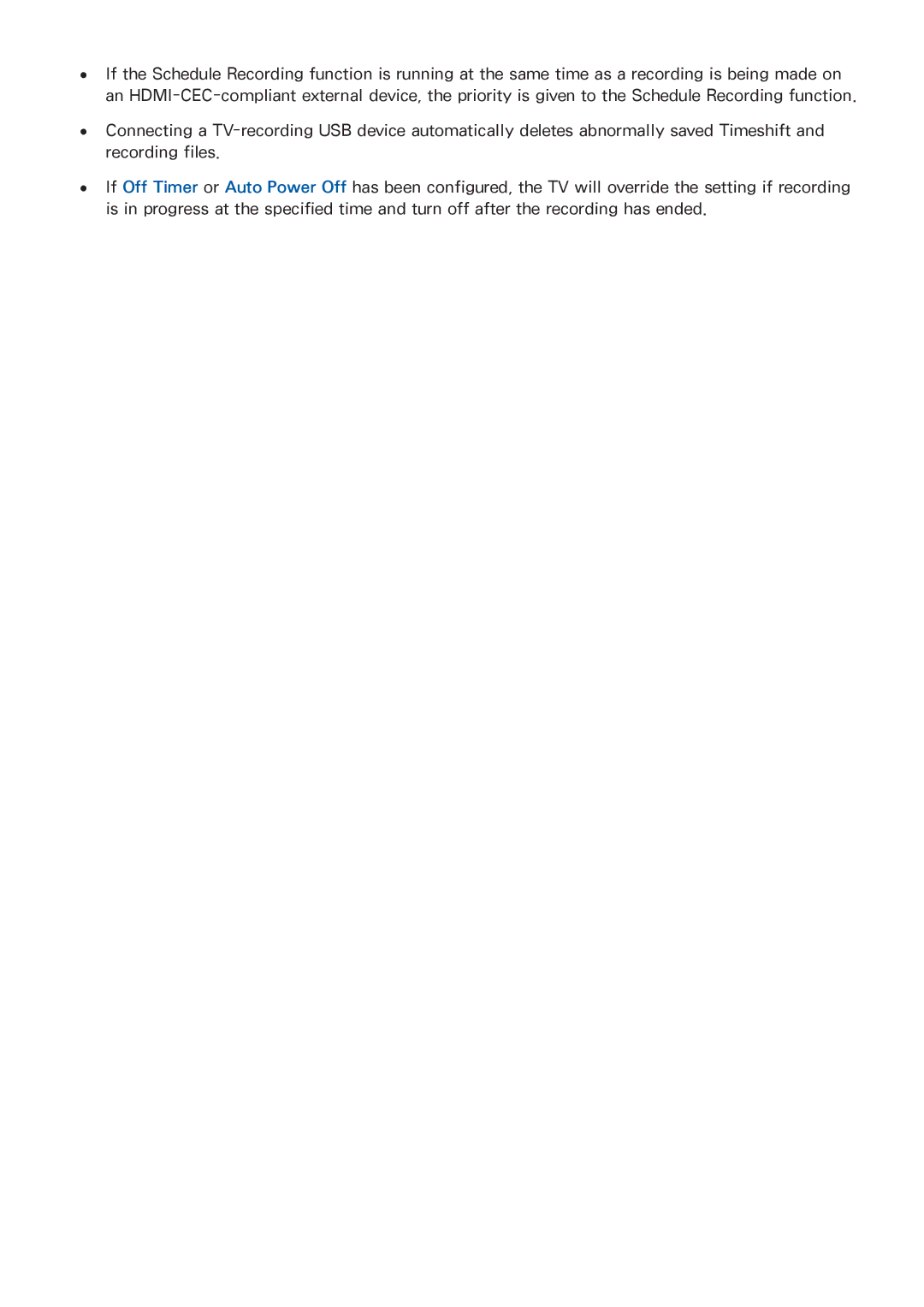●● If the Schedule Recording function is running at the same time as a recording is being made on an
●● Connecting a
●● If Off Timer or Auto Power Off has been configured, the TV will override the setting if recording is in progress at the specified time and turn off after the recording has ended.