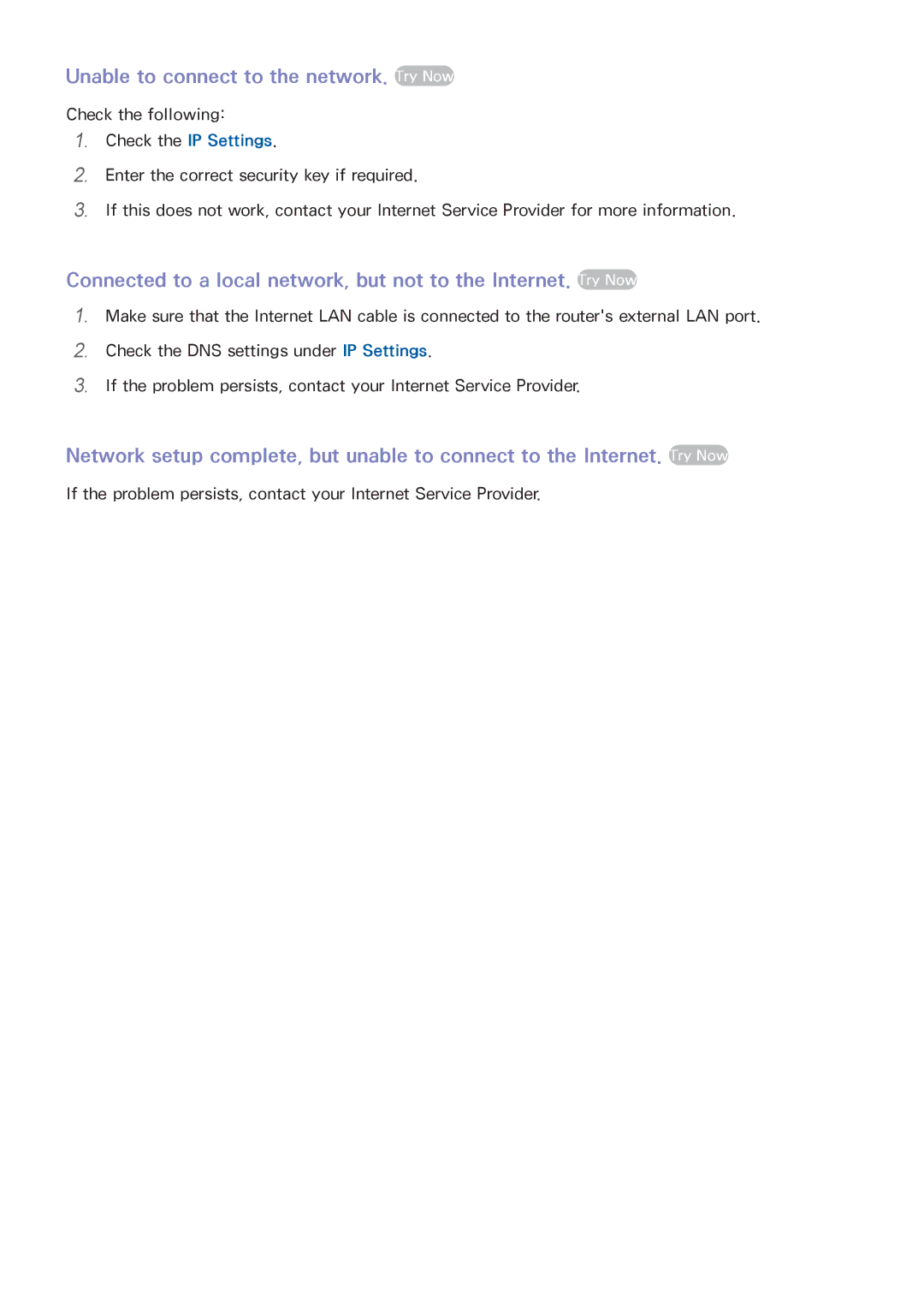Unable to connect to the network. Try Now
Check the following:
111Check the IP Settings.
222Enter the correct security key if required.
333If this does not work, contact your Internet Service Provider for more information.
Connected to a local network, but not to the Internet. Try Now
111Make sure that the Internet LAN cable is connected to the router's external LAN port.
222Check the DNS settings under IP Settings.
333If the problem persists, contact your Internet Service Provider.
Network setup complete, but unable to connect to the Internet. Try Now
If the problem persists, contact your Internet Service Provider.