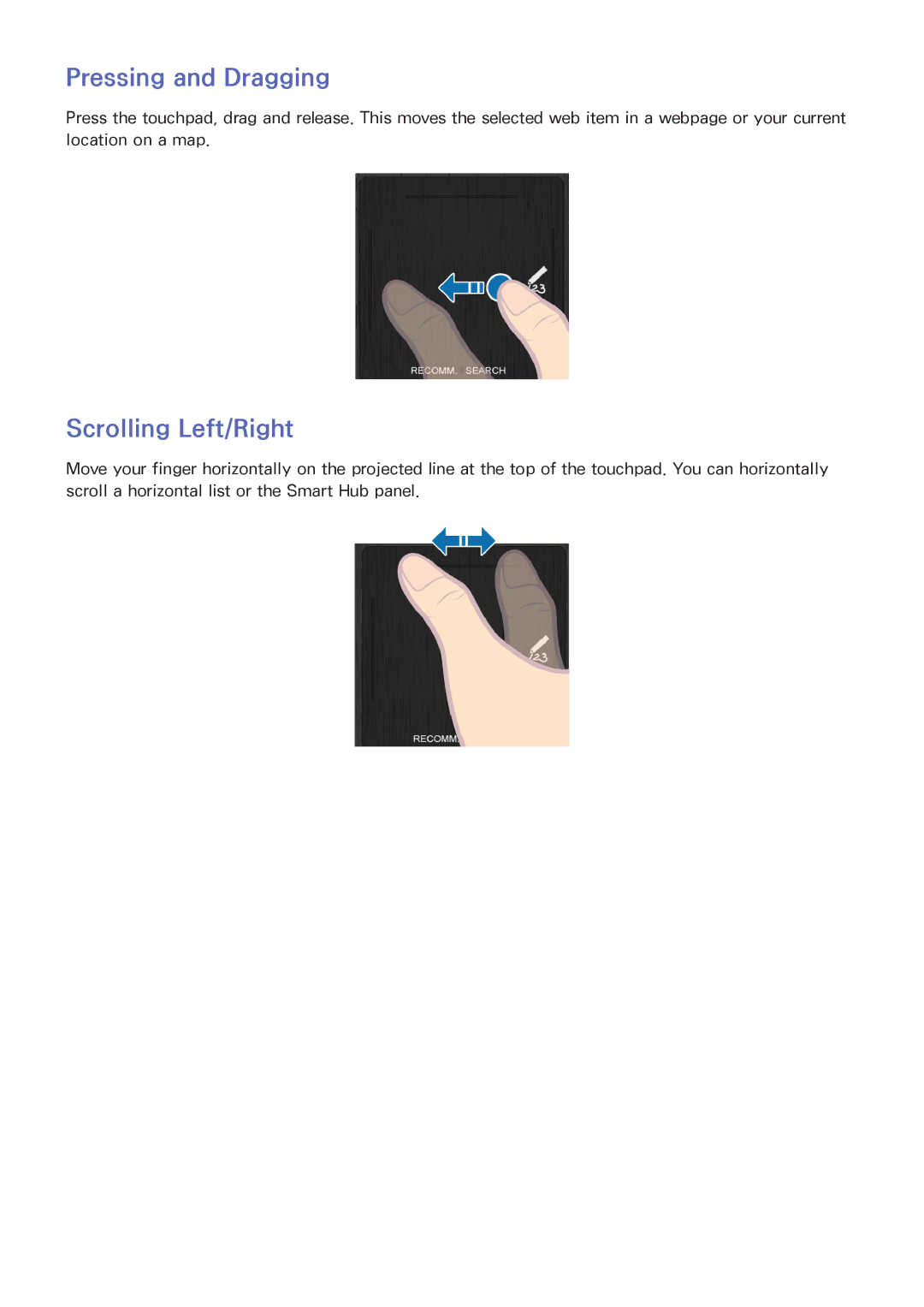Pressing and Dragging
Press the touchpad, drag and release. This moves the selected web item in a webpage or your current location on a map.
Scrolling Left/Right
Move your finger horizontally on the projected line at the top of the touchpad. You can horizontally scroll a horizontal list or the Smart Hub panel.